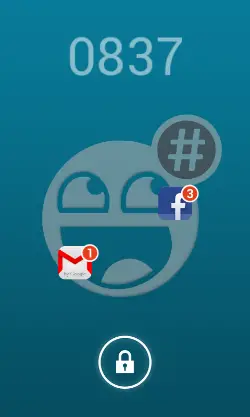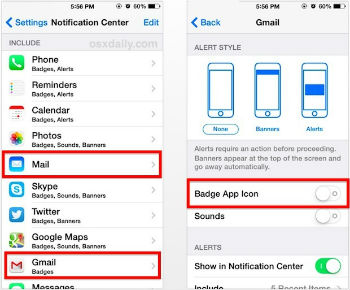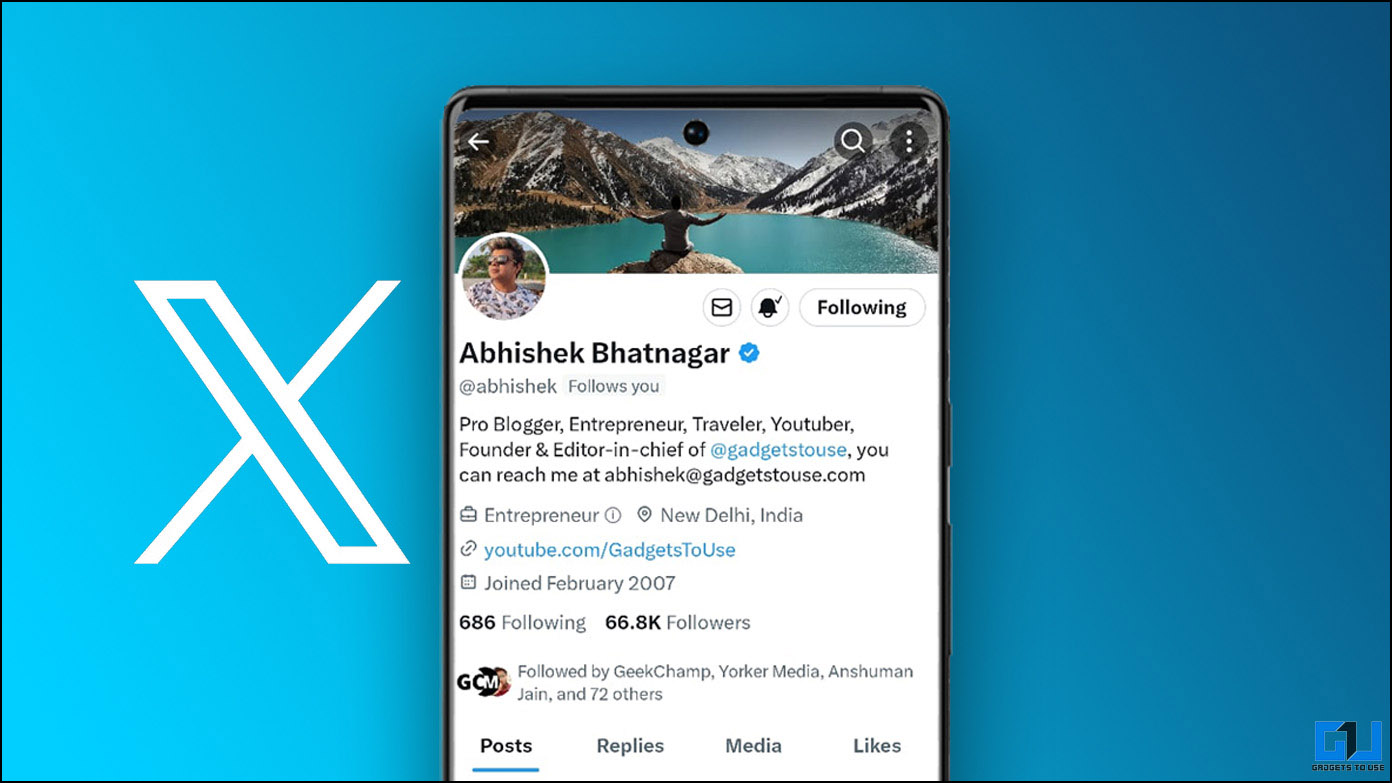Most of us have at least an email account or two with rapidly growing number of unread emails that accumulate gradually in our inboxes, spam and other tabs. But, how do we keep a track of the number of unread mails in your Gmail account? Of course, we can track them by opening Gmail and seeing the number of unread emails next to displayed each of the labels. However, this s tedious task and every time we need to open the Gmail app and check the number of unread messages.
To your rescue, there are several applications that can help you by listing the unread email count on the Gmail icon on your Android device. We have handpicked some of them and have listed them out below for you.
Notifyer+ Unread Count
The Notifyer+ Unread Count is a widget available on the Play Store for download. It allows the users to receive the app notifications directly on the app icons themselves like in the iDevices. It works not only with Gmail, but also with other applications such as Whatsapp, Facebook, Viber and others to keep a track of important notifications. There are convenient customization options as well that allows you to integrate the Notifyer into your favorite custom launcher or widget lock screen.
Unread Badge (for Gmail)
The Unread Badge (for Gmail) is a widget that lets you to view the number of unread emails without even opening the Gmail app. The widget supports multiple Gmail accounts and customizable icons and icon text. The paid version of this app also supports different labels, folders or tabs. While it is not possible to create a 1×1 widget that shows the badges and widgets related to this app in one place, this can be done with the help of a custom launcher and placed at the bottom dock.
GmailWidget+
The GmailWidget+ is a free app that will display your Gmail unread count organized by labels on your home screen. This app is simple to use and when added to the home screen, it will let you choose a default account. Also, you can choose between those labels you want to display and two different skins that can be applied to customize its look when it appears on the home screen along with the other applications.
GO Notifier
The Go Notifier is an independent plugin of the GO Launcher EX and it helps you to get notified of the number of unread messages for over 20 applications such as Gmail, SMS, Calls, Facebook, Twitter, Whatsapp and more. When any notification related to these applications come in, it will simply show the number of them on the icon on your device’s home screen. It supports icons on the dock, home screen and app drawer and it is compatible with the Go Launcher HD.
Apex Notifier
The Apex Notifier is an extension of the Apex Launcher Pro and it provides notification data to supports applications. When this app is used in conjunction with the Apex Launcher Pro, you will receive unread counts in the form of badges on the app icons itself. All you need to do is enable the Apex Notifier in the Apex Settings. On the battery related apps, you can also find the battery level.
Other Similar Apps
Besides the aforementioned applications, there are many others including S Notifier, Holo Notifier, Unread Count and more that display the unread email count in badges on the app icons.
iOS Unread eMail Count Badge
While there is no option to get the unread email count on the Gmail icon in Android devices using the settings, there is an option to do so without installing applications in iOS. For this, all you need to do is tweak the Notification Settings on your iOS device. to do this, you need to navigate to Settings -> Notification Center -> Gmail and choose the account name. After choosing the desired email account, flip the ‘Badge App Icon’ toggle to ‘ON’. Repeat the same process for the other email accounts if required.
Conclusion
With these applications, you can get to know the unread email count on Gmail and other applications. This way, you need not struggle to find out the same by opening the app and finding out the number of unread emails.