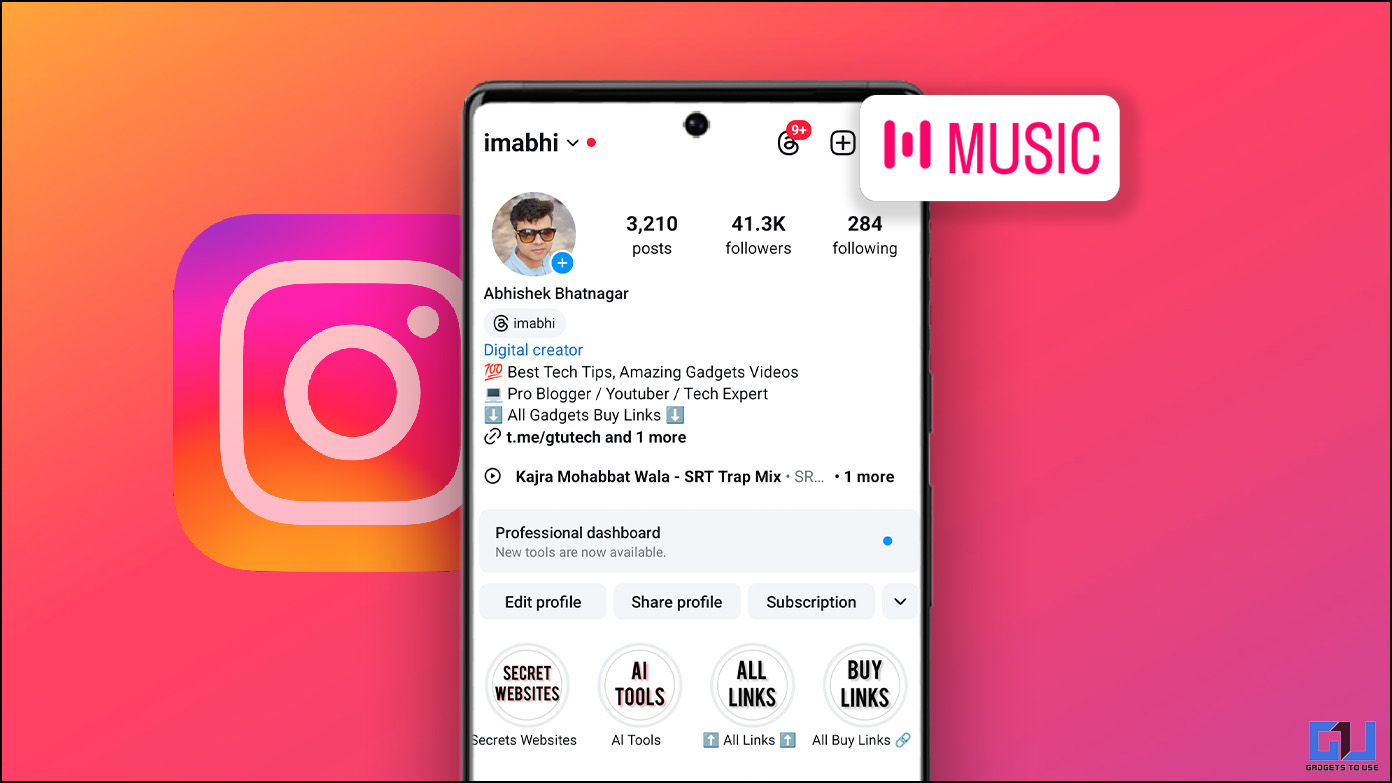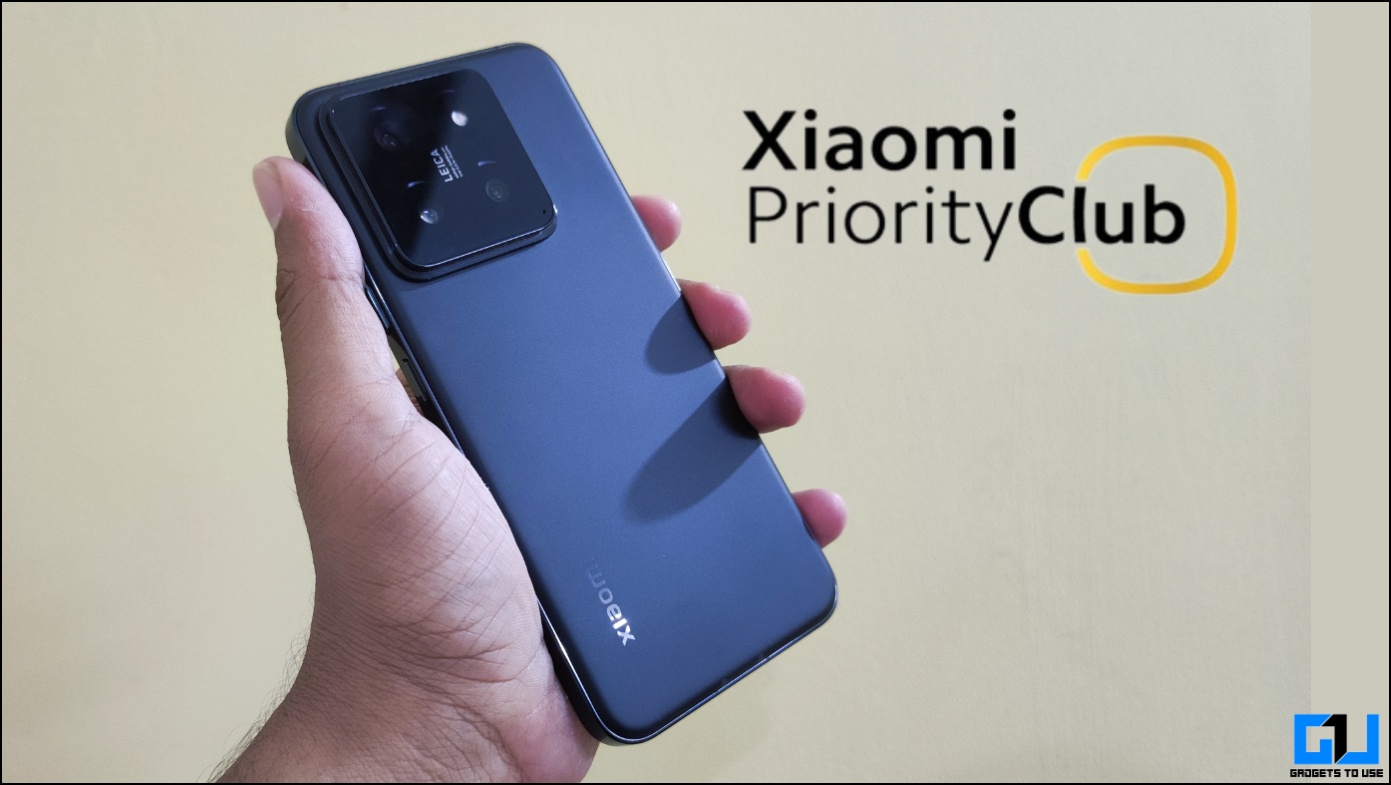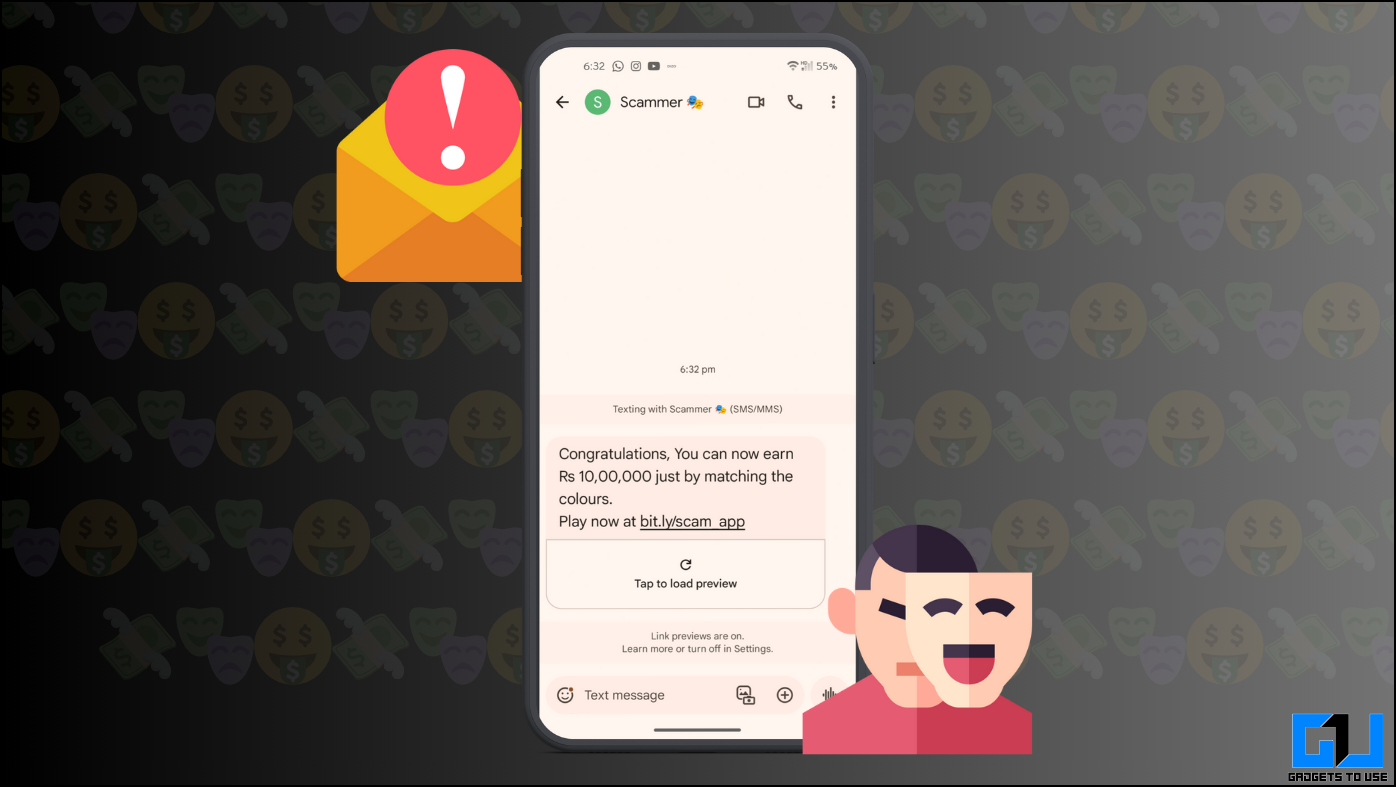Huawei has started rolling out Honor 8 Android 7.0 Nougat update along with the new and improved EMUI 5.0. With the update, the usual Nougat goodies like split-screen multitasking, improved standby battery life, and some other tweaks are offered. The noticeable part for the Honor 8 users will be the new EMUI 5.0. This will give a new look to the phone’s existing UI.
The latest version of Huawei’s software layer was first launched with the Mate 9. It came along the software experience quite similar to stock Android and an app drawer option. It also includes customization of quick controls and notification shade.
Recommended: Honor 8 Detailed Camera Review, Photo Samples
Other Features of EMUI 5.0
The new EMUI 5.0 brings custom control, soft keys, floating dock, and motion control for adjusting apps. It also includes live recording screen, business card scanner, power intensive prompts, customizing colour balance with eye comfort and more. Features like monochrome mode, creating fake depth of the field, muting camera for silent shots and support for DNG format are also added.
App Twin feature is also added, which allows users to log-in and use two different accounts at the same time on the same phone. But, this feature is limited to Facebook and Whatsapp only for now.
Recommended: Huawei Honor 6X To Get Android 7.0 Nougat Update This March
Honor 8 Android 7.0 Nougat Indian Release
The Honor 8 EMUI 5.0 based Android 7.0 Nougat update is currently available for the US customers only. But, the Indian model will get this update soon. It is expected that Honor India will soon release related information in the coming weeks.
Let’s see when Huawei surprises the Indian users with Android 7.0 Nougat update to match the pace with other competitors who have already started rolling out the update in their flagships.
Update: We are seeing reports from Indian users that the update is now hitting Honor 8 in India. If you haven’t received the OTA update notification yet, go to Settings – About and check for Software updates.