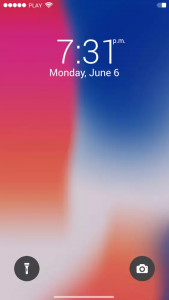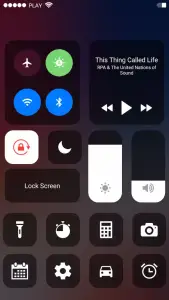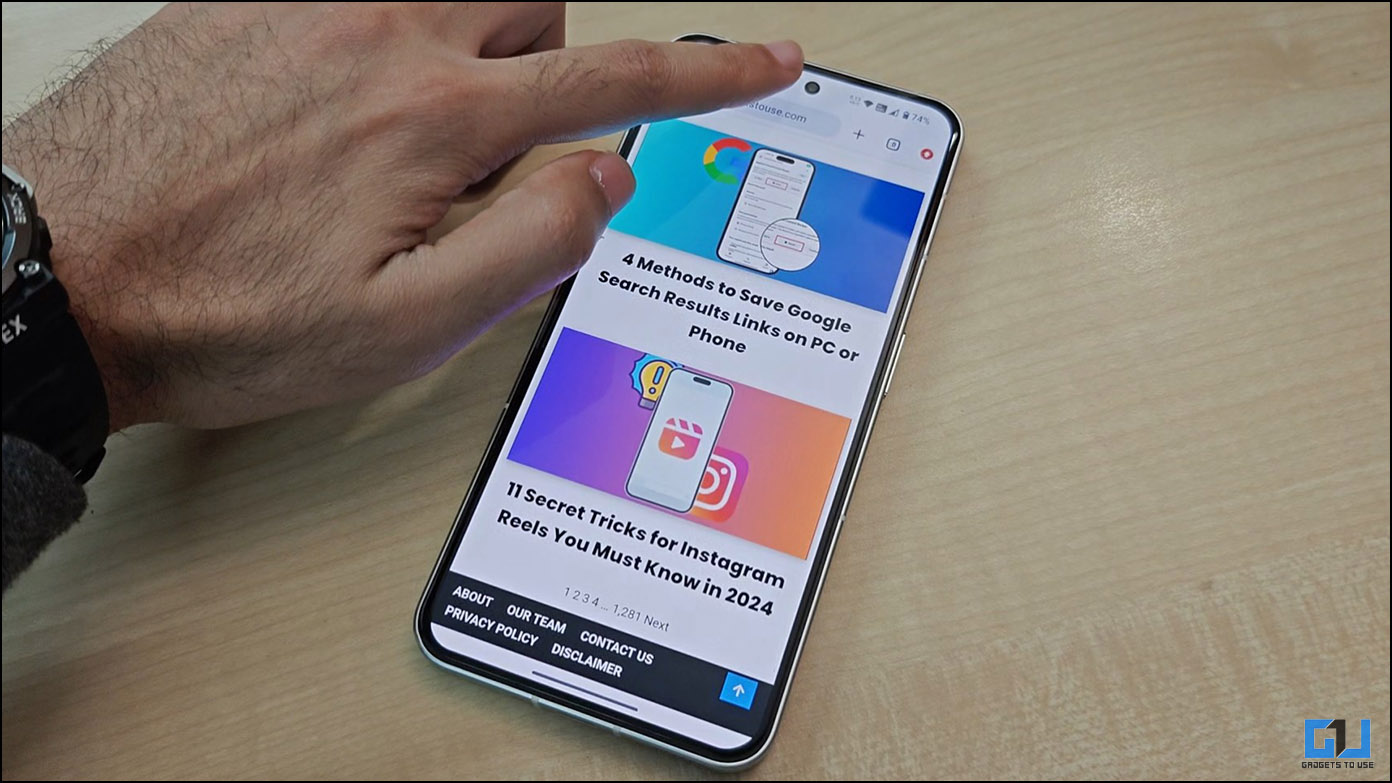Android users can now use the latest iPhone X’s lock screen on their devices. So, if you too want an iPhone X style lock screen on your Android device, you can download the Lock Screen iPhone X style app, which is one of the best iPhone lock screen apps for android.
Apart from iPhone X like lock screen, you will also get several other iOS lock screens including iOS 11 lock screen to make your android device look a little different from other devices. This app is the new version of iPhone Lock Screen style.
Features of the Lock Screen iPhone X style
The Lock Screen iPhone X style offers many iOS 11 lock style and iPhone X style screens for your android phones. Here are some features that you can also find interesting about the app:
Notifications
You can access the notifications right on your lock screen in a similar way like it is available in the iPhone lock screen. You can open notifications from your lock screen by tapping on them.
Control Centre
Just like an iPhone, you will get a control center style screen as well. Once you activate the iPhone X lock screen style, you will have access to control center on the top of the screen. You can control a lot of things from here like the flashlight, Wi-Fi, Bluetooth, settings, brightness and a lot more.
Customizable
It offers fully customizable lock screen. There are a lot of screens to select from. You can even set your personalized image or photo from the gallery. For more customization, you can select various notifications style, fonts, time format, wallpaper and a lot more to make your android lock screen like the iPhone lock screen.
Set a PIN
You can also set a pin here, which is asked every time you unlock your phone and this will increase the privacy of your phone. You can activate and deactivate the pin protection with the security options in the app.
How to use Lock Screen iPhone X style
After downloading from Play Store, install the app on your phone. Now, when you open the application, you will see a few settings and permissions. You will have to give the app access to your phone’s settings. After giving all the permissions required, you will get to choose from many screen styles.
The app features a variety of the lock screens similar to that of the iOS 11 locker. You can select any one out of them under the option ‘Change Lock Screen’. Moreover, with your phone’s setting, you can activate and deactivate the iPhone X or iOS 11 lock screen. You can again turn it on from the app whenever you need.
This is a small sized application (12MB approx.) that works on most of the android phones.
Download the free Lock Screen iPhone X style app for Android from Play Store.