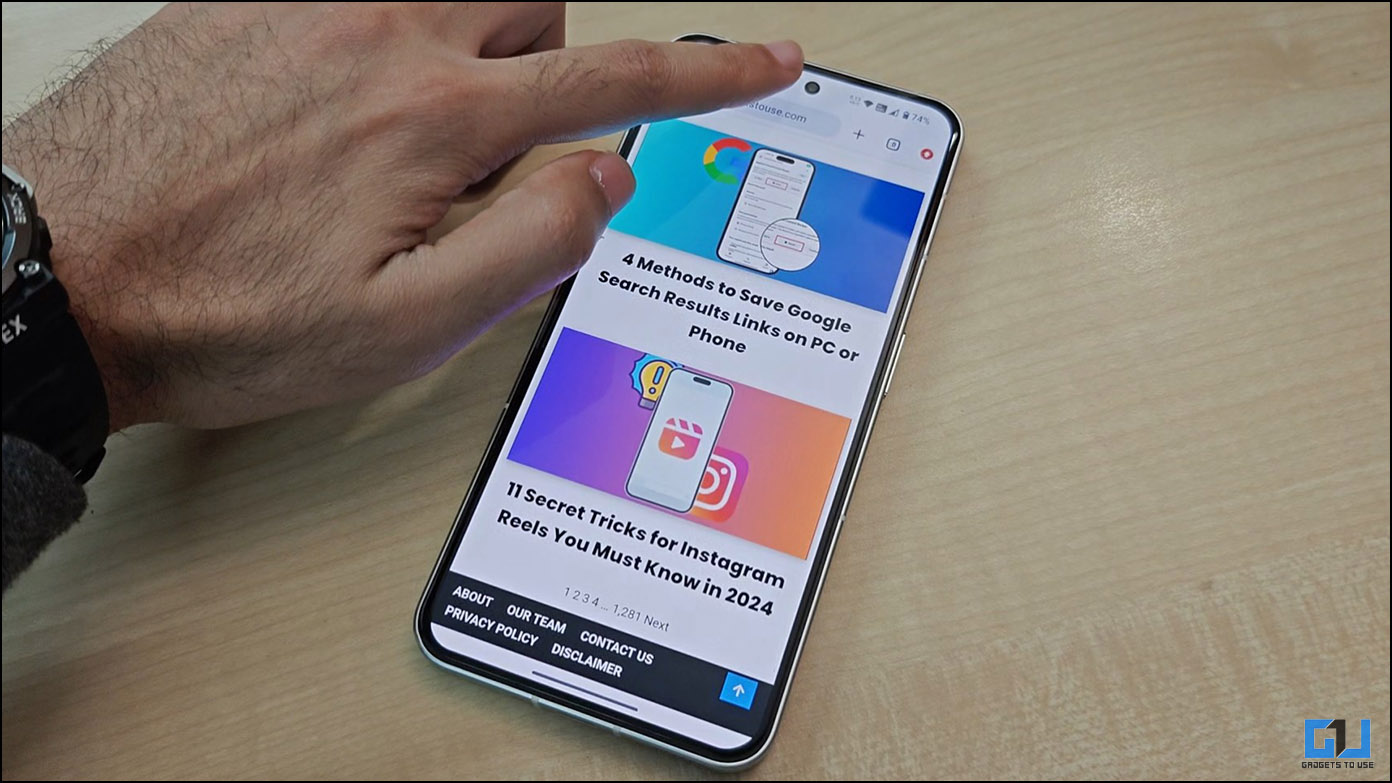With businesses expanding these days, you always need to share quite a lot things with your team in real time. If you are in the education business, you need projector screens for your classes as whiteboards can’t really showcase everything clearly till the last seat. Today we have a list of 5 Applications for Android and iOS that will serve as a collaborative whiteboard for you and your business.
SyncSpace Shared Whiteboard
SyncSpace provides a zoomable drawing space that can be shared in real time over the internet, thus translating into a sort of shared whiteboard. You just need to turn on synchronization and send a link to the document to others who will be able to see your drawing/things getting written and also make changes using SyncSpace. The resulting drawings can be mailed as images or saved for later editing. It’s one of the better whiteboard replacement for distributed teams.
Whiteboard: Collaborative Draw
Whiteboard is a collaborative drawing app for the Android, iPhone, iPod touch, and iPad. Whiteboard is a collaborative painting application which connects users over Wi-Fi (same network) and two people can simultaneously work on a picture. You can save your drawings easily too. The application has quite a simple user interface and comes in handy when two people are working on the same thing but a single sheet of paper is too less to work on. Allows for a good amount of collaboration and the results can be magical.
Jot

Jot is a simple, fast whiteboard that will let you sketch out your ideas and share them in real time. You can draw, take notes, or wireframe on your iPad quickly and easily as soon as ideas come to you so there’s no delay between jotting down and sharing. Post that, you can share your ideas via email or save them as photos. The application lets you collaborate in real time over the internet with Live Sharing.
Mighty Meeting


MightyMeeting is quite a functional application to share presentations and drawings in the classroom, boardroom, or online meetings. PowerPoint presentations and PDF documents can be stored in your private and secure content repository, downloaded to your iPhone or iPad, and opened anywhere, even when your device is not connected to the Internet. The offline functionality is what makes it a cut above the rest. Documents and drawings can be shared with an unlimited number of people in online meetings, thus helping your business. A meeting attendee can join via tablet, phone, or any other device with a web browser. Online sharing works over 3G, 4G, and Wi-Fi network. When a nearcast meeting is underway, the app can be used to share slides and drawings among several iOS devices via Bluetooth when connection to the Internet is not available.
Whiteboard HD

Whiteboard helps you put your thoughts to digital form and showcase it via external monitors or projectors in multiple aspect ratios when using with the iPad VGA adapter. It brings you the functionality to make freeform drawings with the drag of a finger, and easily add pre-made shapes and lines with familiar tap, pinch, and drag multi-touch gesture controls. Collaboration on preliminary sketches, group brainstorming and student projects some of the things it is made for. You can save images and diagrams in the apps project manager and then send out a copy of the total work by e-mail.
Other Apps
Some of the other applications which offer you a similar degree of collaboration are Conceptboard, ZigZag Board and BaiBoard. Do remember to check out these ones too.
Conclusion
In this day and age when more and more technology is getting infused across a slew of fields, having applications that make things easier to share make it pretty easy for businesses and educators. You can share what can only be written or drawn by hand in a digital form and that is what makes these applications worthwhile.