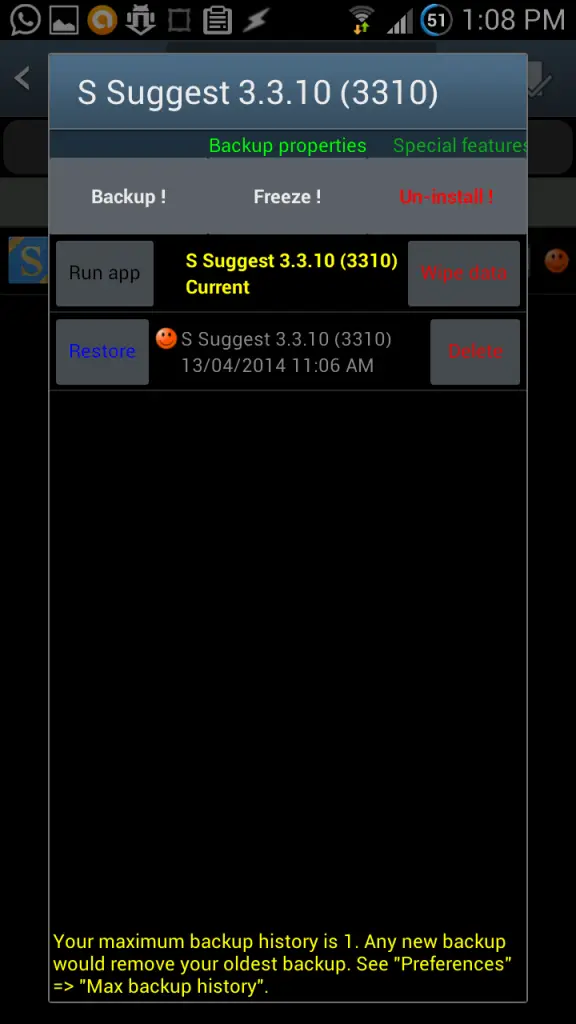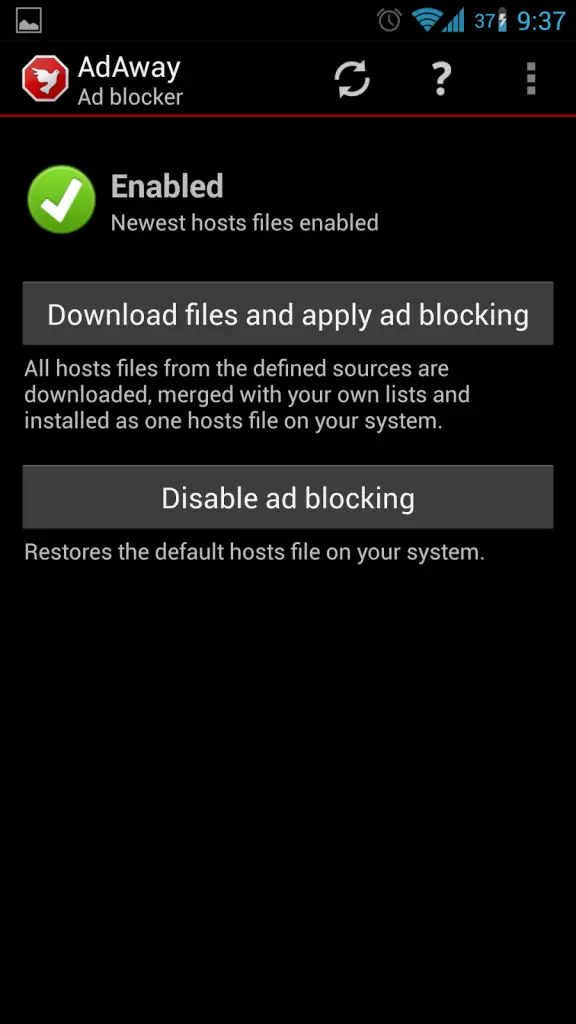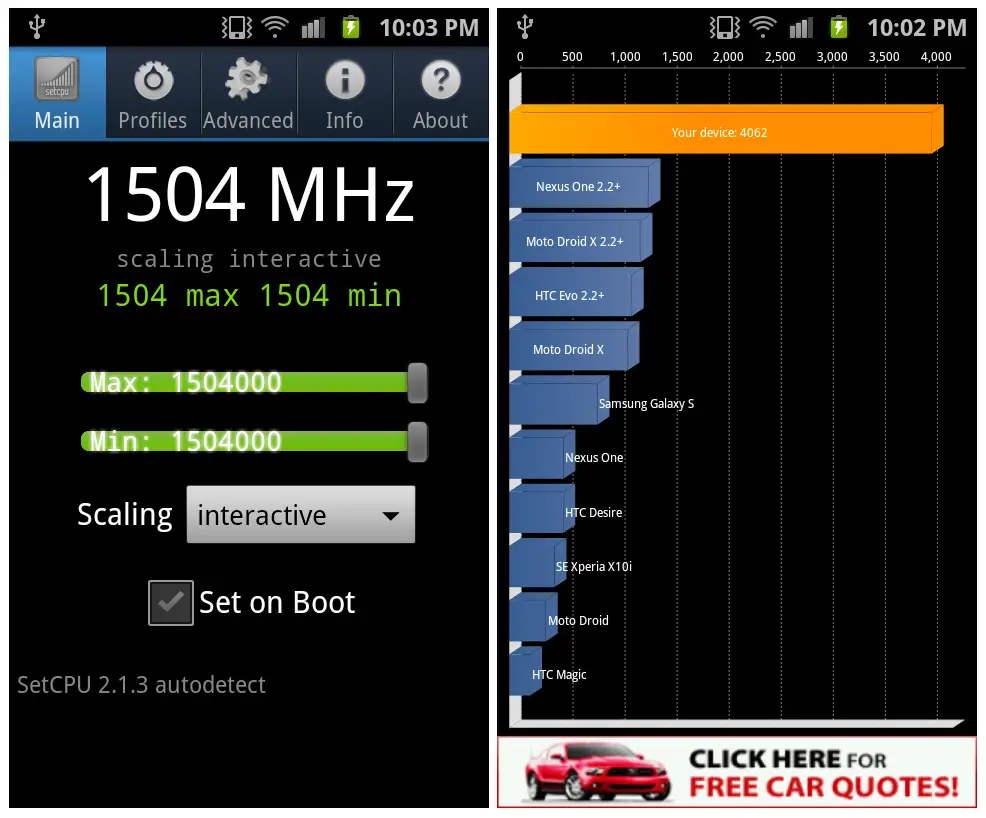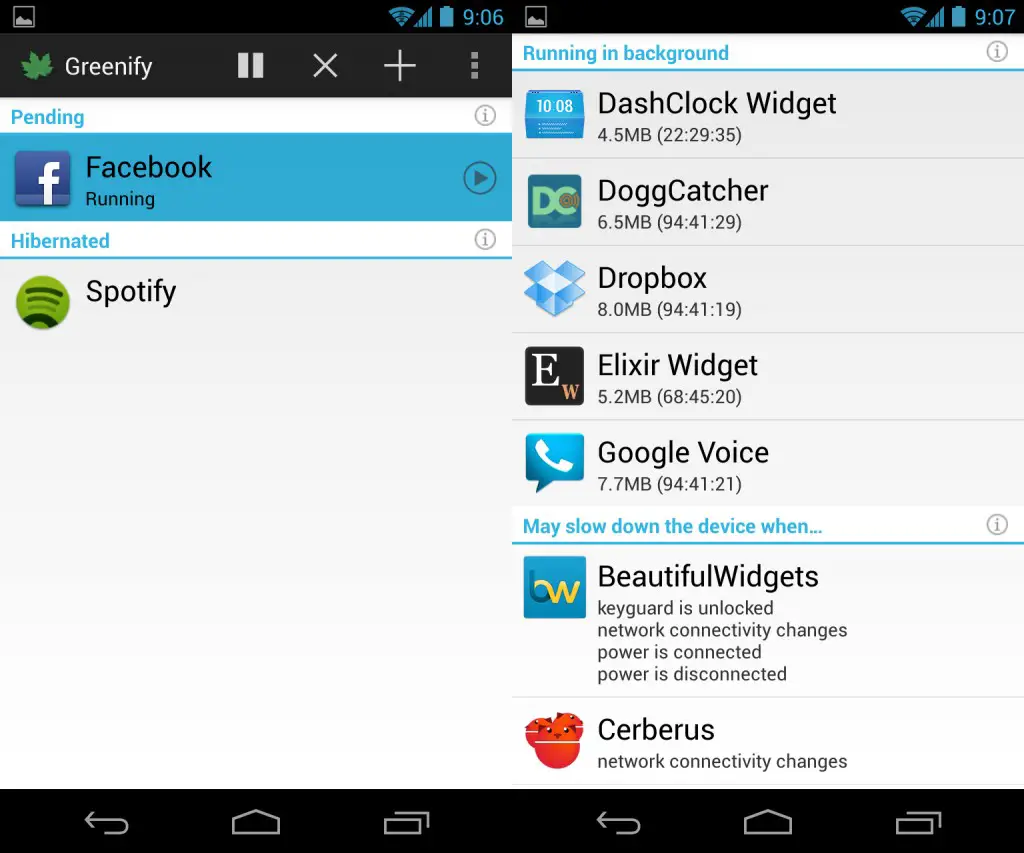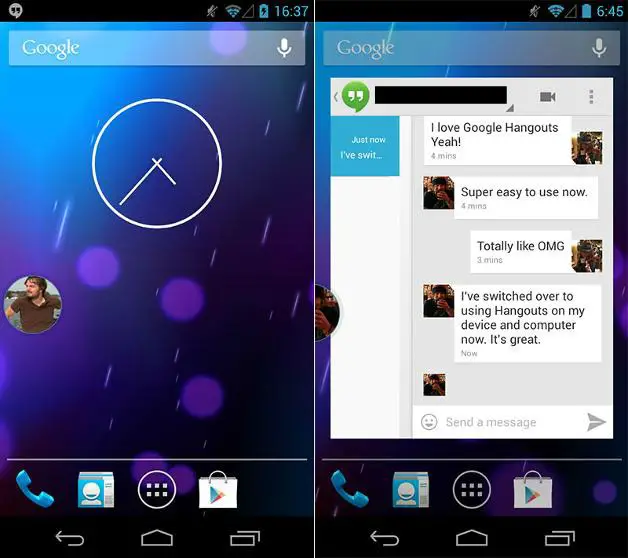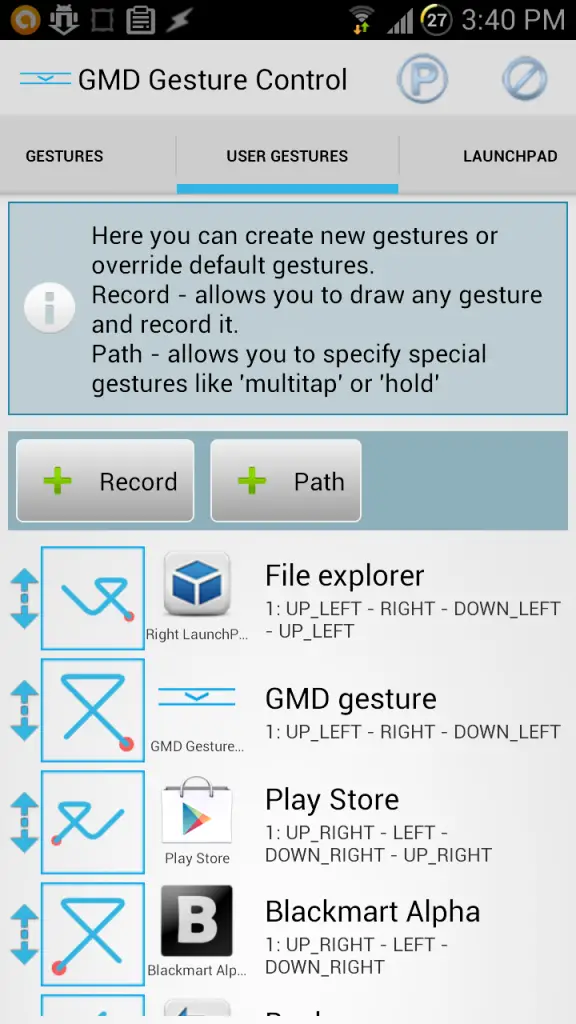The strangest thing about the concept of rooting is that while a huge amount of information is available online related to rooting and its related topics, almost none of it is organized for the layman and for the first time user who wants to root his device and understand the concept. Let us understand what the word ‘rooting’ implies for a mobile device, how might it be useful, and if any risks are involved in rooting and related procedures.
What is rooting?
In the simplest of terms, Rooting is having the administrator rights to your device, and the right to modify, create and delete system files. The following explanation will make this concept clearer.
Most cellphone manufacturers barring a few believe that the first and foremost reason behind the corruption of data and software on a device is unnecessary tampering by the end user. If this tinkering by the users was to go unchecked, repairing costs would rise, with service centers filled by annoyed customers having devices which have lost some or all of their functionalities, only because the user deleted a small file or modified one obscure script.
Higher service costs result in lower profits, and good business acumen inhibits manufacturers from allowing users access to those important files which might serve an important purpose in the operating system or the functioning interface of the device. Therefore users do not have access to the ‘Root’ directory, or the first and topmost directory of the device where folders containing system files can be accessed, and they are ‘Unrooted’.
Rooting procedures go around the setup barring the user from access to the ‘Root’ directory and provide the users with access by forcing the device into accepting the user as the administrator. These rooting procedures are generally extremely simple. However, such is the obscurity surrounding the knowledge of topics related to rooting that a typical user has either never heard of the very term, or carries a mild paranoia in relation to the term. The reality is, rooting has numerous benefits and very few, if any at all, drawbacks. Rooting, one can say, is essentially getting more out of your device.
The advantages of rooting are numerous. Here is a look at the chief advantages gained through rooting.
Removing Bloatware
Bloatware is essentially a software that your manufacturers has pre-installed on your device, attached to the manufacturer’s stock ROM – For example, consider the S Suggest app on Samsung’s Touchwiz ROMs. These apps may be eating your memory and taking up unnecessary system storage space. While there are ways to freeze or disable these apps on an unrooted device, it is impossible to uninstall these apps without root access. On rooted phones apps like Titanium Backup can be used to permanently delete these apps.
Blocking ads and spam
Unnecessary ads during Games and apps are not only irritating, they use up data too. The only foolproof way to block ads is through rooting – Softwares such as AdFree or Ad Away can help one out. There is also the option of removing Google ads on a per app basis which can be achieved using little known but important apps like Lucky Patcher.
Increasing/Decreasing the Processor speed
Rooting allows a user to modify the speed of the processor on his device, up to a limit. The procedure to increase the processor speed is known as Overclocking. Overclocking will help in better multi tasking, better memory management and a better gaming experience. Similarly, Underclocking refers to lowering the processing speed of your processor, and it can be used on high-end processors to increase the battery life by decreasing the processor speed.
Increasing Battery life
Other than Underclocking which is mentioned above, there are numerous apps which help you in preserving your battery on a rooted device. Consider Greenify – this app will automatically hibernate those apps which you aren’t using but tend to start and run in the background by themselves. The user can even select which apps to ‘Greenify’ and which apps are to be left alone.
Modify your device
Android devices are all about modifications. Rooting will allow you to use numerous free, developer created mods on your device and thus unleash many extra functionalities which you otherwise couldn’t have used. Ranging from as trivial as increasing the sound of our device or enabling call recording on your device to as extreme as opening multiple apps in multiple customizable windows at the same time – these mods can be used for different devices and different ROMs, and enhance the user experience tenfold on the devices.
Installing custom ROMs and Kernels
Most users never realize that unbeknownst to them, there is a huge society of developers, especially for the android platform, who work on thousands of modified ROMs and Kernels and supply them mostly free of cost to users on forums such as XDADevelopers and AndroidCentral.
A ROM is essentially the Android operating system, for example the Sense UI for HTC phones or the Touchwiz interface for Samsung devices. Custom ROMs may be built by taking these UI as base, or they might be built on the stock Google ROM, Android being an open source platform. Google itself supports these projects through a google lead project called the AOSP (Android Open Source Project), and various ROMs based on either the phone manufacturers stock ROMs or on AOKP (Android Open Kang Project), CyanogenMod Projects etc are fairly popular amongst the Android community. These ROM’s incorporate various mods, add handy and unique features and provide a customized UI experience to the users, depending on their bases and the devices they are made up for.
A Kernel’s primary function is to control the hardware, and to serve as the connection interlinking the software to the hardware of a device. Some attributes which Custom Kernels provide to the user are allowing users to tweak the performance of their devices, adding features which otherwise would have been unsupported on their devices (like WIfi tethering), enabling faster charging etc.

Taking Backups
One of the essential functions of a rooted device is the ability to take backups and sync apps. Apps like Titanium Backup and ROM Toolbox are extremely efficient in this regard, they can be automated to schedule backups, restore/backup individual apps or in batch etc. However the fact is that apps like Helium provide decent backups on unrooted devices too. Where backups are concerned, a rooted device scores one over unrooted devices in the case of NANDroid backups.
A NANDroid backup can can copy an exact image of the UI of your device – including the interface, settings, everything which can be used to restore the phone to an earlier stage. This allows you to take a NANDroid backup before applying a particular Mod or a ROM and then restoring the phone to the earlier stage if you are not happy with the changes. Thus in effect, a NANDroid backup provides the user with an almost infallible fallback.
More Apps!
There are many root specific apps which will function only on rooted phones and provide excellent features to the user. Want to control the apps that start when you boot up the phone? Use ROM Manager. Tired of opening apps from the Menu or the Home screens? Use GMD Gesture Control to create a gesture for opening any app, setting, shortcut etc. Fed up of scoring low on Temple run 2? Use Game CIH to add a million points to your run – the list goes on and on, restricted only by the user’s personal lack of imagination.
What is at stake?
Is rooting completely harmless then? No one who has actually researched these topics will agree. However, the risk involved is so minimum that it is extremely astonishing to watch people avoid rooting due to them.
The first risk with rooting is that most manufacturers are adamant on voiding the warranty of a rooted device. Given that unrooting the device is very easy and there exist mods and apps (such as Triangle Away for most Samsung Devices) which clean any traces of rooting on devices, this risk is almost negligible.
The second risk is that flashing a wrong ROM or improper Overclocking/Underclocking procedures may lead to a bricked device. By Bricking, we imply that the Phone might not function anymore due to a software or hardware problem, corrupted software etc.
A soft brick occurs when a phone is in a bootloop – the device is stuck on the manufacturer’s logo or the boot up sequence, and this can be sorted out through methods specific to the device which are quite uncomplicated. A hard brick occurs when a phone does not respond at all, and specific hardware procedures (such as the JTag boot repair) or a visit to the service center may be required.
Nonetheless, we would like to point out that unless a user refuses to read and follow instructions, and is a complete novice where cellphone devices are concerned, he won’t brick his device while merely rooting it. The way to go on if you are involved with rooting and modifying your device is to read a lot, ask questions on Android communities, listen religiously to answers, and then to ask more questions. Developers are generally very detailed, and participants on these forums are eager to help others.
How to start with rooting?
Unfortunately, there is no uniform code for a user to follow in order to root his phone. While rooting procedures might be similar in principle, they will differ depending on the device which is to be rooted. Rooting will typically involve ‘flashing’ or installing a few files among the system files of your device which include the utilities to bestow ‘super user’ or root access to the user.
Nonetheless, all rooting procedures will require a USB cable, a PC with your phone’s drivers installed, a charged handset, and USB debugging mode enabled on the device.
One of the most popular tools used for rooting the device is Odin. Odin itself is a leaked Software from Samsung which can run on Windows and Mac OS and is used as a recovery tool. The concept here involves downloading the related files, which differ for every device, and can be flashed to provide root access to the user. These files can be obtained via device specific pages on Android forums which help with rooting. Once the files have been opened with Odin, its just a matter of connecting the device to the PC and booting the device in Download mode.
All devices require a device-specific unique key combination for booting into download mode. For example, The Note 2 N7100 requires the key combination of Power+Volume Up+Home Button while booting for it to open into this mode. Once the device is connected to the PC and in the download mode, files opened through Odin can be flashed onto it. On successful completion of the flashing process, the device will restart and root access will be provided to the user.
Many simple Toolkits such as SuperOneClick, PharmaRoot etc are also available for one-click rooting procedures and support popular devices.
Conclusion
The choice to root or to not comes down to one’s personal opinion. But the fact is that over here the benefits abnormally outweigh the drawbacks, if any drawbacks exist at all. Moreover, an android customer pays good money for his device. Its after all a matter of principle that he should be allowed to do whatever he wishes to with his device, and restrictions from manufacturers are inane ploys to generate more revenues. Rooting opens up a new world in front of the users and users can choose either to enjoy the numerous benefits of this world or stay on the edges in an absurd fear of the unknown.