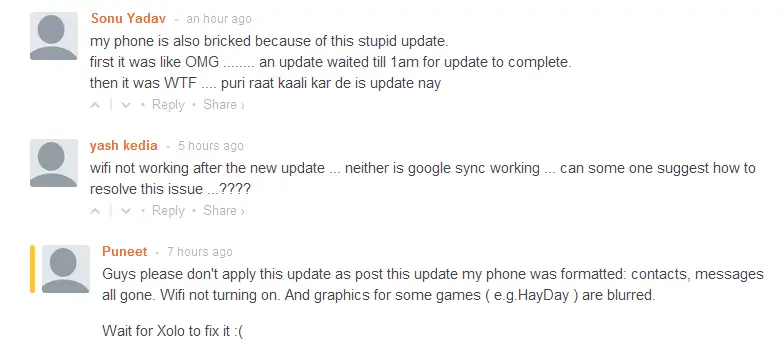Xolo Q1000 Opus became one of the first smartphone to receive KitKat update yesterday, but unfortunately, the update is loaded with bugs. We have received several customers complaining about a handful of things that got unhinged with the new update.
Almost all complaints include WiFi Chaos. Most users couldn’t turn on their WiFi or WiFi hotspot after the update. People are also facing problems regarding WiFi signal dropping.
Other common issues include erratic notifications and excessive lag. People also complained about their smartphone hanging again and again. The Screen brightness also abruptly changes even on manual mode.
Some users also complain about signal dropping on both SIM cards and the phone being stuck at boot screen. Xolo Q1000 Opus has received several firmware updates in the past to fix camera and other issues and we can expect the company to roll out fixes for these issues quite soon.
If you own a Xolo Q1000 Opus, it’s not the right time to say hello to KitKat yet. If you have already done so, it would be wiser to wait for the next update to fix these issues or go to Xolo Care to Flash Android 4.2.2 on your phone. Though its commendable that domestic manufacturers are striving for KitKat update, but such issues scream of improper testing, which is inexcusable. We hope Xolo Comes out with quick fixes and plugs loop holes in its update protocol.
Key Specs
| Model | Xolo Q1000 Opus |
| Display | 5 inch, FWVGA |
| Processor | 1.2 GHz Quad Core |
| RAM | 1 GB |
| Internal Storage | 4 GB, Expandable up to 32 GB |
| OS | Android 4.2 Jelly Bean, Upgradeable to Android 4.4.2 KitKat |
| Camera | 5 MP/ VGA |
| Battery | 2,000 mAh |
| Price | Rs 9,999 |