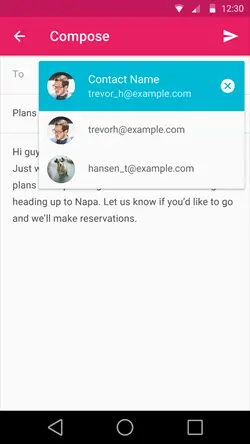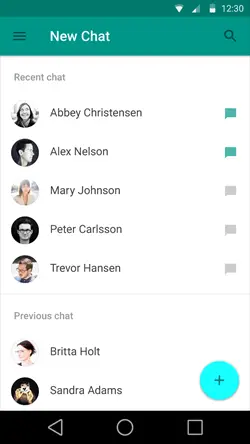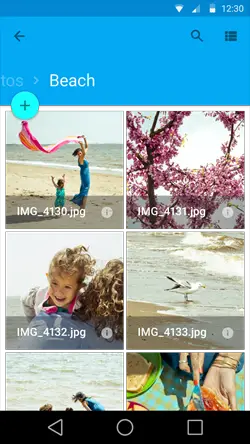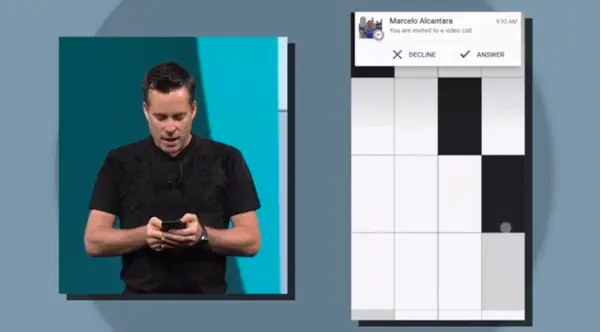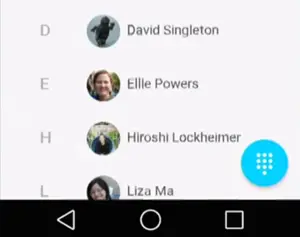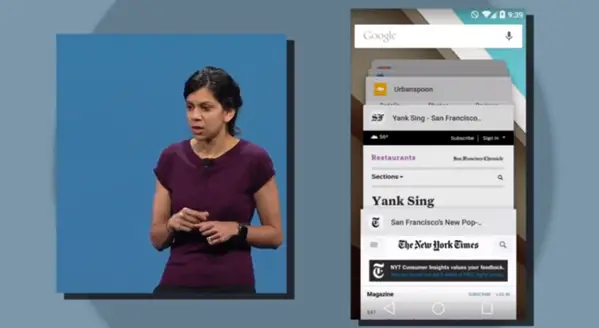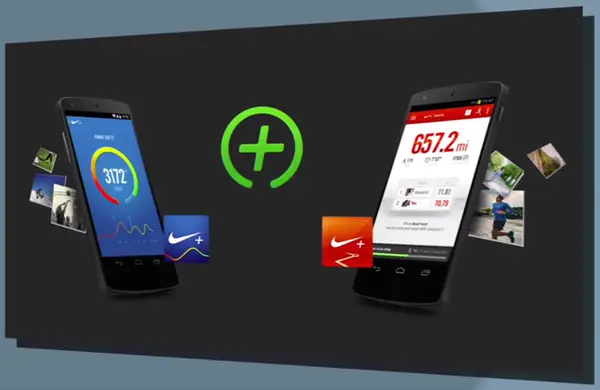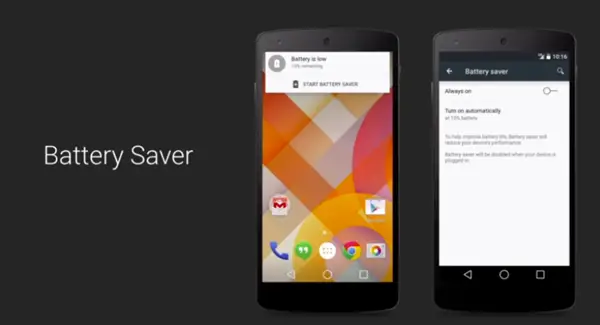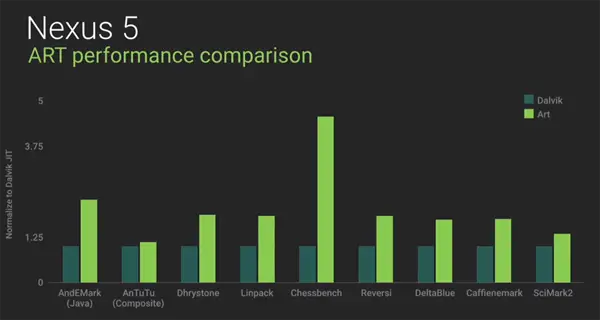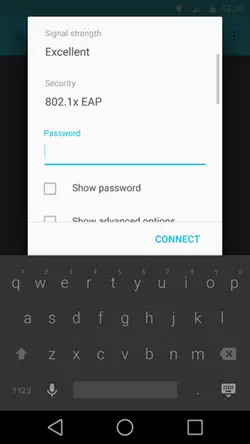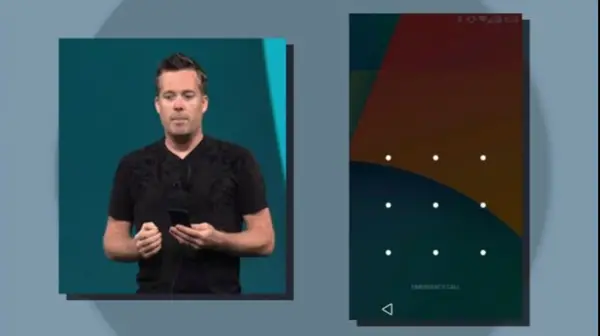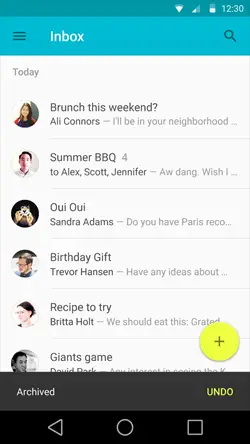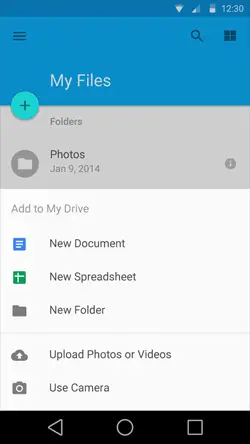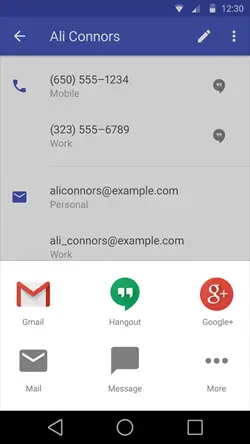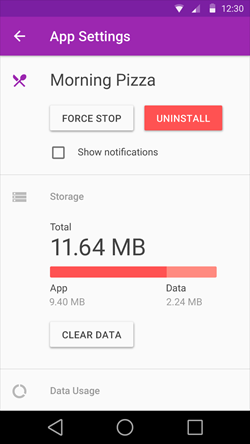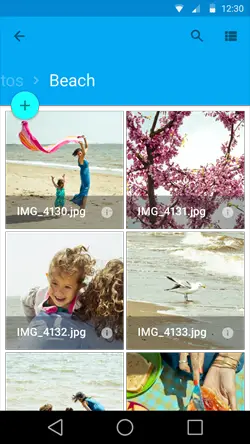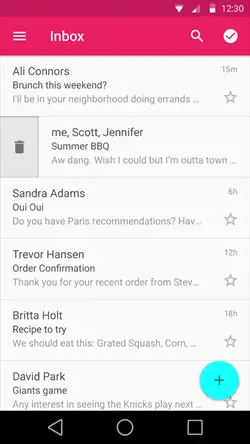Update 15-10-2014: Android 5.0 Lollipop is now official with Nexus 6.
Android L or Android 5.0 Lollipop will be official this fall and the developer preview available for Nexus 5 and Nexus 7 2013 is already available which gives us a better perspective of what lies ahead. Google has added changes which can be appreciated at users end and several more which will enhance your Android experience in the background. Android L comes with over 5000 new APIs and here are some of the prominent changes you will see in the new Android.
Material Design
The new Material design will be plastered on everything Google. This new design language will add depth and layers to the user interface on Android L, along with lots of subtle animations, shadow effects and colors. With Material design Android has got more realistic this is something we are excited about.
New Notification panel
The revamped notification panel is again quite exciting. The new Notifications look like cards and are accessible even from the lock-screen. To get into quick settings, you just have to scroll down further, instead of taping the iconography on the right. Since the quick settings icons slide above notifications, it also adds a sense of depth for design.
Only important ones will show up on the lock-screen. Important notifications will also be available as pop-ups which you can attend to without leaving the app you are in.
Animations
Be it a simple touch on a homescreen shortcut or changing your WiFi settings, you will be greeted with simple and subtle animations which combine to form the major difference you will feel at users end in new Android L. All this is achieved while enhancing the responsiveness of Android L, which is indeed commendable.
New Navigation Keys
The geometrics of Navigation keys has also changed, and the new funky look integrates well with the new Material design language. This is not a major change but is definitely a cool addition. The triangle for back, circle for home and box for recent apps panel will be among the first difference you notice in Android L.
New Multitasking Panel
The new Multitasking Panel has a circular card like interface which also includes recent tabs in Google Chrome. Another advantage of this styling is that the recent apps panel manages to retain much more information than desired.
Bluetooth 4.1
To better prep Android to battle in wearable segment, Android L boats Bluetooth efficiency with Bluetooth 4.1. The new Bluetooth standard will offer more consistent performance and efficient pairing with wearable devices.
Battery Saver Mode
Android KitKat with Project Svelte was also meant to reduce battery consumption with WiFi batching and Sensor batching and the new Android will take it one step further with project volta. Project volta will equip developers with better tools to control battery consumptions for their apps. Androidid L will also feature a battery saver mode which will help extend battery life by about 90 minutes by lowering Screen refresh rate.
ART Runtime
Android L will ditch the Dalvik engine runtime for ART, which will speed things up a bit. It will improve both performance and battery life of your device. The Android L is already appears more responsive than KitKat and the ART runtime must definitely have a part to play in this.
USB Audio Support
With Android L, you can use headphones with USB port at the end instead of 3.5 mm Audio jack. These headphones are usually used for gaming and are compatible with Windows PC and Mac. Google will also add real time audio processing support for low latency audio recording. Earlier users had to deal with 200 ms of audio latency which caused a kind of echo effect while recording.
New Keyboard
The New keyboard in Android L will remove separation between keys. You can already download such themes for free swift key keyboard. The Keyboard experience is a very important feature and its effectiveness can only be determined after a period of usage. Old Google Keyboard definitely had scope for improvement and we hope Google will surprise us with responsiveness and improved suggestions.
Better Integration with Android Wear and Android TV
Android L will have better support for Android TV and Android L. If you have your android wear watch near you, you phone won’t ask for unlock code or pattern. Your phone will also better integrate with your Android TV and allow you to play Android games on TV.
Android Enterprise Feature
The new Android L will help you keep personal and professional life separate on your Android phone. Google will integrate Samsungs Knox Security software in Android for better security and management of your professional life. Google calls this “Android for work” and aims to provide a consistent secure platform for Enterprise users for the first time
Burst Mode and APIs to toggle with Key Camera Settings.
The burst Mode was already available on custom ROMs and now, you will be able to use stock Android devices from Domestic manufactures and Nexus line to capture multiple shots with single click. If you have Google+ autoback up on, Google will also merge them into a story by default. To further improve photography experience, Google has also added API for Digital Native Format, HDR+, etc. Developers can also toggle with Exposure time, ISO sensitivity, flash trigger and more.
Phone Rotation Lock
Phone rotation lock, which was earlier present for Android Tablet. This feature will now be available in your smartphones as well. You can use this feature to lock your phone in either landscape or portrait orientation, which makes it different than simply switching off auto rotation.
Improved Game Controller and Text Rendering
Google has improved Graphic support for Android L and has also improved text rendering for clearer and sharper text. These changes might seem minor ones but will definitely improve Android experience.
Android L New UI Photo Gallery
Source: XDA developers