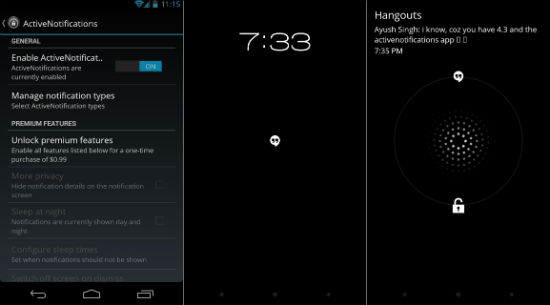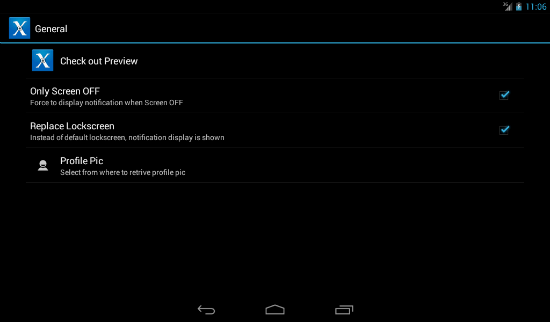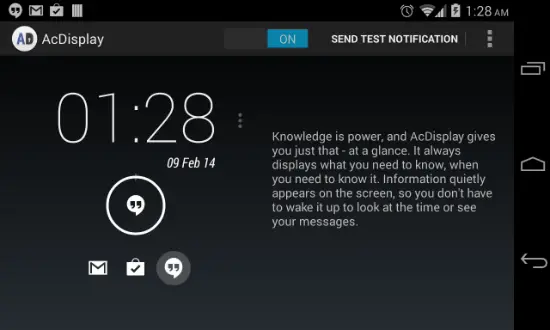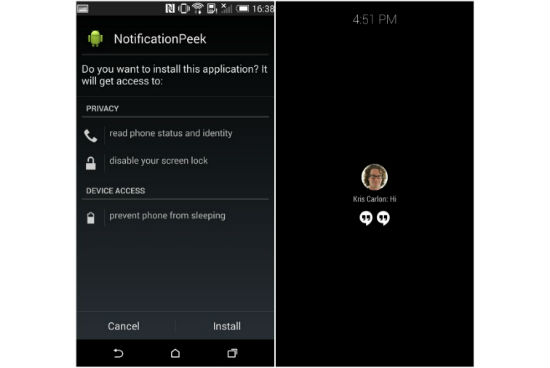With the advancement in technology, smartphones help us to be socially connected keeping the users updated. But, very often users get distracted with the archaic notification light that is present in most of the smartphones. Most of the smartphones come with notification LED that blink whenever a new notification or alert pops up, but it does not reveal what kind of notification the user has got. There are some applications on the Play Store that actually allow users to prioritize notifications and receive them soon as they phone is unlocked. Today, we have listed some of these apps. Have a look at them below.
Motorola Active Display
For those users of Android devices other than the Moto X that comes with the Active Display feature by default, Motorola has released the app on the Google Play Store. Once activated, this app allows users to see notifications and app alerts even while the handset is locked. And, it will not drain the battery life as the sensors on the phone will not display the alerts until the phone is in the user’s pocket. Moreover, this feature utilizes only necessary pixels to display the notifications thereby preventing battery drain. Currently, this app is compatible with Motorola devices such as Moto X, Droid Ultra, Droid Mini and Droid Maxx.
Active Notify
Active Notify app provides instant access to significant notifications and eliminates to necessity to unlock the device to check the time or notifications. It has been designed to display the notifications as per their importance. This app features an awesome UI, screen gestures and intelligent algorithm. Also, the notifications are displayed based on auto detection and it will ignore the app notifications. Users can get the profile picture from Google+ and set lockscreen wallpaper, color to time and custom background color.
Dynamic Notifications
The Dynamic Notifications app allows users to get important notifications and alerts whenever the display is turned off. When the user misses out a call or receives an email or SMS, the display will light up intimating the user without the need to unlock it. Also, users can select the type of notifications that want to receive via this app and there are options such as Custom Timeout, Breathing Notifications, Night Mode, Hide Additional Details, Use as Lockscreen, Auto-wake, Edit Swipe Actions and Custom Brightness.
AcDisplay
AcDisplay lets users to access the notifications on Android devices in a different style. This app will intimate users about the new notifications that they have received by showing only a minimal list of alerts in a beautiful layout. Users can open these notifications directly from the lock screen and if users want to stay updated they just have to pull the phone out of the pocket and view the latest alerts.
NotificaionPeek
The NotificationPeek was the feature on Paranoid Android and it is available for download as a standalone app. This will also display the notifications on the lock screen with minimalistic icons. Users can access the important notifications right from the lock screen and it involves proximity and position sensors to detect if the phone is in the pocket or handbag. Once the device is picked up, it will turn on the display and alert the user about the notifications. As of now, this app is not available on the Play Store, but it is available on the developers Google+ page for free.
Other Similar Apps
Besides these apps there are other applications such as Gravity Screen that also display alerts on the screen only when it is unlocked. Otherwise, it will detect whenever the phone is locked and does not pop up the notifications thereby saving the battery life.
Conclusion and Other Apps
Android device users can download any of these apps based on their device compatibility and use them to prioritize the notifications that they consider important and get them displayed on their device when it is turned off. With these apps, you can definitely prevent the battery drain issue to some extent and keep yourself from away from the distraction of checking the notifications the pop in every now and then.