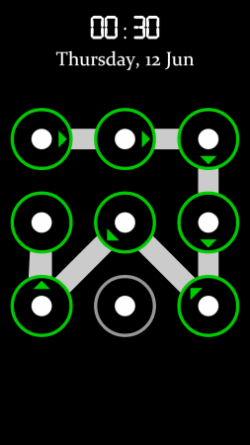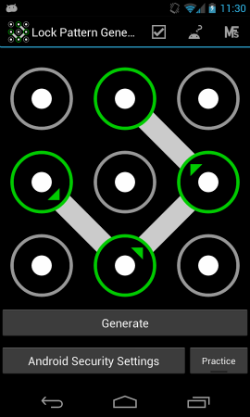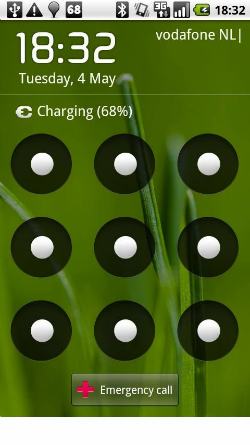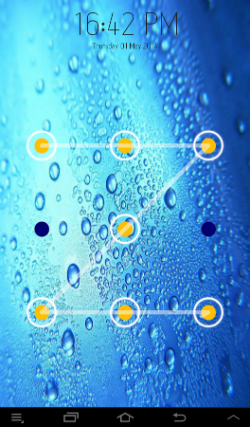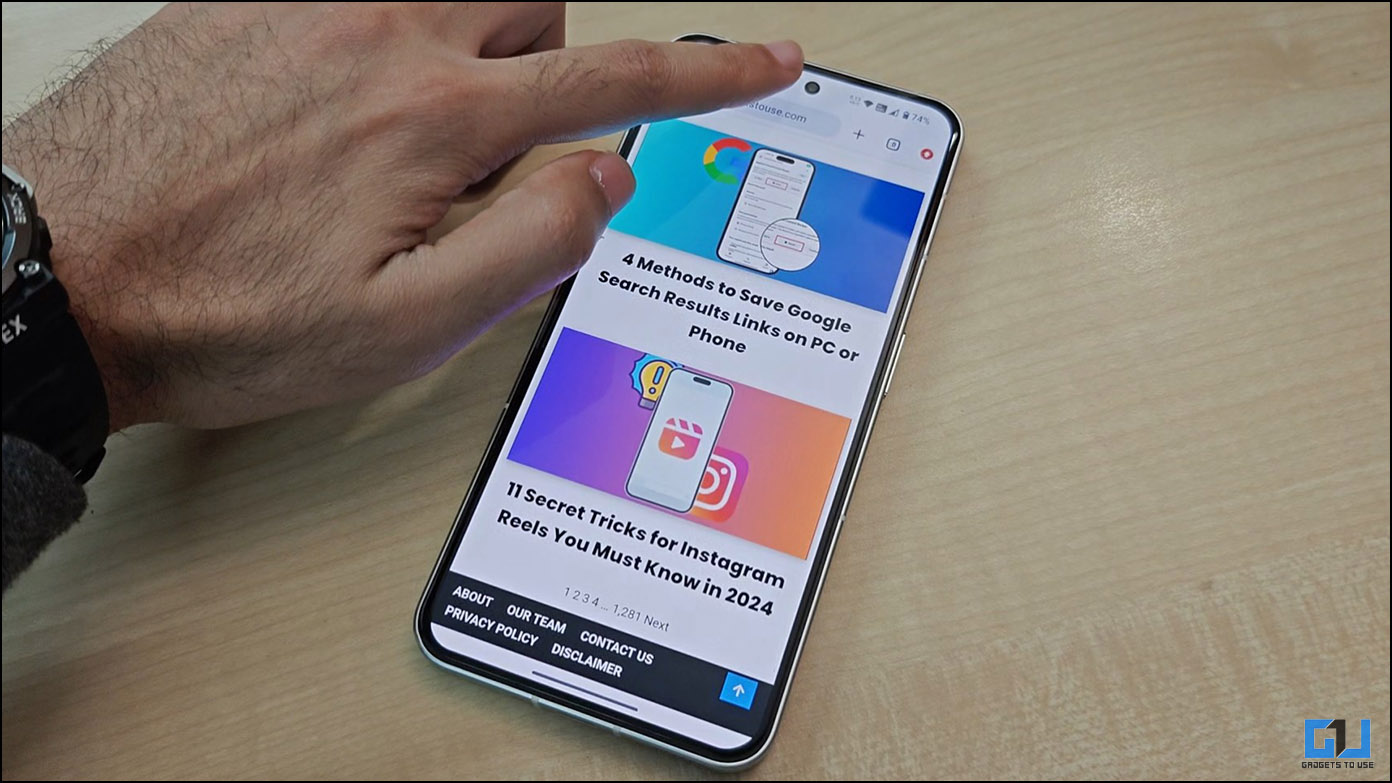These days, smartphones have become an integral part of our everyday lives providing is assistance in almost every possible tasks. Consequently, we tend to store a plethora of content on our smartphones that sometimes could be highly sensitive and personal. Following the same, the security of the smartphones becomes very crucial and one of the easiest ways to keep them secure is to lock the device. A method that is widely used to keep the devices secured is the pattern lock and here we list some of the applications that will serve as Android pattern locks with different unlock styles.
Unlock Pattern Suggest
The Unlock Pattern Suggest is an application that suggests unlock patterns based on basic algorithms. Once you begin with the white dot, the app will list out the consecutive steps of the patterns. This application will not automatically unlock the pattern on your device as it cannot be done owing to the security policies of Android. However, the unlock pattern can be changed from the Settings menu.
Pattern Screen Lock
The Pattern Screen Lock is an exciting screen lock application that is available for the Android devices. The app has stunning edges and layout and it is good to use. Once you start with the white dot, the arrows will hint the following steps of the pattern. All you need to do is slide through the pattern and follow the arrow direction to create a pattern that you have already set.
Lock Pattern Generator
The Lock Pattern Generator will create lock patterns that can be used on the Android devices. This app will provide a generation of patterns and does not allow the other programs to set the lock pattern for some security reasons. Some of the key features of the device include random pattern generation, practice mode, variable path lengths and a shortcut to Android security settings for the quick pattern.
Locale Lock Pattern Plug-in
This Locale Lock Pattern Plug-in is a simple plug-in that will automatically enable the lock pattern for your Android device. All you need to do is to simply head on to the settings menu and setup a pattern before enabling it using the plug-in. However, the only downside of this article is that it displays ads in the notification tray or home screen.
Lock Screen pattern
The Lock Screen pattern app is a safe and secure way to safeguard the contents stored in your smartphone. You can enable this screen lock via the lock screen settings and also set your own graphic password. It is easy to unlock and keep your device secured. It also provides a quick glance of the current time and date besides displaying the missed calls and message notifications.
Other Similar Apps
Apart from those Android Pattern Unlock style applications that are mentioned above, there are a slew of other apps such as Football Pattern Screen Lock, Pattern Screen Lock and others.
Conclusion
With these applications, you can definitely keep your Android device secured from preying eyes. They can be used to create or generate pattern locks to keep the content stored on your device secured as they suggest new patterns ranging from simple to complex ones.