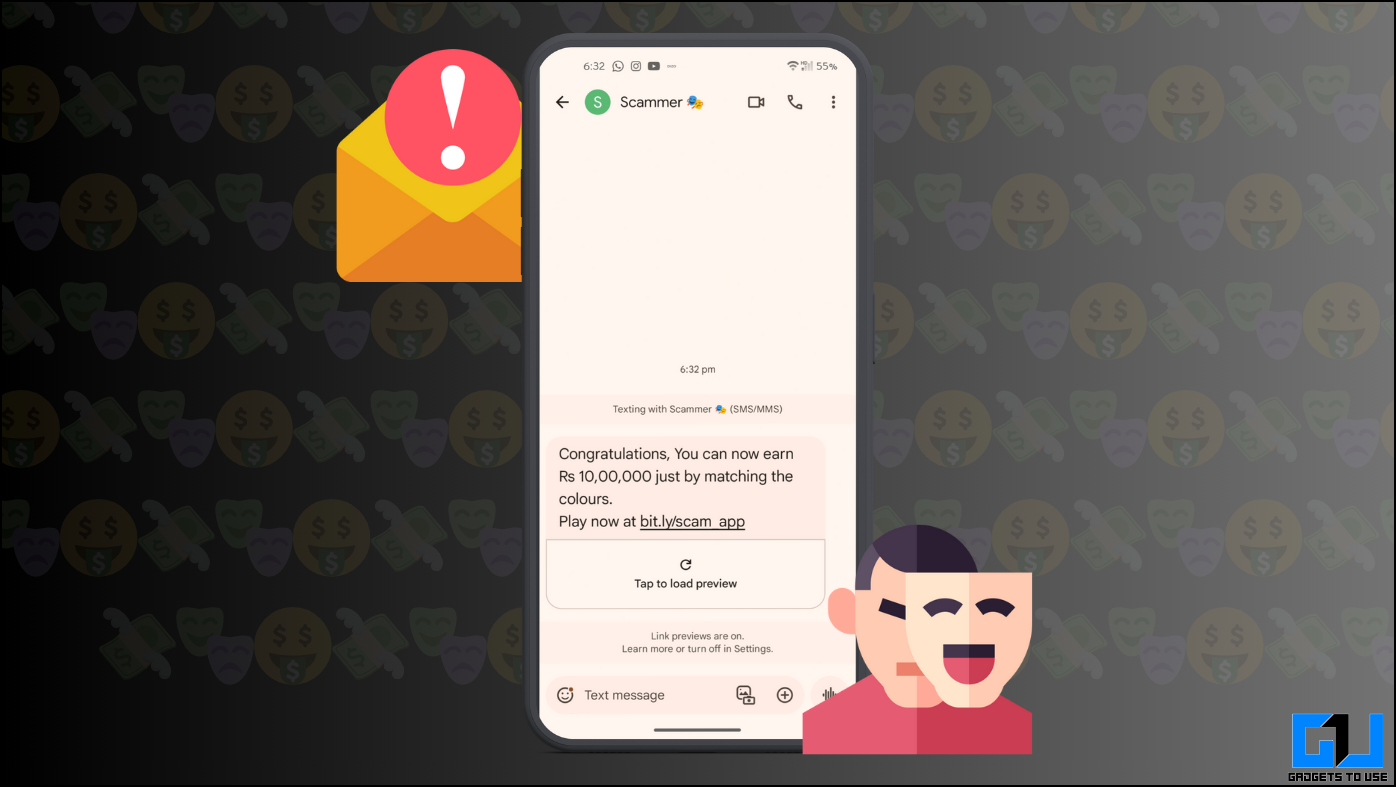Motorola has refreshed its product lineup recently and now the New Moto G is selling for even lesser price tag with several enhancements. We recently got our review unit and this post is meant to answer some initial queries aspiring Moto G customers might have.
Moto G 2014 Quick Specs
- Display Size: 5 Inch HD IPS LCD, 1280 x 720 resolution, 294 PPI, Corning Gorilla Glass 3 protection
- Processor: 1.2 GHz Quad Core Snapdragon 400 processor with Adreno 305 GPU
- RAM: 1 GB
- Software Version: Android 4.4.4 KitKat, Upgrade gauranteed
- Camera: 8 MP camera,720p video recording
- Secondary Camera: 2 MP
- Internal Storage: 16 GB
- External Storage: MicroSD support up to 32 GB
- Battery: 2070 mAh
- Connectivity: HSPA+, Wi-Fi, Bluetooth 4.0 with A2DP, aGPS, GLONASS, Micro USB 2.0
Question – Does Motorola Moto G 2nd Gen have Corning Gorilla Glass Protection?
Answer- Yes the smartphone comes with Gorilla Glass 3, the display seems very durable.
Question – What comes inside the Box?
Answer- You will get headphones, 1A wall charger with USB Cable, Warranty card
Question –What size SIM card is supported?
Answer – Moto G 2nd Gen accepts two Micro SIM card slots.
Question – Does it have LED notification?
Answer – Yes, It does have LED notification light
Question – How much is Free Storage?
Answer – Out of 16 GB about 11.56 GB is available at user end. You can also use up to 32 GB MicroSD card as well.
Question – Can Apps be transferred to SD Card
Answers – Storage is like Moto E, Mostly App data can be transferred to MicroSD card slot. Some apps can be moved to SD card, but not all.
Question – Does it support USB OTG?
Answer – Yes, Motorola Moto G 2nd Gen also supports USB OTG. You will not get notification when you connect flash drive, but you can access it via file manager.
Question – How is the Display of Moto G 2nd Gen?
Answer – The new Moto G too has a 720p HD display and everything looks crisp and clear. Colors are also very good. The touch is very smooth and responsive.
Question – How is the Build Quality?
Answer – Build quality is the highlight of Moto G. Curved dimpled back and the dual frontal speaker, all adds to its appeal. The handset seems quite sturdy.
Question – How is the Camera Quality?
Answer – The 8 MP camera is an improvement over original Moto G, but the camera quality hasn’t changed significantly. We managed to take some good shots in day light conditions, but performance was average in low lighting.
New Moto G 2nd Generation Camera Review, Photo Quality and Video Samples From Front and Rear Camera [Video]
Question – How much RAM is available on first boot?
Answer – Around 450 MB RAM is free on first boot.
Question – How is the Gaming Performance?
Answer – Gaming performance is smooth, we didn’t face any issues with any game that we have played so far.
New Moto G 2nd Gen Hardware Benchmark, Gaming Review with MC4, Blood and Glory, Frontline Commando D [Video]
Question – How is GPS Locking?
Answer – GPS locking was instantaneous. We got GPS locked in no time.
Question – How Loud is Loudspeaker on Moto G 2nd Gen?
Answer – Loudspeaker is good. The dual frontal speakers in Moto G leave nothing to complain about
Question – Can Motorola Moto G 2nd Gen play Full HD 1080p Videos?
Answer – Yes, it can smoothly play full HD and HD videos.
Question – Can Moto G be connected to Bluetooth headsets?
Answer – Yes, you can connect it to Bluetooth headset
Questions – How is the Battery backup?
Answer – Battery backup is around 1 day with moderate usage. Battery backup was the highlight of last year’s Moto G-the best in its class, but the same cannot be said for the refreshed variant. The battery still seems above average.
New Moto G 2nd Gen Unboxing, Review, Camera, Price, Software, Gaming and Overview HD [Video]
Conclusion
Overall, Motorola Moto G is still steel for the asking price. The nicely crafted devices adds up to smooth user experience and decent performance. This time the Moto G is flanked by phones like Zenfone 5 and Xiaomi Mi3 and thus won’t be an undisputed champion in its league. We will update this post with more questions as we continue to use the New Moto G over the next few days.