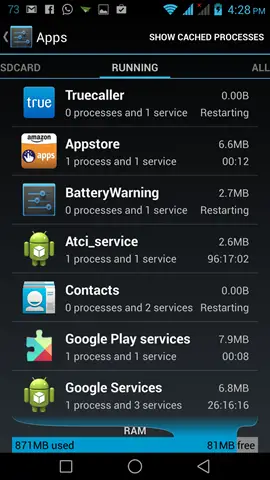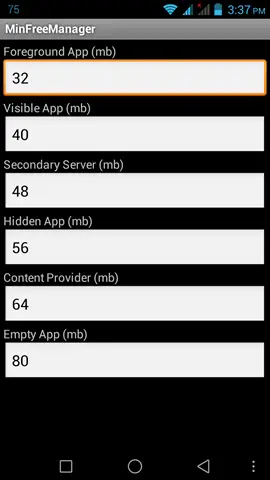Whether task killers are good or bad has been extensively and aggressively debated on Android forums for a long time and perhaps those who understand the drawbacks of task killers won’t use one until absolutely necessary.
Developer of Greenify has steped forward and clarified that swiping away apps from the recent apps menu won’t accomplish anything. This is something which most Android users aren’t aware of and the reason to do so is similar to one of the reasons why you shouldn’t use task killers.
How Android Manages RAM?
Let’s first take a look at how Android Manages its RAM. Whenever you open an App, the App is cached in the memory before being executed. Next time you load the same app, the app is fetched from the RAM and this takes less time, CPU cycles and Battery than re-fetching it from the storage and again completing the same process.
Apps lying in the memory don’t consume any battery by just being there (if they constantly wake CPU, they can drain battery ) and assuming that you have all well disciplined apps, free RAM is wasted RAM. When required, your Android phone will automatically free RAM space and thus you don’t need a task killer. Android version 4+ are quite good at it as well.
Recommended: What Does RAM and ROM means on your Smartphone and How does it Matter?
A better Solution?
If you have a rooted device, perhaps it will be a better option to alter minfree settings which determine when your default android ram manager will kick start. This can be easily accomplished with apps like MinFree Manager.
To explain that a bit further, your apps are classified as Foreground, Background, visible, hidden, content provider and Empty – depending on their state. There is a certain MB of minfree value for all these categories and when these values are reached Android starts freeing RAM. Tweaking these values can make a difference.
Recommended: 15 Tricks to Reduce Lag and Slow Response on Android Device
Why you shouldn’t clear Recent Apps
The same argument can be extended to swiping off recent apps. Removing them from the recent app removes them from the RAM and re-caching them takes more work and resources whenever you launch them next time. So you are better off not closing frequently used apps and you don’t have to be bothered much with others as well.
Some rogue apps will however drain and exploit your system resources, even when not in use. If you can’t pinpoint these apps, you should use a task killer or swipe them away. Also, you can swipe off all the apps you won’t be opening frequently and free some more space.
Unless you don’t need more free RAM instantaneously or are using a dated smartphone low critically low on resources, you don’t have to waste your time swiping off recent apps. Since the information comes from the developer of a well recognized app that deals with your system background processes and resource management, you can be assured that it is true.