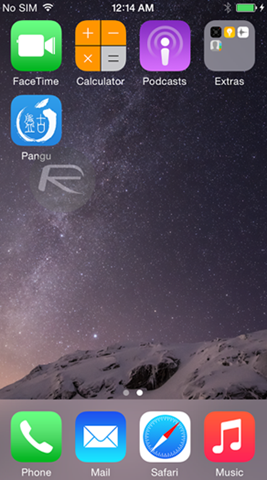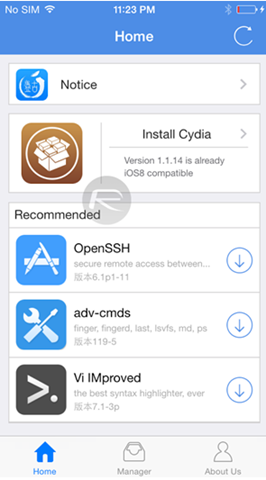The Untethered iOS 8.1 jailbreak is out- all thanks to Chinese team Pangu. The new Jailbreak will work for latest iOS 8.1 to 8.0. Cydia for installing more apps has been included as part of the updated Pangu App. supported devices include iPhone 6, 6 Plus, 5s, 5c, 5, 4s, iPad (2, 3, 4, Air, Air 2, mini 1, mini 2, mini 3) and iPod Touch 5. This tool works only for Windows PC.
Before you attempt this you will have to turn off lock screen passcode or TouchID and Find My iPhone. Other requirements include iTunes 12.0.1 or later installed and running on your PC while going through the process.
You also need an iTunes restored version of iOS 8/ 8.1 on your device. If you have updated to iOS 8 via OTA, you need to download iOS 8.1 and restore it using iTunes.
Follow the following steps:
Step 1: Download Pangu for windows
Step 2: Right-click on the Pangu icon and then click on Run as Administrator
Step 3: Connect your device to your PC
Step 4: Click on the checkbox that says PP to uncheck it.
Step 5: Press on the big blue button in the center to begin the jailbreak process, your device will reboot a couple of times during the process
That’s it, this completes the jailbreak process and the Pangu icon on your home screen is a confirmation for the same. You can tap on it to further install Cydia. Your device will reboot once more and you will have cydia on your device. You can also headon to the source link below for more details .