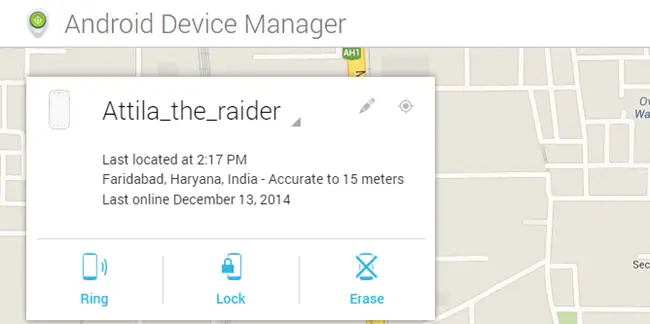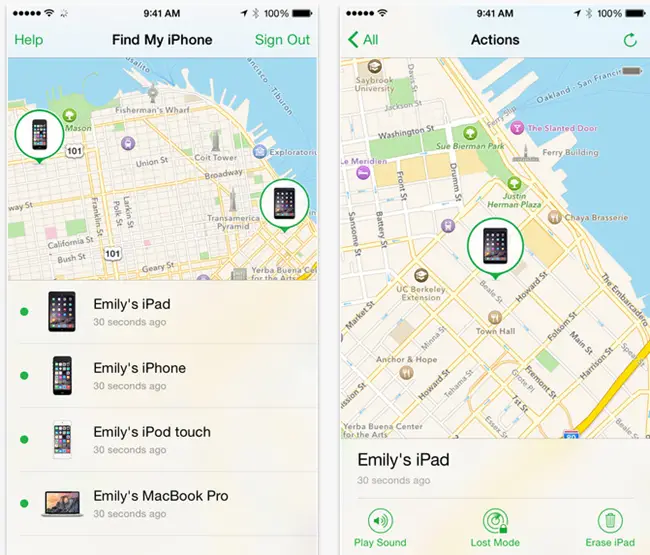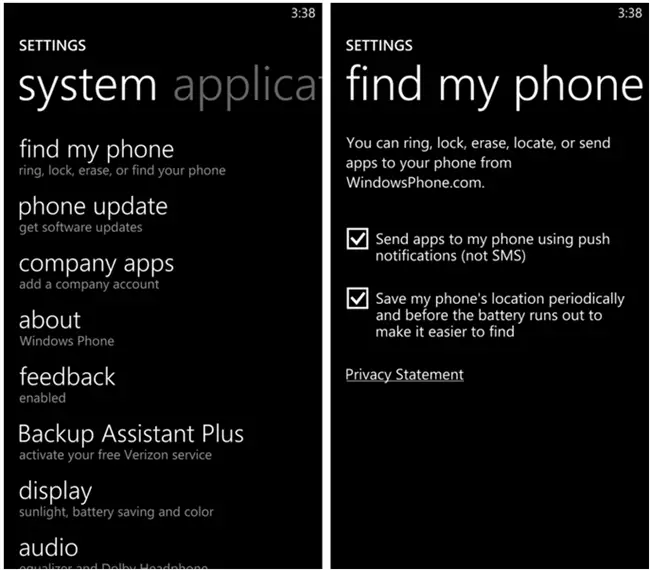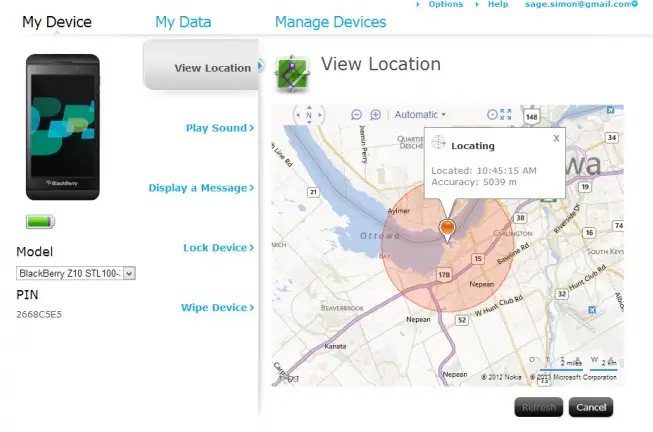Our Smartphones are our daily companion and we carry a lot of our lives on these devises 24 x 7 to make our life simpler. This also means that your privacy is ever more vulnerable in case you lose your phone. It’s always good to take some precautions and use some theft recovery tools to guard your privacy. Let’s take a look at some apps and tools you could use to track and remotely erase your smartphones.
Android
Android smartphones constitute the major share of Smartphone ecosystem. The platform is flexible and there are several ways you can choose from. The best way is to enable Google’s Device Manager on all your devices.
In addition to locate, lock and wipe your smartphone, Android Device Manager can enable your lost phone to show a message and contact number to help anyone who has found your phone to get in touch with you.
To Activate Device Manager
Step 1: Go to Google Settings and tap on security
Step 2: Check Device Manager
Step 3: Check Lock and Erase
Step 4: Once enabled, you can head on to Devcie Manager
Step 5: Sign in using same Google Account as on your Smartphone
You can now manage your Android device remotely.
Apart from Android Device manager, you can also rely on third party alternatives like Plan B, which triangulates the position of your device using cellular towers and will work even without WiFi or GPS enabled on your smartphone.
iPhone
To track your lost iPhone, you can use Find My iPhone. The app works similar to Android device manager and allows you to remotely erase content, delete contacts and send a message. You can use this feature without any pre-configuration required.
Step 1: Go to Settings and select iCloud
Step 2: Go to Find my Phone and Enable it
You can now track your device using Find My iPhone App on other iOS device or using your PC browser. You can also use third party apps like Prey and GadgetTrack as alternatives to Find My iPhone App.
Windows Phone
Windows Phone too comes with a Find My Phone feature which can be used to track your lost devices. You have to go to settings and then Find My Phone and check the two options listed. Your phone will now save your locations periodically and is set to notify you using push notifications.
To track your Windows smartphone
Step1: On your PC browser open windowsphone.com
Step2: Log in your Microsoft Account
Step3: Click on Find My Phone in My Phone Menu
Step4: You can now ring, lock or Erase your smartphone
BlackBerry
On BB10 comes with BlackBerry Protect which can be used to enhance your device security. To enable this, you can go to system settings and select BlackBerry Protect. You can now turn BlackBerry Protect started and you are good to go.
Step 1: visit protect.blackberry.com from any browser
Step 2: login using your BlackBerry ID
Step 3: from here you can view locations, wipe device, lock device or send a message.
If your location is off, you can still perform other functions apart from viewing your device on the map.
Conclusion
If your phone has landed in hands of a professional thief, it’s not likely that these methods will help you. In case you have lost your phone under the sofa cushion or behind your bed or accidentally left it some place, these methods can very well help you recover your device and thus its always worth it to keep these security options enabled at all times. In case of theft, these apps and tools will help you keep your