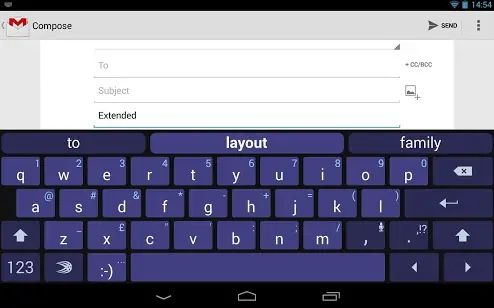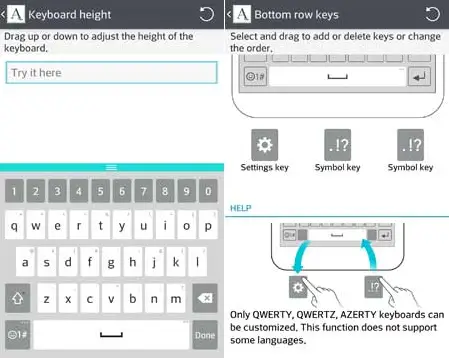Even if you native language is English, the default keyboard available on our Android device is not really helpful, mainly because of acronyms, self-made phrases and words which we use in our daily lives. The dictionary available with our Android devices does not have those words, especially when we have the habit of missing out on vowels while typing sentences (Twitter type language where you replace ‘the’ by ‘d’, ‘could’ by ‘cud’ and more. Hence we can say that Android keyboards along with their dictionary has lot to learn about the native language of users because this problem gets multiplied when your native language is not English.
In this article, we will share few tips for Smartphone OEMs, which could really help them to improvise the default keyboard application and hence enhancing the experience of Android users.
Should predict common words on its own
For all the Indian Android Users, auto-correcting feature in any Android device is totally useless. Even if you want to save those native words like ‘kya’, ‘hai’, ‘bhai’ etc. You will have to tap them every time, when you wish to add those new words in to the dictionary of your phone. Hence, rather than making this process manual, it could be automated on the basis of frequency at which these words are being used by the user.
So, if the user has been using the word ‘hai’ very frequently, then it should be automatically added into the dictionary as a valid word. This will make the auto-correction and prediction feature of the keywords really useful for the users.
Adjust keys, on the basis of your typing pattern
When we buy a new phone, we struggle few days in the beginning to adjust to that keypad. What if the smartphone is in intelligent enough to predict your typing pattern and hence by recording the kind of typos you have been making all this time, it could adjust the spaces between the keys to reduce them.
So, if you have switched from a 6 Inch phablet to a 5 Inch smartphone, the keyboard might help you to contract its keyboard layout space, hence helping you with your typing experience by providing you the same experience you had in your last device. The new LG G3 keyboard lets you resize it to your preferred size.
Smart Shortcuts to access Gmail, Facebook or other applications
There some of the mostly used application on everybody’s smartphone. For instance, I have Whatsapp, Twitter and Mail as the most commonly used applications on my phone and hence it will be great if I could have one touch access to certain features under this application. I wish if I could press certain keys on the keyboard, it could direct me to discover section of twitter or towards a certain group on Whatsapp or something else similar to these.
Intelligent Layouts
Special characters always have a different location in every other smartphone but users do have the preference of using them with a different priority. So, it could be better if users had the options of creating a different layout apart from the usual QWERTY keyboard, which will have only those special characters and few of the mostly used emoticons arranged as per your ease in that layout.
Best Available Solution
Swiftkey is the best alternative which you have these days, because it actually helps you to get rid of taming the keyboard whenever you shift to a new smartphone or tablet. All the predictions done by swiftkey are stored over a cloud account, assigned to your username. Hence, whenever you install Swiftkey on any other device using your username, you get the same predictions there also. It is like carrying a personal digital keyboard, all the time anywhere you go.
Conclusion
You can include the above mentioned suggestions under the category of Artificial Intelligence because these features needs the smartphone to be intelligent enough to record the inputs and think on its own. Keyboard maybe a small part of it, but it is surely an important part though. However, as we move towards making smartphones better, these features will definitely come in handy.