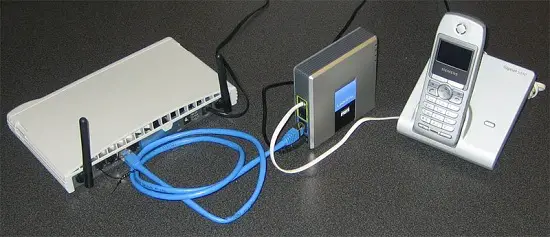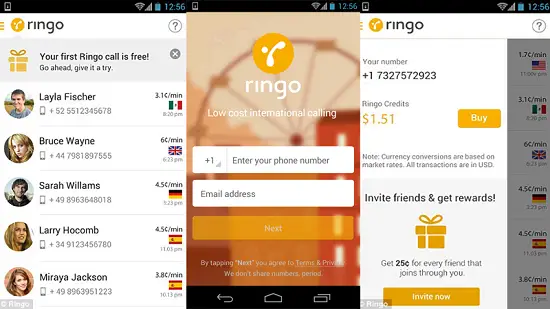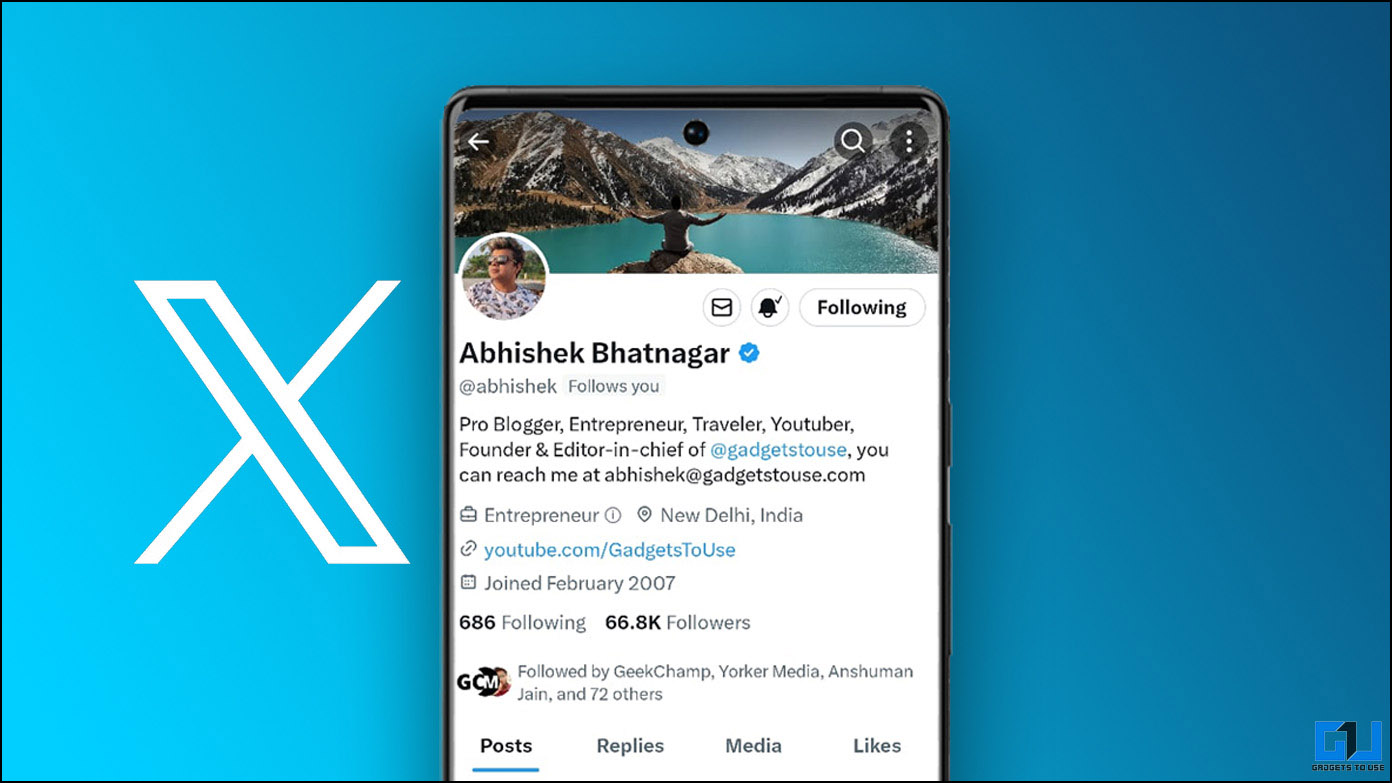Most of is cannot imagine a life without Internet as it has become an irreplaceable part of our lives. The latest technologies related to communication bring something new every now and then and they have made telephone communication easier to access and cheaper as well by expanding it rapidly.
VoIP enables making and receiving calls from between computers, landlines and mobiles across the world for free or for a very low cost. Notably, such services are free to download and install, but calls made to landlines or mobiles are not free. The VoIP provider will charge you for calls based on the plan that you opted for.
It is possible to cut telephone costs with VoIP telephone services without compromising on the quality or reliability. This enables saving on long distant calling that is expensive and VoIP telephone services have made it possible to turn your computer into a free telephone, through there will be some monthly Internet access charges.
Here we list out four ways that will help you in saving your monthly phone bills by using VoIP calling.
Using a VoIP adapter
It is possible to make calls to family and fiends around the globe at less expense over the standard analog phone lines. But, this is possible with a router and an Internet connection so that VoIP will let this happen. VoIP converts the analog voice signals to digital IP packets and vice versa and the VoIP adapters serve as a bridge that lets the transmission of voice signals over Internet instead of using phone lines.
A standard VoIP adapter connects by Ethernet cable from the FSX port on the analog phone to the RJ45 port on the LAN. The adapters provide an FXO port that lets the connection of multiple phones via a PBX telephone switch system. Basically, a VoIP adapter compresses and breaks the analog voice signal into digital packets for transferring over IP network. It also works in the other way by decompressing the packets for conversion to analog.
VoIP as Default Dialer
If you prefer to use VoIP calls the most instead of normal calls using your carrier phone number, you can always set them as the default dialer. It is possible to alter the default dialer by simply heading on to the settings menu and by clearing the defaults. Lately, Google came with a possibility for this with its Hangouts Dialer and the app can be used as a dialer app after the update.
VoIP Apps
With the surge in smartphone usage, it is common to use them for everyday communication. The usage of data plans for voice calls and messaging have also increased as it is cheap and this has resulted in voice calling and messaging over data to explode everywhere. Of course, there are numerous applications for smartphones to make voice calls, video calls and send messages.
Some of the popular VoIP applications include Skype, Viber, Kakaotalk, Tango, Google Hangouts and others. These applications let you to make calls and send messages via Wi-Fi or data to make it cheaper for you.
Ringo
The best possible way to keep in touch with family and friends living in other countries is via Internet. When you’re at home on a fast Wi-Fi connection, it is easy to video chat with others using VoIP services mentioned above. But when you are on the go, it is tough to receive a stable 3G connection that will help you video chat. At the same time, a telephone call can be extremely expensive. Here comes Ringo application to your resuce as it lets you to enjoy Internet-free international phone calls at low rates.
Ringo lets you make phone calls to mobiles and landlines in other countries. All you need to do is to install the Ringo app on your smartphone and the recipient can answer the call without installing the app. In simpler words, you can call a person who has a normal phone connection.
Ringo checks your contacts and lists only those with international numbers. This avoids you to browse through a list of contacts to find out the one you need to call. All you have to do is tap any of these contacts to request a call and Ringo claims that when a user from India contacts someone in the United Kingdom, the app will automatically dial a local call to the Indian user and another local call to the UK user and connect the two over reliable carrier circuits.
Conclusion
Phone bills have become an essential expense and they have increased with the usage of data plans. And, the aforementioned solutions can be carried out to ensure that you cut off your phone bill even when making voice calls using the Internet. But, it is recommended to use a laptop instead of smartphone to make VoIP calls as it offers better Wi-Fi strength and an easier interface. Also, laptops are better to make video calls as they are big enough and clearer with exceptional quality.