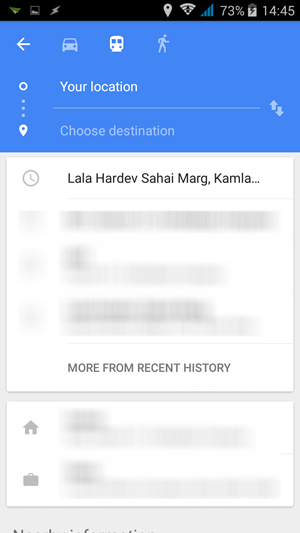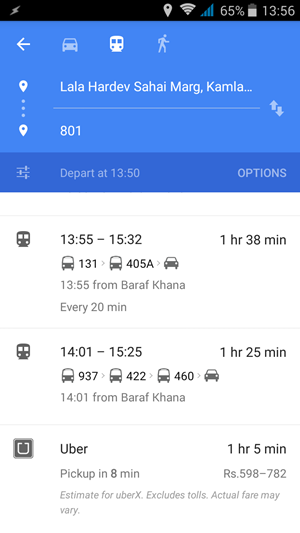To offer more safety to its passengers, Uber recently updated its Android and iOS app with features that allow users to send their status and SOS messages when required. Also, Uber app has been integrated with Google maps, which adds a major tech advantage for the transportation company.
Here is how you can directly book your Taxi from Google Maps:
Step 1: Download Uber App on your Android or IOS device
Step 2: Open Google Maps and click on the route button
Step 3: Choose your location and destination and select public transit or walking options
Step 4: You will get Uber Cab as transit option, tapping on this will take you to Uber App.
Recommended: How to Permanently Delete Your Private Files When You Sell your Android
Google venture arm spent more than $230 million in Uber in 2013, and thus, with friends in all right places, Uber will be a formidable competitor for other taxi services like OLA and Meru Cabs. For now, integration is only for Uber X and not for Uber Black or Uber Go.
The new Send Status option allows users to share their ETA with 5 pre-selected contacts. No SMS fee will be charged for this service. As soon as you press ‘Send Status’ a link will be shared with your contacts which can be used to share live status of your trip. The SOS features allows users to be connected to local authorities in case of emergency.