Regardless of where your loyalties lie, we all don’t like lag on gadgets with a vengeance. Gamers hate it on the grounds that it intrudes on their battles and assaults, developers hate it on the grounds that it cuts off their line of thought and all users hates it on the grounds that they may need to reboot the gadget to get things move down to speed.
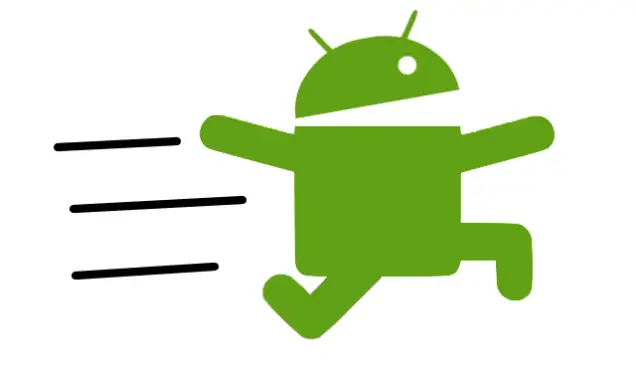
Android gadgets are regular casualties of unspeakable lag although some may argue that it is undoubtedly the user who is bringing on their gadget to lag. Arguments aside, why do Android gadgets quit performing at top condition after a time of use? We’re not making due with, “hey, it happens.” indeed, here we recorded 5 things to a lagging experience on the Android and how you can counter them with by using assistance of apps.
Important: As always, Don’t forget to take a full android backup before performing any of the steps.
Resource Hungry Background Processes

Having resource hungry applications running in the background can truly cause a huge drop in battery life. Live widget feeds, live wallpapers, background syncs and push notification alerts can result in your gadget to wake up suddenly or on occasion cause recognizable lag in the running of apps. Trim your home screen down and you’ll see an improvement.
To find out which applications are using background processes, visit the Apps screen in the Settings application and swipe over to the Running category tab. In the event that you don’t use an app that is running as a part of the background task, uninstall it. In the event that you can’t uninstall it on the grounds that it comes preloaded in your gadget, disable it. Don’t simply stop the process — it will automatically start again.
Recommended: 15 Tricks to Reduce Lag and Slow Response on Android Device
Don’t use live wallpapers, remove live widgets, and uninstall heavy apps you don’t use. Indeed, you may need to uninstall all the apps you never utilize.
Running Out of Space
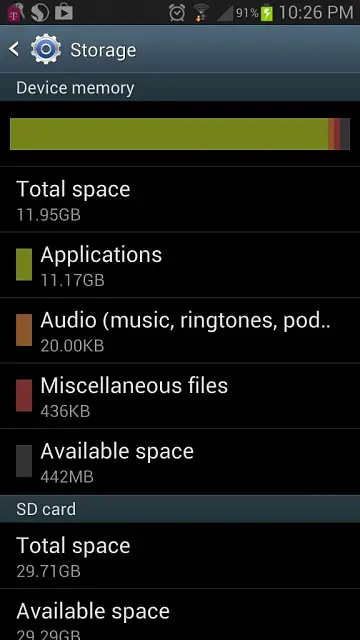
All those pics you’ve clicked and all of those apps you’ve installed can take their toll. Your phone needs a little free air to run smoothly & if you’re running low on space, things can get out of track.
You can check the amount of space you have left by checking for the Storage section of Settings. One of the first approaches to free up space is to tap Apps to see which applications you can uninstall. Tap on application you no more need and after that tap Uninstall. You can repeat this procedure the same number of times as essential for any applications you feel you can work without.
There are different ways you can free up space also. The files you have downloaded are most likely as yet sitting away eating space and can be removed. In storage, tap Downloads, select the things you need to delete and after that tap the Bin icon.
A number of the applications you have installed uses cache trying to accelerate operations. This is powerful up to a point, however in the event that you are running out of space, it can really be trouble. To free up this space, hit the Cached data option and afterward tap OK to affirm.
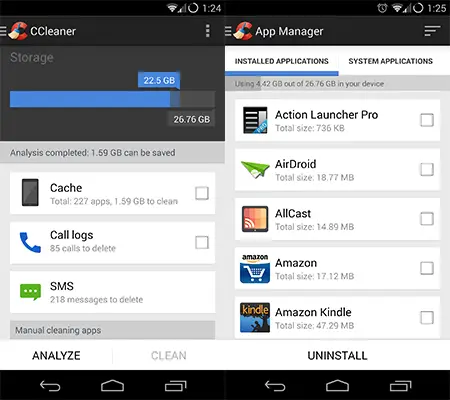
In the event that you have a ton of applications on your android phone and you need to accelerate the process, you can introduce an application called CCleaner from the Google Play Store. This permits you to clear the cache on all the applications you have on your smartphone in one go, so you don’t need to invest quite a while doing it one by one.
Recommended: 4 Ways to Fix Low storage Problem on Android
Tick the boxes by any sorts of files you’d like to remove – backups, files that have been gotten by means of Bluetooth, playlist tracks, etc – and afterward tap the bin icon. You can watch out for the amount of space you have cleared for by taking a look at the Available space area.
You can likewise disable the applications that came preloaded on your smartphone yet you truly don’t use all that much. In the event that you have rooted your Android, you can disable these applications effortlessly. If not, you can just go to the app properties and disable the application to keep it from running and spending your smartphone’s memory resources
OS Upgrades and Heavier Apps

Your Android smartphone doesn’t have the same software it had a year back. On the off chance that you’ve gotten Android OS updates, they may not be as pleasantly enhanced for your gadget and may have slowed it down. On the other hand, your carrier or device manufacturer may have included extra bloatware applications in an upgrade, which run out of sight and slow things down.
Regardless of the fact that you haven’t seen a single upgrade, the applications running on your gadget are more newer. Whether you’re using more latest applications or updated versions of the same applications you were using a year prior, applications appear to wind up heavier over the long run. As developers get access to speedier smartphone equipment, games and different applications may be upgraded for this faster hardware and perform more awful on older gadgets. This appears to happen on every stage. As the years pass by, sites get to be heavier, desktop applications need more RAM, and PC games asks for more CPU resources.
There’s very little you can do here. On the off chance that your OS appears to be slow, you may need to install a custom ROM like CyanogenMod that doesn’t have the bloatware and slow maker skins numerous gadgets include. If your applications appear to be slow, have a go at chasing for more lightweight applications.
Close apps and free up RAM
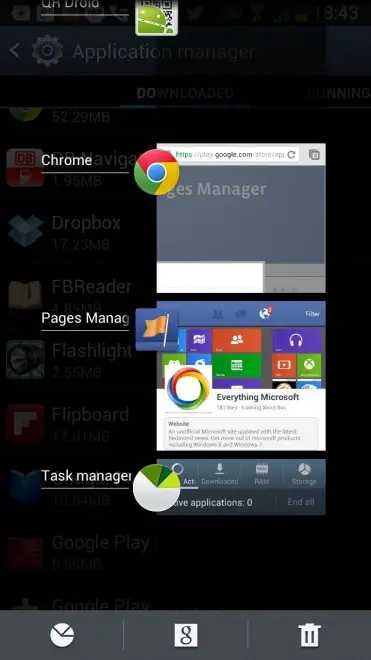
Multi-tasking a few applications makes it simple to switch between different tools, however there can likewise be an effect on performance. You can rapidly close down any applications you are no more using by calling the running applications rundown Pressing and hold the home key and after that swipe away any applications you need to exit.
Animations and extras
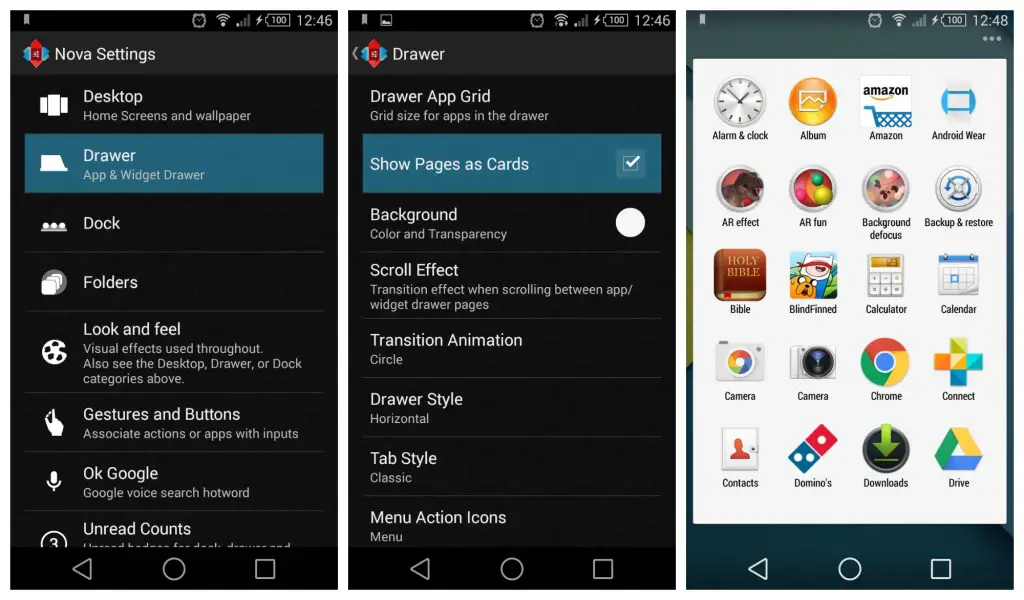
Depending upon the launcher you are utilizing, you may find that there are different animations and special effects. These may look incredible, yet they can likewise ease things off.
Look into your launcher’s settings to check whether there is an option to disable any of these pointless extra items, and you could gain yourself a performance bounce.
Conclusion
No one likes to see their smartphones lagging and its a thing which happens with every android user no matter whats the model or manufacturer is. If you’re one of those victims, you can try above fixes and bring your android smartphone back to life.


