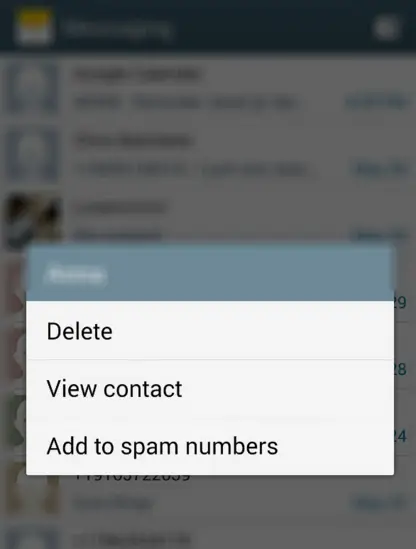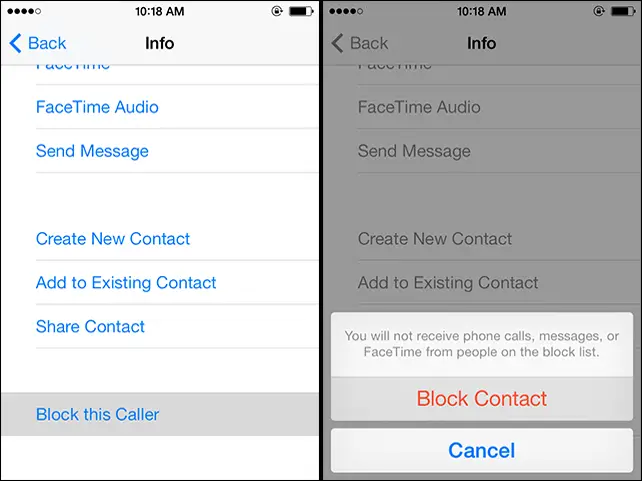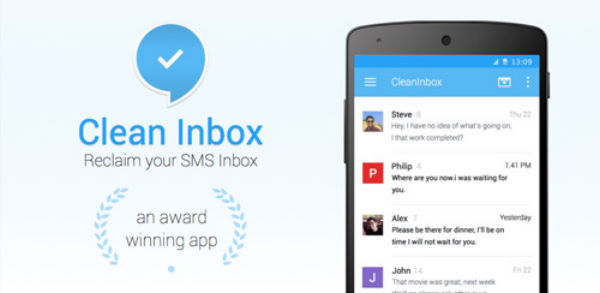Usually, spam on smartphones is related to text messages predominantly. The concept of SMS spam is increasing and you might be suffering from several unwanted commercial advertisements via SMS. This is definitely annoying as the spam messages will be flashing on your screen piling up the notifications. If you are looking to block the SMS spam on your mobile, here are some useful tips for the same.
Block Spammers Via Mobile
If you are iOS or Android user, you can block the spam SMS sender right from the menus in your device. Take a look at how to do this on both Android and iOS devices.
Recommended: Free Internet Browsing in India on 3G Speed with Reliance SIM
To get rid of the spam messages from the inbox of your Android device, you can do so by right from the Messaging menu. First, you will have to open the particular message and click on the Menu. You will find an option ‘Add to Spam Numbers’. Once you confirm to add the particular contact as a spam number, you will stop receiving messages from the same.
In iOS, blocking a spam SMS is possible provided your device runs on iOS 7 or above. All you need to do is tap on the Contact menu by clicking on the ‘i’ button. You will see a contact card for the particular spammer who has sent unwanted messages. You will have to scroll to the bottom and tap on the option ‘Block this caller’. That’s it!
Do Not Disturb
The telecom service providers in India have come up with Do Not Disturb services that will help subscribers in getting rid of the spammers effectively. You might be receiving several unwanted calls and messages every now and then from various people. You can be freed from these spam messages by enrolling your number to the Do Not Disturb service. Each service provider has a different procedure to register with the DND service. The same can be done either by visiting the Do Not Disturb page on the teleco’s official website or by sending a message to a specific number to activate the service.
Applications to Block Spam SMS
There are millions of applications for smartphones available across all the genres. Likewise, there are applications to block spam SMS as well. Most of these applications by default block numbers that are not in your contacts list. If not, you can configure the application to do so from the setting menu. The catch here is that sometimes you might block messages from legitimate numbers by using this method. However, most of these apps have logs of the message that were blocked and hence you can view them later.
Notably, some of these applications will also let users to block specific numbers from you are receiving multiple text messages. You can choose from your inbox or from your contacts list to block these unwanted numbers. Alternatively, you can also enter the number manually to block the SMS from them.
Recommended: 3 Ways to Timestamp Camera Images on Android Devices
You can try out different applications such as SMS Blocker Clean Inbox, India Against Spam and more.
Stay Away from Spammers
The above mentioned steps show you how to block spam SMS from unwanted numbers. But, there is a precautionary step that you need to take to stay away from spammers. When you visit some major supermarkets or big stores, you will be prompted to give your primary number as the staff will ask for it while billing. So, it is recommended that you do not give your primary number until it is necessary.
Conclusion
You can carry out these steps to stop getting spam SMS from unwanted numbers. You can stay at peace without receiving spam messages that are annoying.