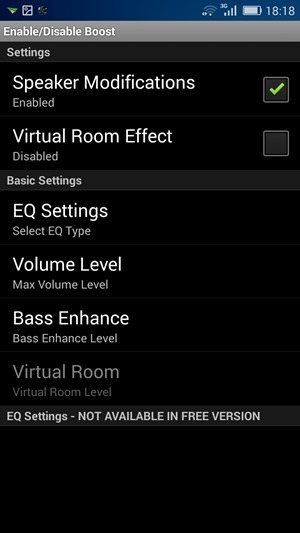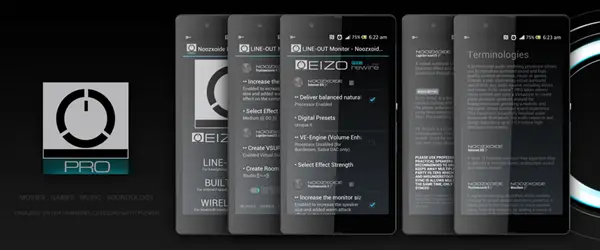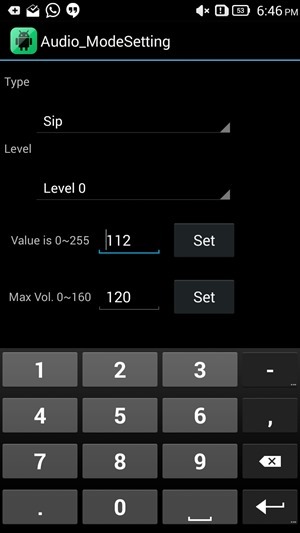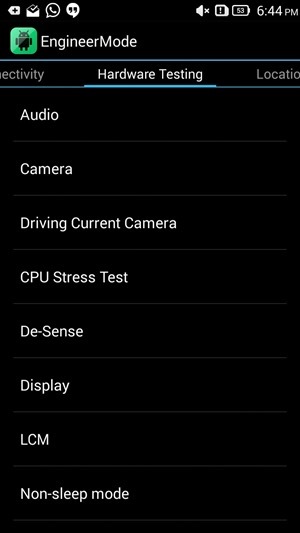If your Android phone speaker output or quality isn’t working out too well for you, especially in summers when ambient noise is high, thanks to fans, coolers and other equipments, there are a few things you could try. Now, these aren’t affective replacements for loud speakers but yes, they can make a slight difference to your speaker quality.
Improve Quality
A good equalizer app can make a slight difference to music quality from your smartphone. You can choose from several apps on playstore but Music Volume EQ works best for us. The simple equalizer app also comes with a widget. There is a Volume slider which slides media volume on your device and then there are other knobs for bass boost, virtualization, etc.
You can also choose from other equalizer apps like Equalizer, Bass Booster, AnEq, etc. Noozxoide EIZO-rewire PRO is another app which can significantly improve sound quality
Recommended: Top 5 Android Equalizers To Tune the Sound on Smartphones and Tablets
Volume + Free
The Volume + Free is another app which can give a slight Volume boost to your device. The effect will vary from device to device, but can slightly enhance volume and help you toggle with some other aspects.
Noozxoide EIZO-rewire PRO
This is another audio modeling processor app which deserves a mention because it works very well with most devices. This is strictly meant for audiophiles and can modify all aspects of your music for loudspeakers and headphone output and the best part is that it is free.
MediaTek phones
For MediaTek SoC based devices, you can dial *#*#3646633#*#* to open engineering mode. Swipe to hardware testing tap and select Audio. Now select Normal mode. From the normal mode, select Sph and Sph2 and increase Max Volume value by 10 to 15 points for all levels (0 to 6).
Go back to speech enhancement mode. Now change common parameter to normal mode. Select Parameter 7 and change it from 64 to 96. Change Parameter 6 to 300 from 400. This will boost your audio performance and add a bit more bass.
Recommended: 5 Ways To Fix Android Unsupported Audio-Video File Error
Use a paper cup
You can Google countless ways to use paper cups and what not to enhance audio quality and surprisingly, it works. In desperate times, you can use a ceramic cup, a rolled sheet of paper or put your phone in a paper cup to increase sound quality and loudness.
Conclusion
All these effects can help you improve and tweak your sound experience, but if you are looking for a drastic change, you better invest in good quality headphones or external speakers. If you already have good quality headphones with you and are not satisfied with the performance you are getting, You can always try one of these tricks.