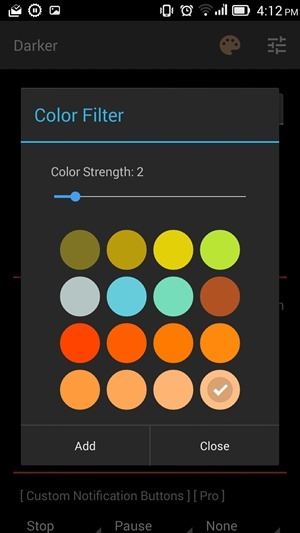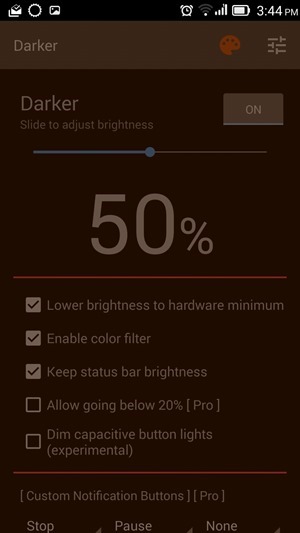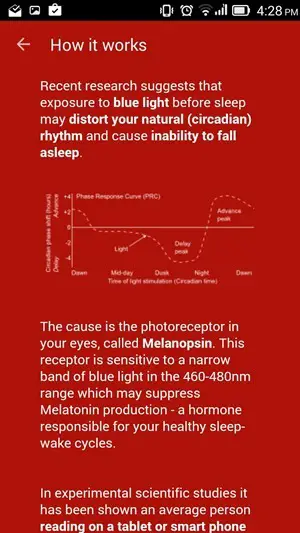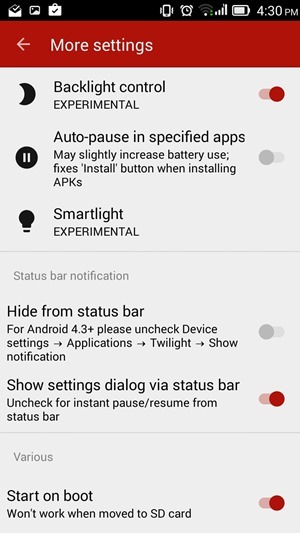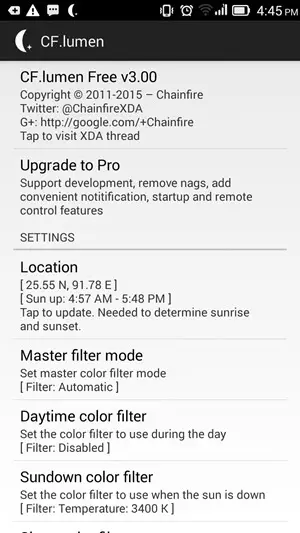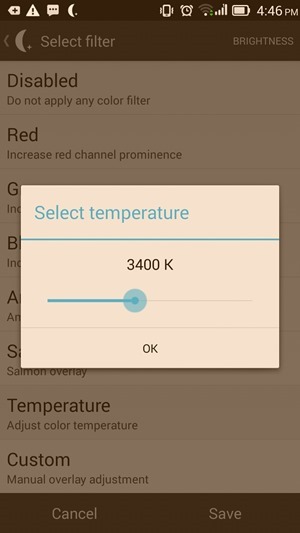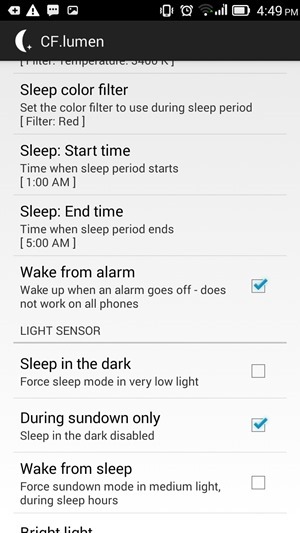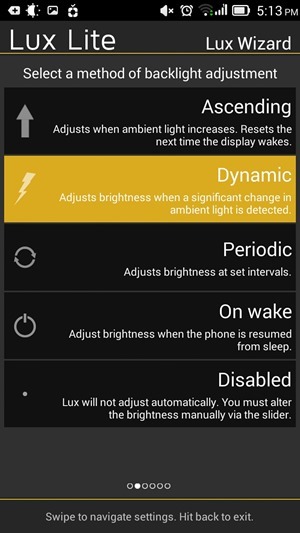Most modern day smartphones come with an auto brightness feature to adjust display brightness according to ambient lighting, which helps in conserving precious battery life and is also essential to protect your eyes.
But if you wish to toggle other display parameters like color temperature and more, you will have to rely on third party apps. So why would you want to alter color temperature? This could come in handy for protecting your eyes when you are reading something at night or before bed time, when starring at full gamut of colors can deprive you of sound sleep. Or perhaps you are not happy with the default OEM settings and wish to toggle them a bit.
Darker
Darker is available for free on Playstore and is a very useful app if you spend time chatting on your handset after the lights are off. By reducing brightness and using color filters, you can protect your eyes. The app offers several other settings too and the pro mode has a few more options to toggle with. The interface is simple and the app is effective.
Recommended: Smartphone Display Types – Which One is Best For Your Smartphone or Tablet
Twilight
Twilight is another app which manages color temperature on your device to help you sleep better. The developer goes a great length explaining how the app works and why it is ever so important.
You can set preferable filters and color temperature and the app can automatically activate filters based on 4 predefined activation settings. The app can also monitor your alarm clock to know your sleep time. The app is well suited for night time reading as it can efficiently lower backlight power.
CF Lumen
CF Lumen by very popular developer Chain Fire is one of the best apps for automatically handling color temperature of your device. The app switches to lower color temperature to reduce strain on eyes. This also lowers the amount of blue light, which is the main culprit in keeping you awake beyond sleep time. During sleep hours, red filter is used automatically as it strains eyes the least.
The app required root access and your location to determine sunset and sunrise time. There are options available to toggle color temperature, set filters, custom RGB adjustments and several others for extensive control.
Lux Lite
Lux Lite can automatically adjust your system brightness and apply color filters to reduce stress on your eyes and to conserve battery. The app can reduce backlight very aggressively beyond what system settings allow you to and also has a night mode with red light filter to eliminate all harsh white light.
You will need the pro version to automatically enable night mode. There is a settings wizard to help you go through several settings and options when you start. An astronomer mode is also present for astronauts.
Blue Light Filter For Eye Care
Blue Light Filter For Eye Care is a simple app with a clutter free neat interface, well suited for those looking for some simple color and brightness adjustment for night time reading and eye protection. The app allows you to adjust filter opacity, color and brightness.
The app also offers to optimize power consumption, which doesn’t work quite well but could come in handy at critical times.
Recommended: What’s Wrong With Smartphone In Your Bed or Bedroom
Conclusion
Most custom ROMs like MIUI, Emotion UI, etc allow you to toggle color temperature and hue to some extent, but that is mostly for display cosmetics. Its always better to keep your phone away at night time, but if you absolutely must carry it with you to your bed, you must use these filters to protect your eyes. Avid readers can always carry e-ink display devices like kindle reader for ebooks at night time and even in day time.