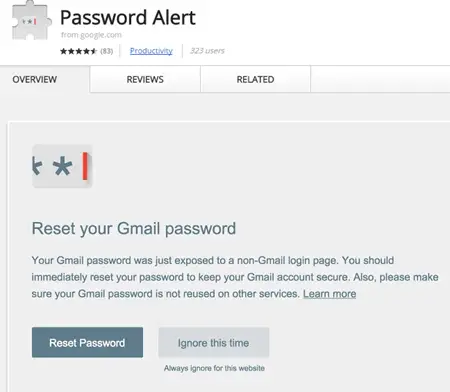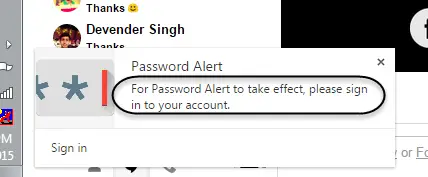Phishing is probably the oldest way and the most common way to steal the password of any e-mail account. This method involves redirecting the users to another page which is quite similar to the login page of your email account. Hence, the user provides his or her login credentials on this fake page which reaches the hacker on the other side of the page. Usually, users who are aware of such tricks always keep an eye over the URL and carefully avoid such situations but even if you are new to this trick then don’t worry because Google has special extension for this problem. This extension is known as Password Alert.
Save your Google Account Against Phishing Attacks
This extension has been produced by Google and it will alert you whenever it will any fake page on your Google Chrome browser. It does that by reading through the URL on which you are about to enter the credentials and it also looks into the HTML code of the page. By reading the HTML structure it understands whether the page has tried to copy the original structure of your GMail account or not. Once it realizes that the page is not secure it will popup a notification thus alerting you about the hack.
It will also ask you change the password as soon as possible, so that hacker could not get into your account using that password. This extension will never save any of your keystrokes or password for any kind of purpose. Moreover you should also know that this extension will not monitor (by default) your activity if you are working on incognito mode. In case you this extension to work, then you will have to go to extension settings and change the settings accordingly. If there is any URL which is not associated with account.google.com and if it asks your Google Account login credentials then it raise the alert.
This extension will not bother you unless you visit any suspicious page, hence we would strongly recommend you to install this extension and let it be on your Google Chrome. Stay tuned to know more about such