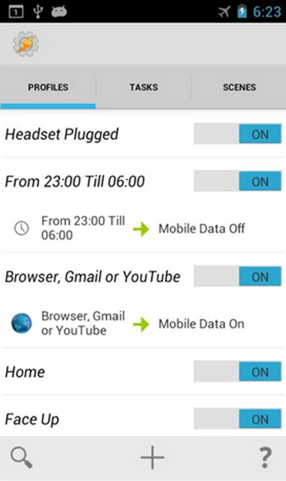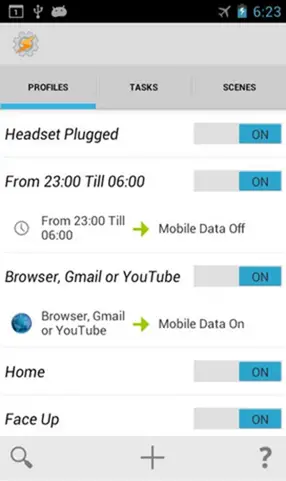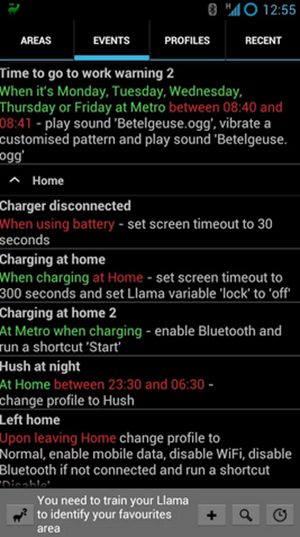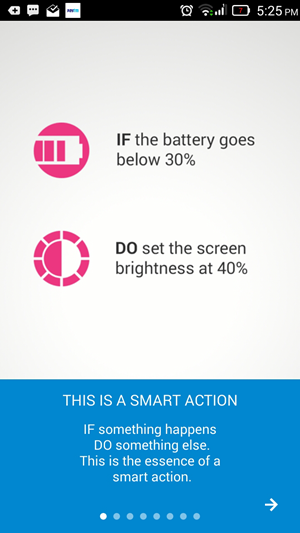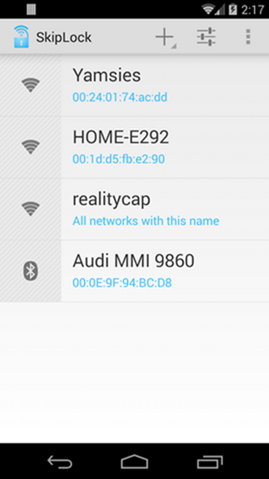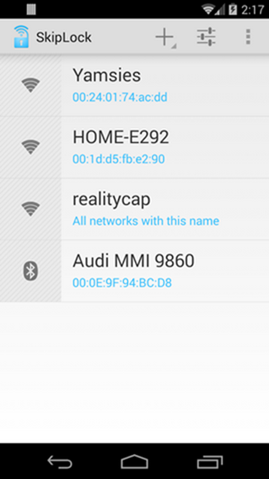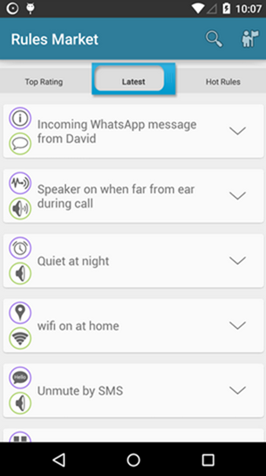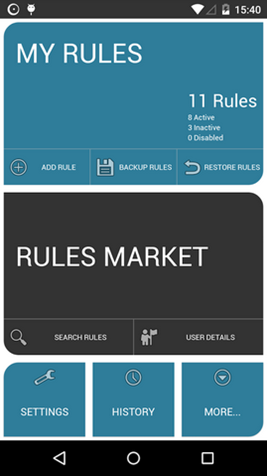The best part of using Android OS is the ability to automate and customize every aspect of your device. Rather than to wait for a developer to release a specific app, there are several apps which allow you to accomplish personal and peculiar tasks relevant to your individual usage scenario. Here are some apps which you must try.
Tasker
we usually refrain from rigid statements, but yes, Tasker is one of the best apps on Android. The learning curve is steep, but once you get grasp of the basics, it is fun and can be used to automate almost all processes on your Android phone.
With Tasker you can make your Android phone much more smarter and train it to do almost everything you would like. It will take some time before you get used to making profiles and tasks on your own, but learning is half the fun. It is an app which takes full advantage of Android ecosystems openness.
Pros
- Infinite options
- Doesn’t tax system resources harshly
Cons
- Learning curve is steep
Recommended: Top 5 Ways for Free Family, Friends Location Tracking in Real time
Llama
Llama is a tasker alternative, but it is also free for download and lot easier to learn. This makes it ideal for beginners who can take advantage of rather simpler UI and accomplish a lot.
The app basically helps you make changes and set different profile based on location. The app marks cellular towers to judge where you are and you can set different settings for different location. You can also make changes based on battery level, time of the day, calendar event, etc.
Pros
- Simple UI
- Easy to learn
Cons
- Not well suited for complicated tasks
Atooma
Atooma is again a very good app for beginners. The app works on simple If this then that instructions which are familiar to most people and very easy to work with. Using Atooma you can work with you can choose between sensors, apps, mobile functions and connected objects like your smartwatch.
You can choose multiple IFs (up to 5) and if the condition is met, Atooma will trigger the pre-defined tasks. Thus, the learning curve is even shorter. The app is available for free on Playstore, go ahead and try it. The app is also available for iOS users.
Pros
- Very simple to execute
- feature rich with attractive interface
Cons
- Not for very complicated tasks
Recommended: 5 Ways To Silence Camera Sounds On Android
Skip Lock
Skip Lock automates one aspect of your device, but and important one. Entering lock screen code can get really irritating at times, but is important. Skip Lock allows you to choose WiFi networks over which you can skip the lockscreen code.
So with skip lock you can bypass lockscreen on, say, your work network or home network, which ever works best for you.
Pros
- Efficient and works well without hogging resources
Cons
- Not meaningful for Android 5.0 Lollipop and above.
AutomateIt – Smart Automation
Automateit is another app available on Playstore which allows you to define your own rules. You can even search for automation tools defined by others on the Rule market. The app can automate every aspect of your device just with simple steps. The easy steps involved are Trigger, Action, Rule then Save. Just make a rule and automate your action.
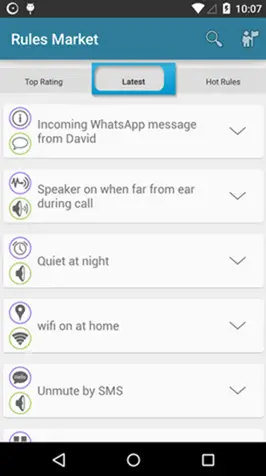 The easy steps are Trigger, Action, Rule then Save
The easy steps are Trigger, Action, Rule then Save
The app is fast and easy to use. There are many many options to play with.
Pros
- Let’s you define your own rule
- Benefit from community support
Conclusion
Based on how much time you are willing to devote to automation and what solves your purpose best, you can try one of the above mentioned apps. If you are enthusiastic and want to master Android automation in the long run, Tasker should be the right app for you. For other simpler objectives pick another.