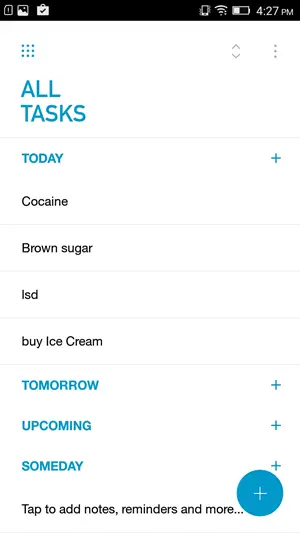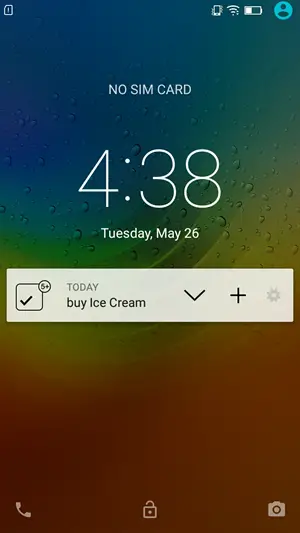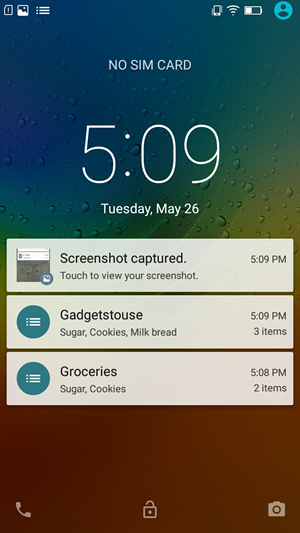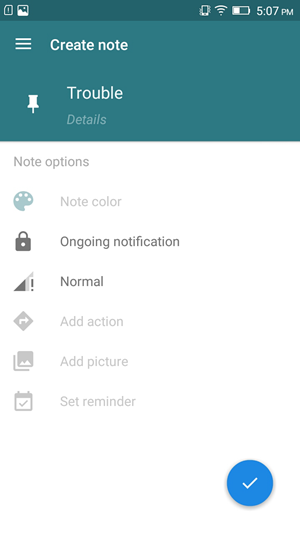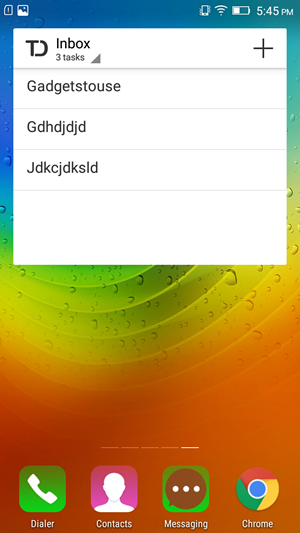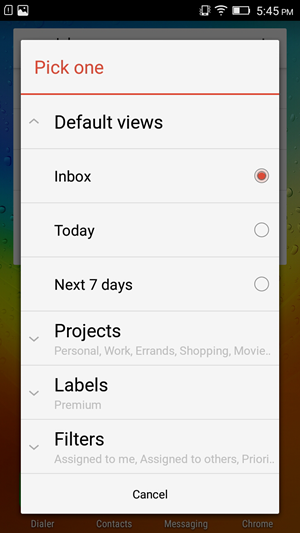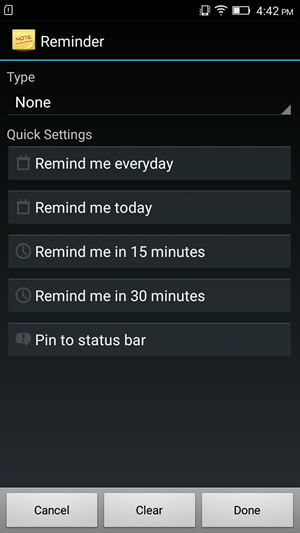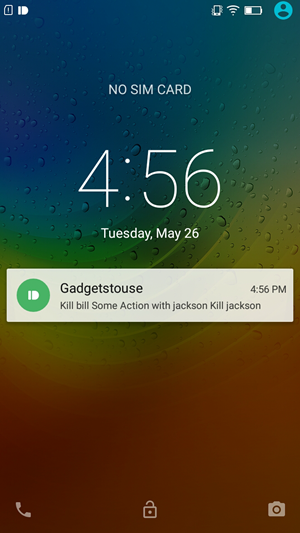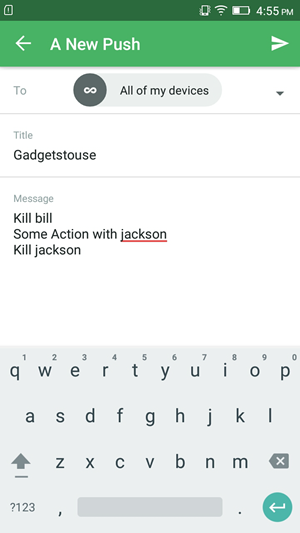There are several Note taking and To do list apps on Android phones and in case you are looking for some apps which allow you to push to do lists on lock screen, home screen or anywhere that is easily accessible and visible, here are a few options you can try.
Any.do
Any.do is a very popular app which you can use to effectively scribble down all your tasks for the today or tomorrow or later. The app puts a notification in the tray where you can scroll through all you have to do today.
If you have added items to different lists, say grocery and work list, you can still scroll through each task one by one even on lock-screen in Android Lollipop.
Pros
- Simple and efficient
- Tasks are easily manageable and accessible from notification tray and from lock screen.
- You can add widgets to home screen
Cons
- Primarily designed to work tasks, not notes or lists
Collateral
Collateral has been designed to push list and tasks on your notification tray. You just have to scroll down from your status bar and all your lists will be there.
Lists and notes you swipe away will be available under archive tab. The pro version allows you to add images, colors and action. This is one of the best apps for grocery list and other imminent reminders.
Pros
- You can set priority for different notifications containing different lists and tasks
- Lists can also be accessed in archives
Cons
- Clearing ongoing list feels like a lot of work
Recommended: 5 Ways to Automate Tasks on Android
Todoist
Todoist is another premium task list app similar to Any.do and offers attractive design and very useful widget.
If you have room on your home screen and wish to keep several lists at close proximity, todoist is a great way to do it.
Pros
- Very intuitive interface
- Very efficient widget
- Is available across all major platforms
Cons
- Can’t add and scroll current tasks from Notifications or lock screen
Color Notes
Color notes is a simple and clean app which allows you to make simple lists on different color notes. Once you are done with the writing part. You can set reminder for notes.
One of the option under reminders is “Pin to status bar”. If you select this option, your list will show up in notification tray and on lockscreen in Android Lollipop.
Pros
- You can easily set notes to be visible in notifications
- App integrates with calendar and can add all kinds of notes and task lists.
Cons
- Interface isn’t very attractive.
Push Bullet
Push bullet is a must have app if you are iOS or Android user. The app can be used to push links, notes, small files, etc across all your devices.
You can push note from your laptop chrome extension to your phone or from your phone to the phone itself and the note will be visible on lock screen and in notifications serving as easy reminder.
Recommended: 5 Apps to Record, Log 3G Data Usage on Android
Pros
- The app is very versatile and can be used for loads of interesting stuff
- You can push notes between different devices
Cons
- It doesn’t serve as a primary note taking app, but works well for to add reminders.
Conclusion
These are some effective apps to keep your to do list and notes at close proximity. There are several great apps for long term note keeping on android. What works best for you? Share with us in the comment section below.