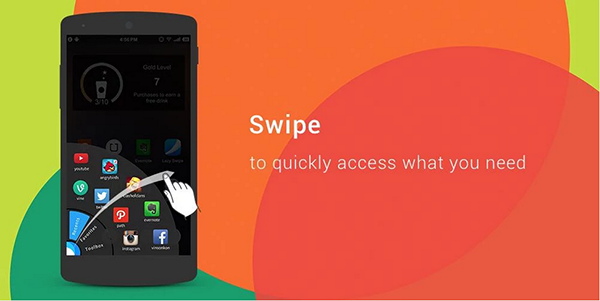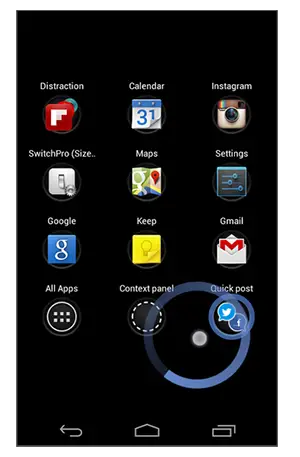Android is incomplete without some customization on top of the OS that comes with your device. These customizations can range from a simple background change to modding every other aspect of the device like the launcher, adding additional features and even changing the OS at times. In this post, we have compiled a list of few sidebar launchers that you can use on your Android device to get something extra out of your device.
Sidebar Launcher
Sidebar Launcher is an application that does exactly what the name says. It provides you with a launcher that can be pulled in from the side of your screen and have a few shortcuts that you want. It is available on the Google Play Store as a free application and it supports in-app purchases.
Pros
- It has a sleek design
- It has the ability for you to add new cards to the launcher
- It has recent apps and shortcut to other apps
Cons
- It does not offer many features in the free version
Ray Sidebar Launcher
The Ray Sidebar Launcher is an application which is stylish and provides extremely useful features. You can slide it from the side of the screen and have access to apps, multitasking apps, and other shortcuts. It is available on the Google Play Store as a free app and a paid version is also available for more features.
Pros
- We can manually add apps into shortcuts
- Displays a multitasking window to switch between apps easily
Cons
- Limits the number of shortcuts and apps we can assign in free version
Lazy Swipe
Lazy Swipe is a popular Android application in the Google Play Store. It allows you to add a simple swipe gesture to your phone either from the bottom left or the bottom right and it will show you all applications and most frequently used applications in a sorted manner. It also gives you quick access to your settings with the use of just one hand. It’s really popular with users who use phones with large screen sizes. Download it from the Google Play Store today.
Pros
- Easy access with one hand from the left bottom or right bottom of the screen
- Displays recent apps in a swipe like gesture
Cons
- Does not let you choose favourite or shortcut apps
Recommended: 5 Ways to Automate Tasks on Android
GloveBox
GloveBox is an application which is probably the most customizable in our list here. It allows you to choose themes and also decide which apps are shown when you swipe in from the side. Get it from free from the Google Play Store.
Pros
- It lets you decide which applications to show on swipe from the side
- It supports Toggle switches for quick settings access as well
Cons
- The free version allows only 8 app shortcuts to put in the launcher
SwipePad
SwipePad is an interesting application as it allows you to open applications by making use of gestures. It allows you to drag in from the side of the screen and leave it at a point which focuses the app you want to launch. It then launches that app. It is available for free in the Google Play Store but offers In-App purchases.
Pros
- Gesture control makes it unique
- It can hold apps, shortcuts, bookmarks and many more things
Cons
- It does not support any theming or customization of the look
Recommended: 5 Easy Ways to Add To Do Lists and Notes on Android
Conclusion
We have listed out the top 5 sidebar launchers for Android that we found helpful and interesting. Do let us know which one of these you plan to use and why. Also, if you use any other specific sidebar launcher, do remember to share it with us in the comments section below.