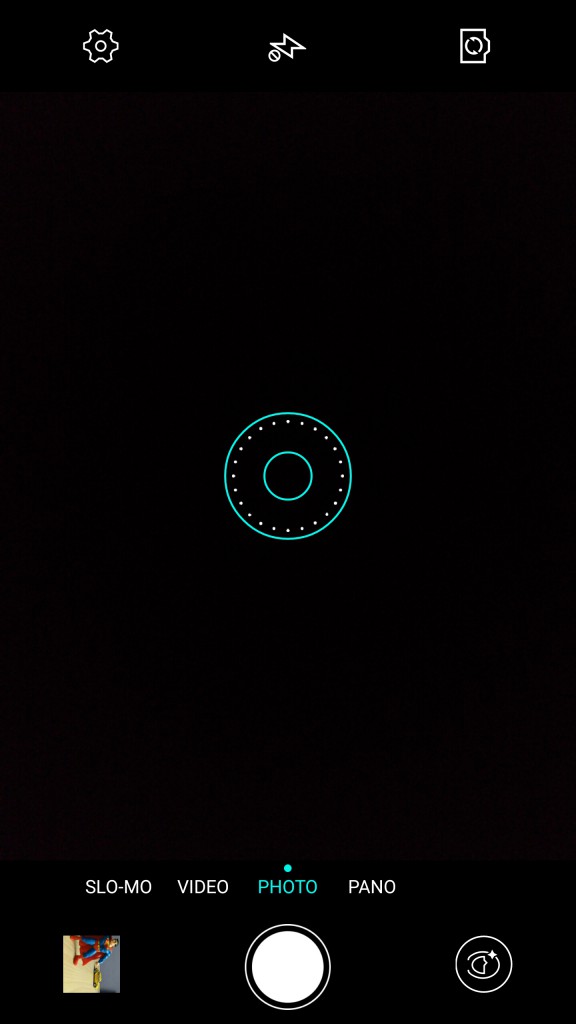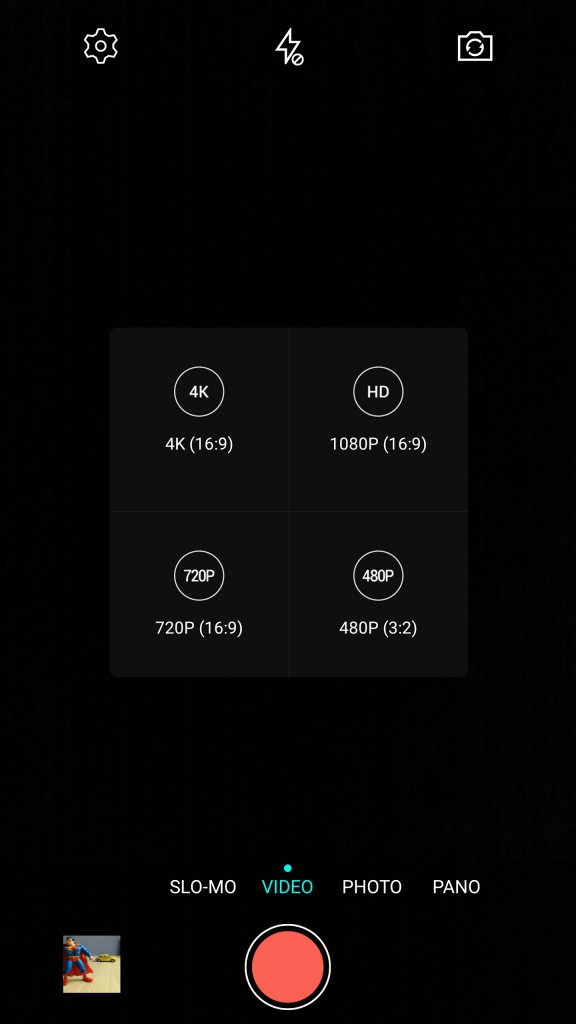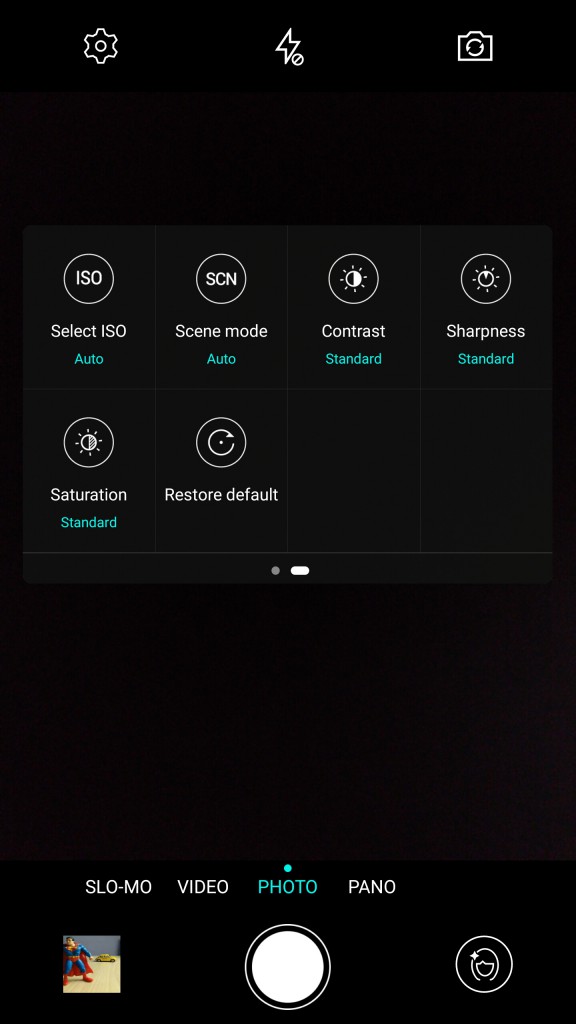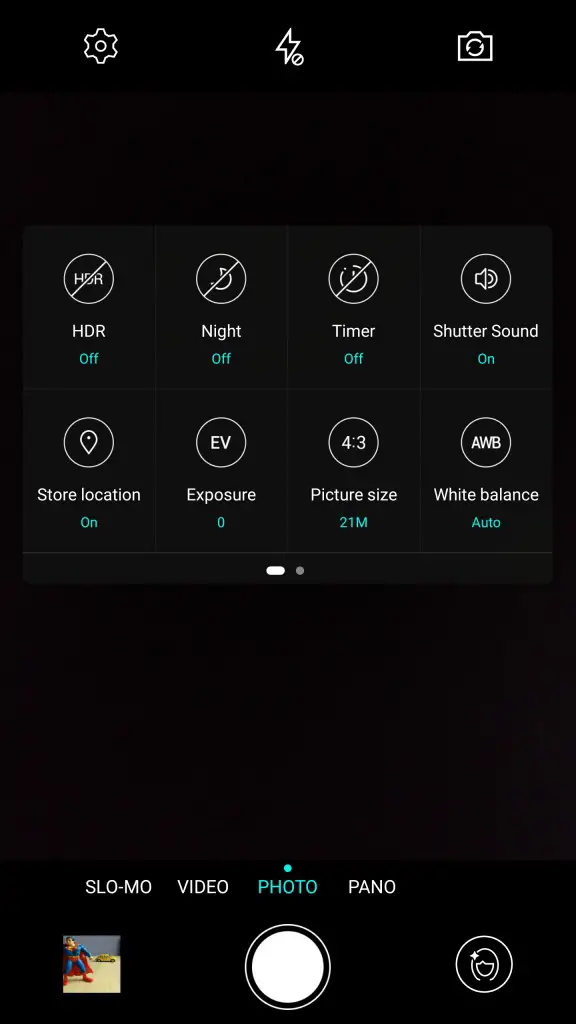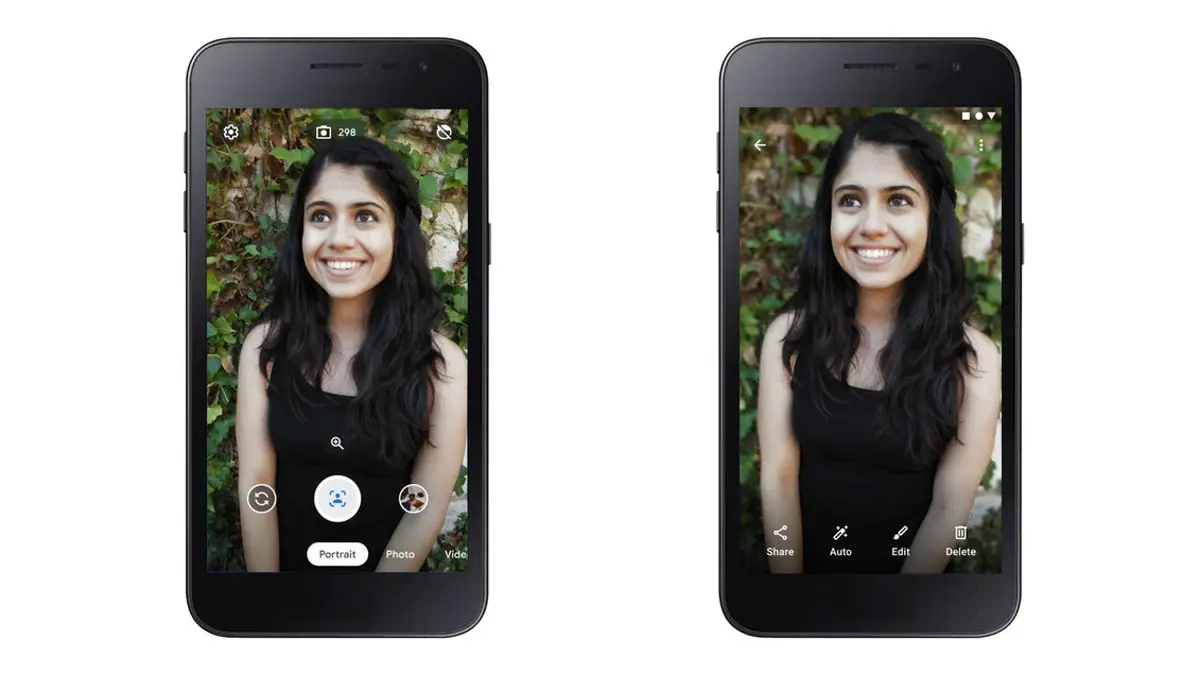Yesterday, Letv (now LeEco India) launched the Le Max in India and I was present at the event there. The device looks amazing and has some great specifications. The camera is no exception because the device boasts of its camera. Here is a quick camera review of the device, based on the experiences that we’ve had with it in the last few days of using it.

Le Max Coverage
-
LeTV Le Max Unboxing, Benchmarks and Gaming Review
-
LeTV Le Max FAQ, Pros, Cons, User Queries and Answers
-
LeEco Officially Launches Le 1S and Le Max In India
LeTV Le Max Review, Features, Price and Comparison [Video]
Le Max Camera Hardware
The Le Max sports a 21-megapixel primary camera (rear) and a 4-ultrapixel secondary camera. The secondary camera is something that is new in terms of the resolution offered to the users. Earlier, HTC had done a similar thing with their HTC M8, the dual ultrapixel camera setup as the primary camera. The primary camera on the Le Max is supported by a dual tone LED flash that helps in taking good shots in low lighting conditions.
Camera Hardware Table
[table id=324 /]
Le Max has a 21 megapixel camera that features a f/2.0 aperture and the 4 ultrapixel camera that acts as the secondary one also features a f/2.0 aperture. The sensors used on the device are Sony sensors, that are expected to be industry standard and widely used!
Le Max Camera Software
The camera software on the Le Max is pretty simple and clean looking. You first get to choose from Slow Motion, Video, Photo and Panorama and then you can take the picture of your choice in the mode that you want.
The shutter button is placed in the bottom center of the screen, with a toggle to the gallery of the device just to the left of this button. On the top, you’ll find options for changing the settings, changing the camera and turning the flash on or off. There are individual settings available for individual modes that you change when you toggle settings on the phone.
Camera Modes
The Le Max has a few camera modes that you can choose from. These modes are available to you from the settings and changing between modes is quick.
HDR Sample

Panorama Sample

Dim-light Shot Sample

Le Max Camera Samples
With our testing with the Le Max, we did take a lot of pictures with it, in a variety of lighting conditions, and using the two different cameras on the device. The samples for each of those are listed below.
Front Camera Samples
The front camera on the Le Max performs well, which allowed us to take some decent pictures with the front facing camera on the device. Have a look at them here.
Rear Camera Samples
The rear camera on the Le Max is more versatile than the front camera, as is the case with all smartphones. The rear camera produces much better pictures, which are vibrant and full of details even when viewed on a computer screen.
Artificial Light
Even in the artificial light, the camera did not show any bad signs. The camera functioned perfectly when we tested it in the low light condition.
Natural Light
Natural lighting is generally the strongest point for any smartphone camera, and so was the case with the Le Max. In natural lighting conditions, the device performed really good, and we were impressed with it.
Low Light
Coming to the low lighting conditions, the camera did not perform the best I’d say but still it did perform decently. It managed to click pictures in extreme low light, without much noise introduced in the picture.
Le Max Camera Verdict
Overall, the Le Max has an excellent primary (rear) camera and a decent secondary (front) camera. The camera doesn’t perform the best in low lighting, but other than that, it’s an amazing camera that can do all the work you expect from a smartphone camera.