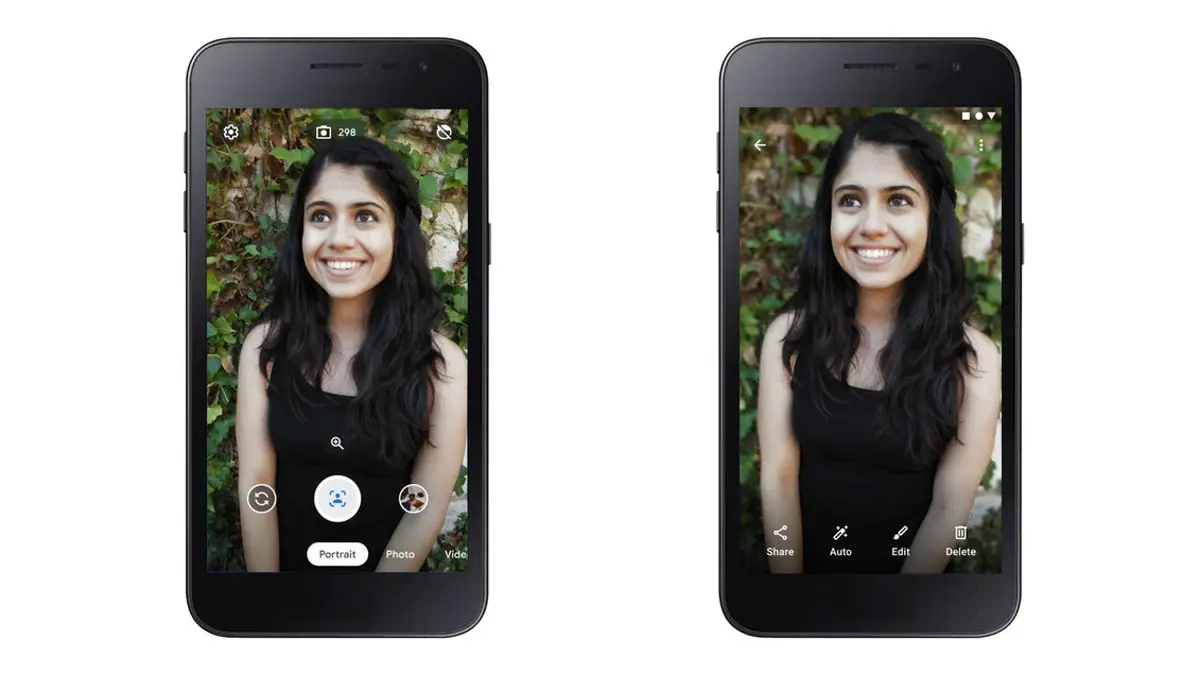About a month ago, Oppo launched the Oppo F1, tagged the Selfie Smartphone in an event held in Mumbai. The phone packs some serious hardware inside and boasts of a great selfie camera. And today, I bring to you the camera review with Photo Samples of the Oppo F1 in this dedicated camera review.

Oppo F1 Coverage
- Oppo F1 Unboxing, Quick Review, Gaming and Benchmarks
- Oppo F1 FAQ, Pros, Cons, User Queries and Answers
Oppo F1 Camera Review, Features, Tips and Low Light Performance [Video]
Oppo F1 Camera Hardware

The Oppo F1 packs a 13-megapixel primary rear camera assisted with an LED flash. Along with that, it also packs an 8-megapixel secondary front camera. The camera hardware on paper looks promising, other than the aperture that the phone packs. It has a f/2.2 aperture on the primary camera which should hamper its performance in low lighting conditions. But, let’s see how it works out in low lighting conditions in the later part of this post.
Camera Hardware Table
[table id=394 /]
The Oppo F1 packs a CMOS sensor for the primary camera, which most smartphones these days pack. Other than that, the phone features a large sensor size for the secondary front camera, which should allow for better pictures, even in low lighting conditions.
Oppo F1 Camera Software
The camera software on the Oppo F1 is laid out pretty neatly and in a simple way. On the top, you’ll just find the flash control and the option to switch the camera. On the bottom, you’ll find a quick access to the gallery, a shutter button and an option to change the modes. Inside the modes option, you’ll find access to the settings and even more functions for the camera.
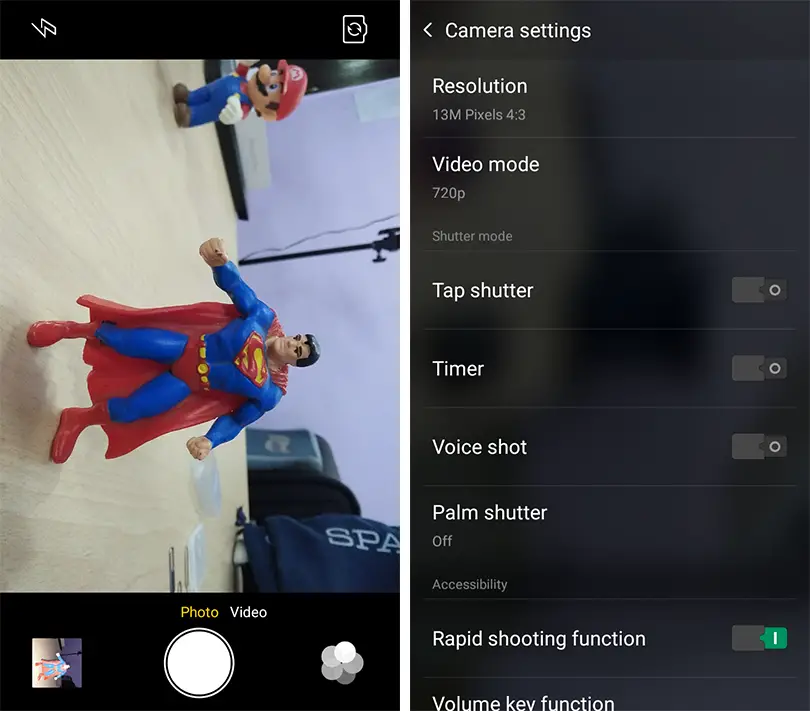
Camera Modes
The camera software has a lot of inbuilt modes that you can use to boost the quality of the picture that you’re taking. If you leave the mode on Auto, it will judge the scenario on its own and choose accordingly, but you can always manually control the mode that you want to take a picture in. On this phone, you’ll find a lot of modes including the following.
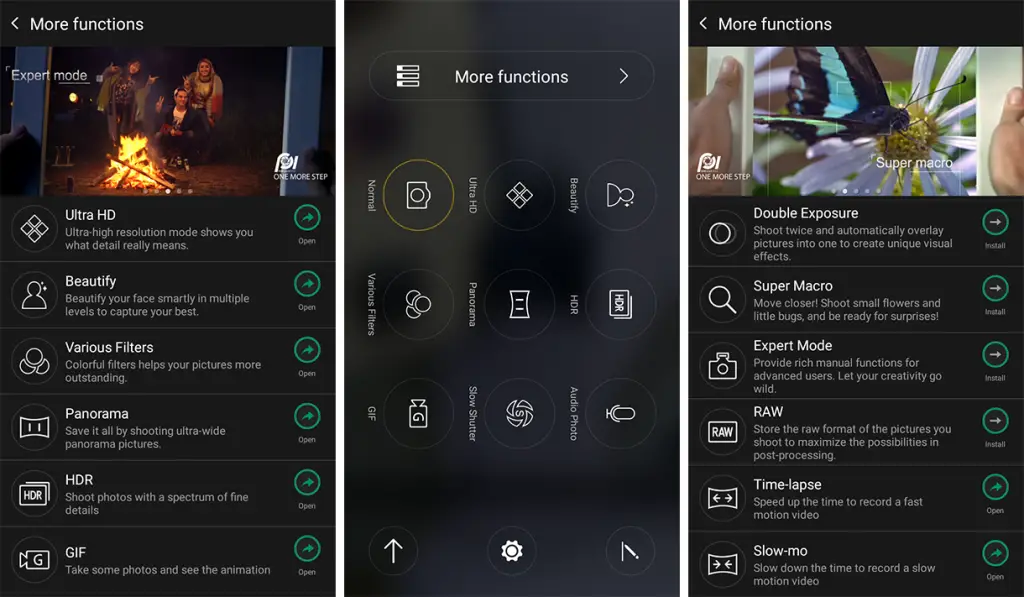
HDR Sample

Panorama Sample

Low Light Sample
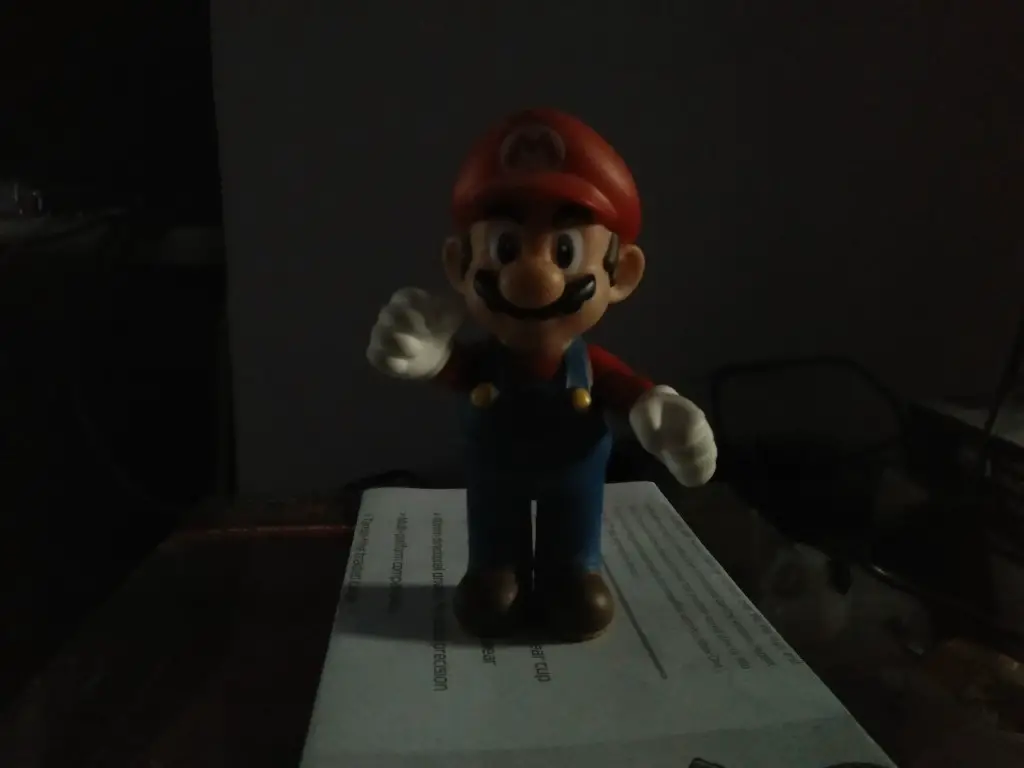
Ultra Pixel Mode Sample
![]()
Oppo F1 Camera Samples
We tested out the Oppo F1’s camera in different lighting conditions and recorded our impressions of the camera as follows. You will find all the photo samples that we took with the phone below as well, categorized into different sections.
Front Camera Samples
With the front camera of the smartphone, we took a few pictures, both indoors and outdoors, and I must say that the pictures that we took with the phone do look amazing! This is also valid for the pictures that we took inside.
Rear Camera Samples
With the rear camera of the Oppo F1, we took even more pictures and these pictures came out good. They are categorised into various lighting condition based categories.
Artificial Light
The pictures that we took indoors in artificial lighting came out to be good, but when you zoom into them 100%, there is a bit noise that you can see. That’s not a deal breaker in my opinion because the pictures otherwise are good.
Natural Light
Natural lighting is not an area to test out any camera because almost any camera can perform well in natural lighting these days. Nonetheless, we tested out the camera and the pictures came out good with accurate colors in all the pictures.
Low Light
The low light performance of the Oppo F1 is not so good. Before I tested it out, I thought that because of the f/2.2 aperture, the low light images will not be that good, and after taking some pictures in low lighting mode, it was confirmed that the phone is not going to perform that well in low light.
Oppo F1 Front Camera Video Sample
Oppo F1 Rear Camera Video Sample
Oppo F1 Camera Verdict
The Oppo F1 smartphone has a great camera that you can expect in a smartphone. The front camera, just as it is titled, the Selfie Expert does manage to take good selfies because of that larger sensor on the front camera. The only place where the camera stutters is in the low lighting scenario. Other than that, it manages to take good pictures. Be sure to stick around for a full review of the device. It will be coming up really shortly.