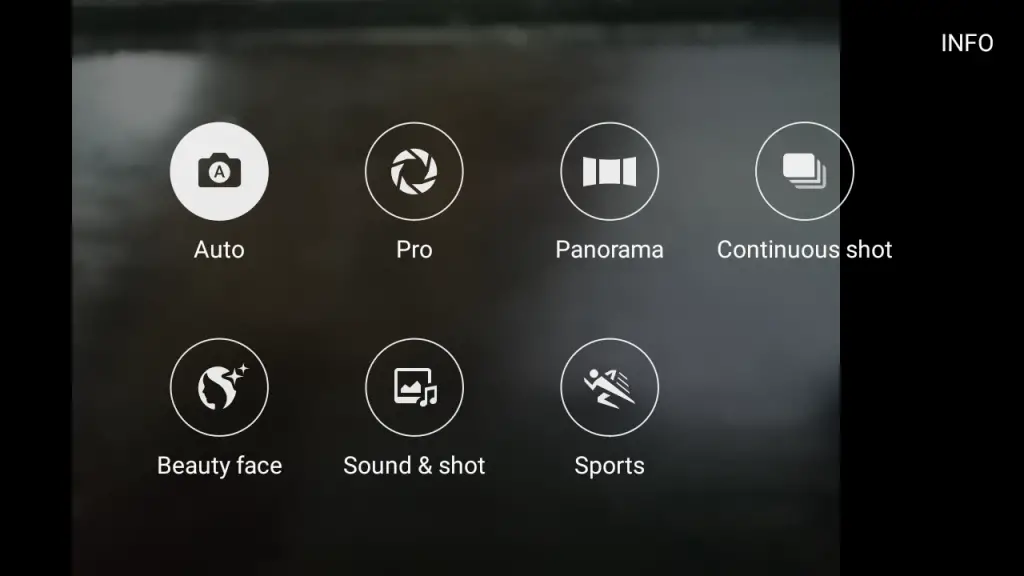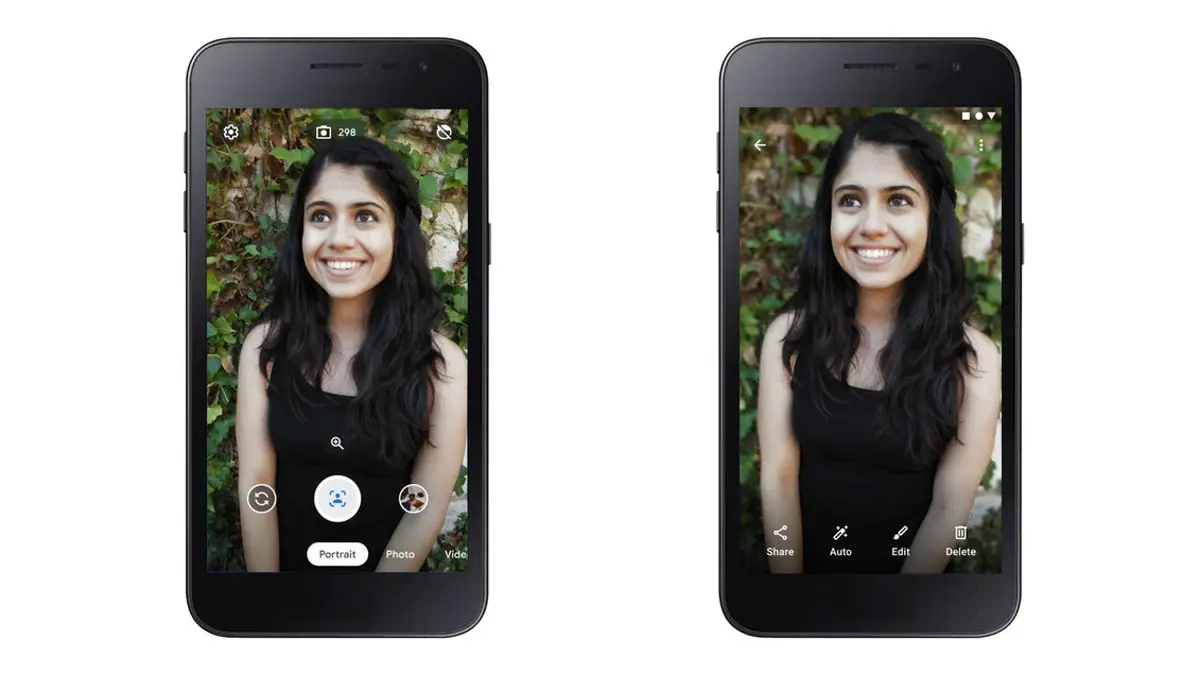Samsung launched the Galaxy J7 and the Galaxy J5 earlier this year. We have been testing these two smartphones since the launch, taking both the phones through a thorough spin. We have tried to make sure we test everything that an end user would want to know about. In our camera review of the two phones, we post our findings about the cameras Samsung has used in both the devices.

Samsung Galaxy J7 (2016) Coverage
Samsung Galaxy J7 (2016) FAQs, Pros & Cons, User Queries and Answers
Samsung Galaxy J7 (2016) Unboxing, Gaming and Benchmarks
Samsung Galaxy J5 (2016) Coverage
Samsung Galaxy J5 (2016) FAQs, Pros & Cons, User Queries and Answers
Samsung Galaxy J5 (2016) Unboxing, Gaming and Benchmarks
Samsung Galaxy J5 Unboxing, Camera Test, Gaming Overview
Samsung Galaxy J7 (2016) & Galaxy J5 (2016) Camera Hardware
The Samsung Galaxy J7 comes with a 13 MP primary camera that can record full HD 1080p videos. It is assisted by autofocus and an LED flash. The phone comes with a 5 MP camera on the front.
Camera Hardware Table
[table id=516 /]
Both the Galaxy J7 and the Galaxy J5 come with identical camera sensors – both on the front as well as the back. The rear camera and the front camera both come with an aperture size of f/1.9, so you can expect decent quality pictures in low light conditions as well.
Samsung Galaxy J7 & J5 Camera Software
Samsung has been continuously refining its software to make it more efficient. The Galaxy J7 and Galaxy J5 come with a minimalistic camera interface. At the bottom in the center, you will find the shutter button. Next to it are some other buttons – like the video toggle and the front camera toggle. On the extreme right and left, you will notice the Gallery and Modes buttons respectively.
Camera Modes
The Galaxy J7 and Galaxy J5 come with a fairly good number of modes which you can select quickly. Pro, Panorama, Continuous Shot, Beauty Face and some other modes can be seen in the image below.
HDR Sample
Normal Picture

HDR Picture

Panorama Sample
Low Light Sample
Samsung Galaxy J7 (2016) & Galaxy J5 (2016) Camera Samples
For testing the camera of the Galaxy J7 and Galaxy J5, I took the phone to an outdoor location and captured some objects like keys, a toy, a light and other things.
Front Camera Samples
Front camera on the Galaxy J7 & Galaxy J5 is fixed at a resolution of 5 MP. With an aperture size of f/1.9, I was expecting it to perform well. In our tests, the phone managed to capture some very good quality photos. I tested the camera in low light, against the light as well in-flow. The end results are there for you to see below.
Galaxy J7 (2016) Rear Camera Samples
We tested the Galaxy J7’s 13 MP rear camera in different lighting conditions. With an aperture size of f/1.9 and an LED flash to assist it in low-light, we were able to capture good quality images in most of the situations.
Galaxy J5 (2016) Rear Camera Samples
We tested the Galaxy J5’s 13 MP rear camera in different lighting conditions. With an aperture size of f/1.9 and an LED flash to assist it in low-light, we were able to capture good quality images in most of the situations.
Samsung Galaxy J7 (2016) & Galaxy J5 (2016) Camera Verdict
On the whole, the camera performance has been very good. The front camera and the rear camera both performed very well in our rigorous testing across different lighting conditions. For the price that it is offered at, we would rate the camera of both the Galaxy J series phones 4/5.
The Galaxy J5 also comes with the same camera as the Galaxy J7. However, because of the slightly slower processor, you may find the camera software to be a little slower at times but it cannot be noticed in real-time.