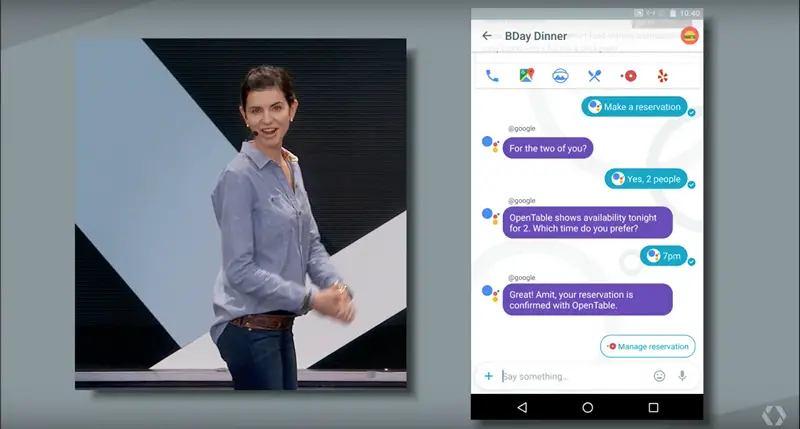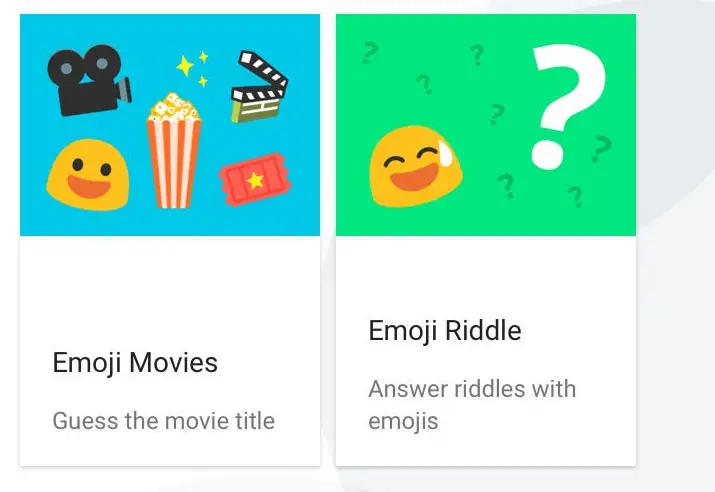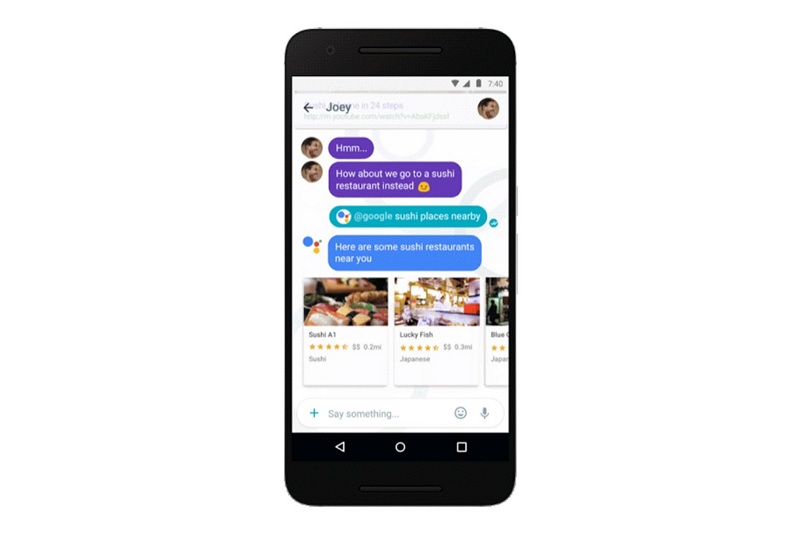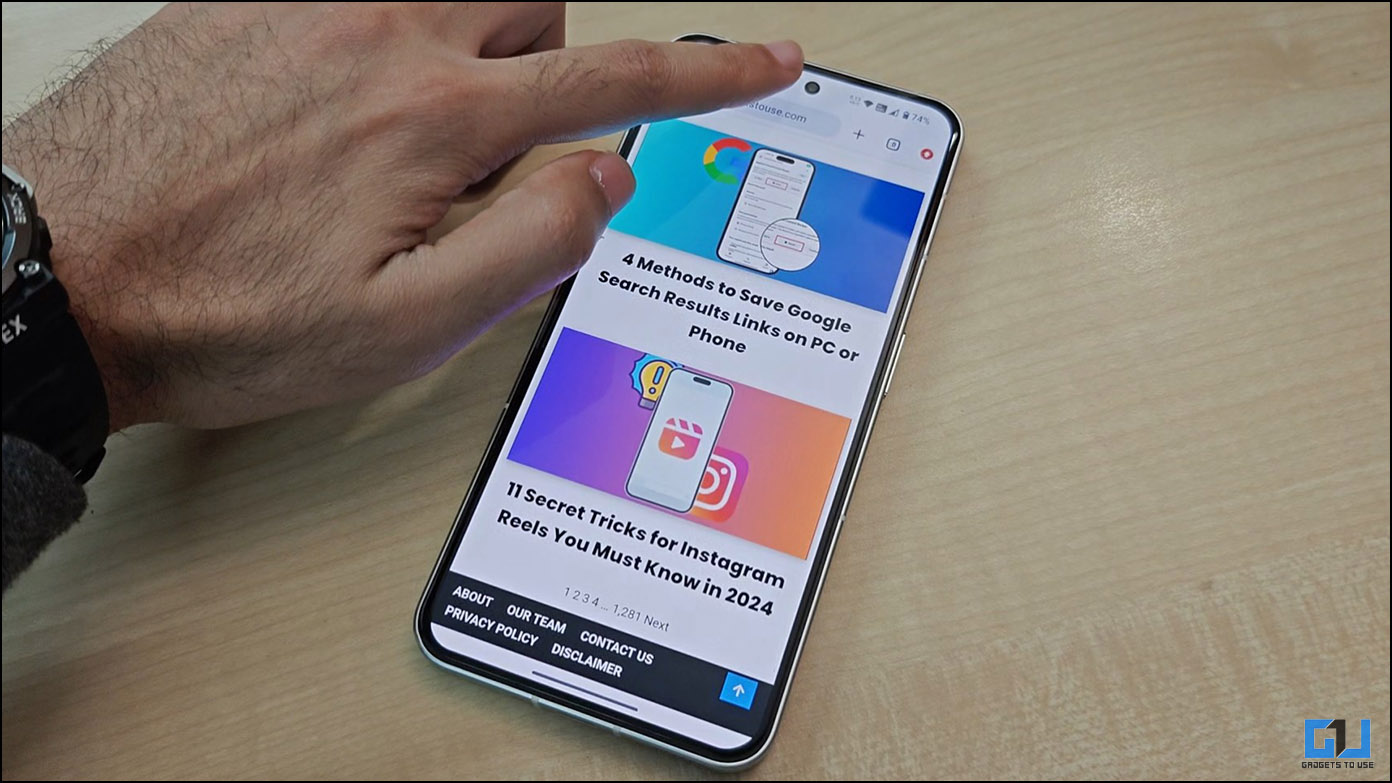Google Assistant is a new service launched by Google as a part of its new Allo messaging app. Launched a few days back in India and other countries, Google Assistant relies on AI and Machine Learning to make your life easier and Allo more fun to use. It also helps Google hone its machine learning and AI algorithms, but that is a different matter altogether. In this post today, we are going to share some features of Google Assistant that you may have not known about.
Google Assistant Features
Smart Replies Are Amazing
No, you may already know about Smart Replies. While Google Assistant does not appear front and center in Smart Replies, it works in the background to bring up some really complete, contextual answers. In fact, in many of my chats with my friends on Google Allo, I haven’t had to type a single message. Google’s predictions are almost always amazingly relevant, and when there is a more complex question, you can trust Google Assistant to throw up relevant answers – like say for example, it can suggest you to look for Restaurants nearby if your friend asks you what you should have for lunch or dinner.
You Don’t Need A Data Connection To Talk To Google Assistant
Sort of. One of the biggest annoyances with connected apps is flaky data connections. Having to wait for your network to relay the question to the server and then deliver the results to you can sometimes take longer than usual. You often end up having to see the spinning animation followed by a “Can’t reach Google at the moment” error.
Google Assistant can reduce that annoyance to some extent. While it may not be able to solve your connection issues magically, it can handle the issue a lot more gracefully. You can message Google Assistant even when you are offline – the app will process the answer in the background. When you are back online, the answer will be delivered to you.
You may be wondering how different it is than search errors in your browser or Google Now, which is fair. The difference here is that you don’t have to wait for your connection to work again to ask questions. Those questions will be saved and processed, and when you’re back online, your answers will be delivered to you.
Recommended: 5 Things that you should definitely know about Google Allo
Translation
You no longer need a dedicated Translation app. You can use Google Assistant to translate text on the go from any supported language to your language or English. Just type so:
Translate [Enter Your Text Here] To [Your Language Here]
and Google Assistant will deliver the results there itself.
Check Your Recent Emails
Imagine being tired after a hard day at work. You don’t have any patience to check your emails manually. Don’t worry, you can use Google Assistant to help you out with this. Text “Show my emails” to Google Assistant and you will get shown a few recent emails. You can get more specific as well – like ask for emails from a certain contact or from a certain day.
Search QR Codes
You can use Google Assistant to search/scan your QR codes! Admittedly, I discovered this feature on accident. It works just as you would want it to.
Image Search
Google Assistant is built from Google Now, so this one is a no-brainer. You can click photos of things you want to know more about, and send it to Google Assistant. You will get your answers delivered to you just like in Google Now. It’s also much easier than it was in Google Now, so there’s that.
Play Games
You can play games in Google Allo! The app comes with a few games built in – quiz, doodles, classic and chat games. You can play these games with your friends on Google Allo, or even opt for single-player. I also found out it can play a kind of guess the next emoji game, by sending you/others emoji predictions as a response to the last emoji sent. I found out it can get a little repetitive, but it’s fun nonetheless.
Watch Funny Videos
So you’re bored and don’t know what to do? Fire up Allo and text Google Assitant that you want to watch some funny videos. The Assistant will send you some funny videos to kill time.
Etcetera
You can ask Google Assitant to send you some jokes, poems, cat videos, games and a bunch of other things. I often use it to tell me the amount of time it will take for me to drive back home from work, or look up the directions for a certain place from my current location.
What is your favourite Google Assistant feature? If we haven’t covered something interesting here, share it with us in the comments below!