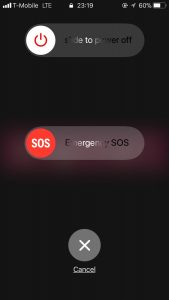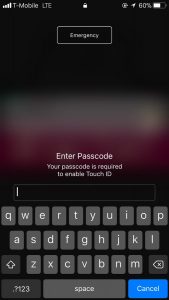Apple is adding a new feature to quickly disable Touch ID in iOS 11. This feature makes it easier to contact emergency services if someone needs help. Users have to quickly press the power button five times to disable the Touch ID and call the emergency services.
It is to be noted that this feature does not automatically dial the emergency services. Instead, there will an option to call and a toggle with Auto call. Also, the Touch ID can be enabled only after you enter the passcode.
The new feature from Apple was first discovered by a Twitter user who also shared screenshots for the same. The user who is using the iOS 11 public beta also tells that it further requires a passphrase entry to enable the Touch ID once again.
https://twitter.com/alt_kia/status/898067522234097664
Previously, to temporarily disable the Touch ID, users needed to restart the iPhone. That, or users would have had to wait for a few days until iPhone automatically prompts for the passcode. Apart from this, users used an unauthenticated finger for a few times to force it to lock out or they had to disable it from settings.
The new method is a quite discreet way of locking out a phone. In case the users are in a situation where they might be forced to unlock their phone, this feature can save the trouble. This option is more useful for those in legal situations where they can be compelled to unlock their phone with their fingerprint.
The new iOS 11 feature is going to be even more relevant when Apple is expected to introduce Face Recognition with the next iPhone. The quick ability to disable Touch ID or Face ID on iOS 11 is going to be very useful.
iOS 11 is expected to come on existing devices next month. While the public beta is available currently for testing. The emergency SOS feature will be rolled out on all iPhones that will run iOS 11.