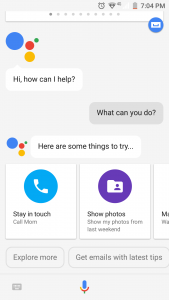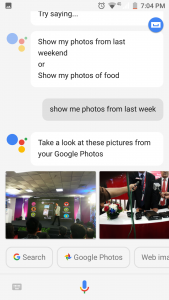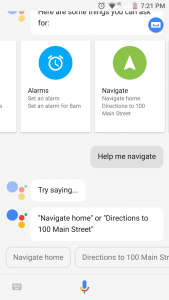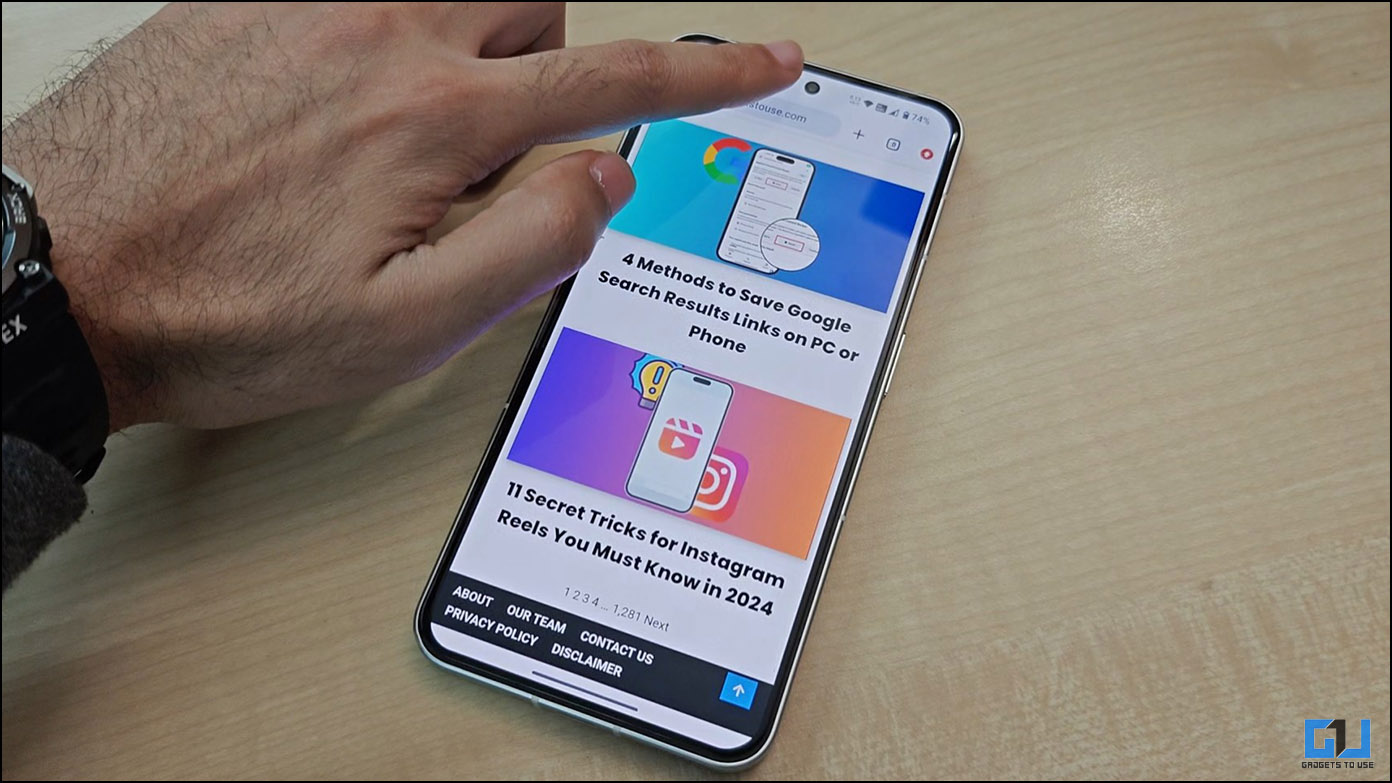Google Assistant is now available as an app on the Play Store, separate from the Google Search app. While the Assistant app is available for many users, it still requires you to have the Google app installed. Additionally, this app doesn’t bring Google Assistant support to devices that don’t have it. So, basically, it is like a shortcut to open up Assistant on phones that already have it.
To recall, Google Assistant has been on Android as a part of the Google Search app or Google Play Services. However, on iPhone, it was already a separate app. Google Assistant app for Android essentially replaces the action of long pressing your home button.
Now, just a single tap from the home screen or app launcher can open the Google Assistant. However, you can still access your Assistant by pressing and holding down your home button or by simply saying, “Ok Google”.
The Google Assistant app’s listing further says that your device needs to meet the requirements in order to use the Google Assistant app. You must have the Google Search v7.11 or higher and your device must meet minimum memory requirement as well.
Google Assistant can do a lot more like remind you to send a birthday card, make hands free calls or set alarms, and play your favorite music. You can also try asking questions to Google Assistant and get answers – via both Voice and Chat. Additionally, the Assistant also offers suggested questions based on your queries to make it simpler.
It is also to be mentioned that Google had announced a few new features coming to Google Assistant at its hardware event on Wednesday. Now, Android App developers can submit Assistant apps, known as Google Assistant Actions, which can perform payment transactions as well. This means users will get the ability to add items to cart and make payments.
Download the Google Assistant App for your Android device from the Play Store.