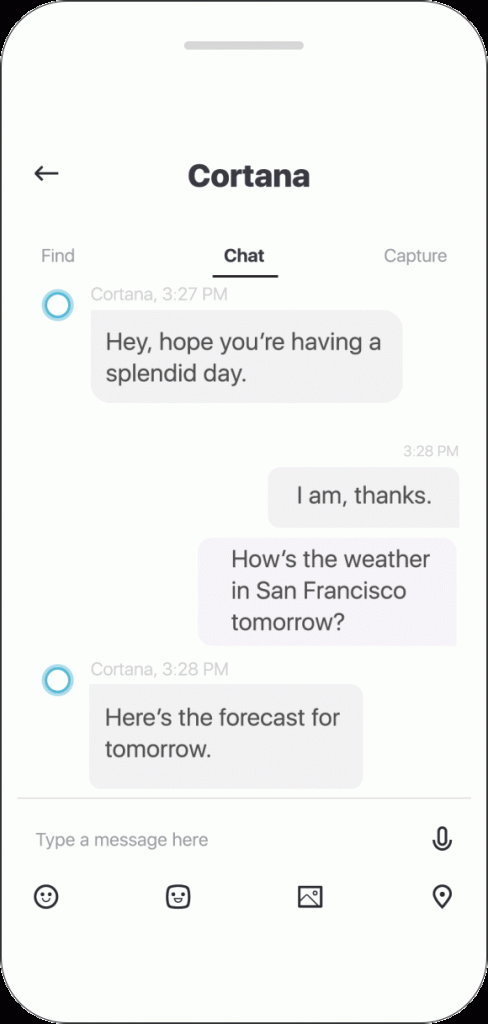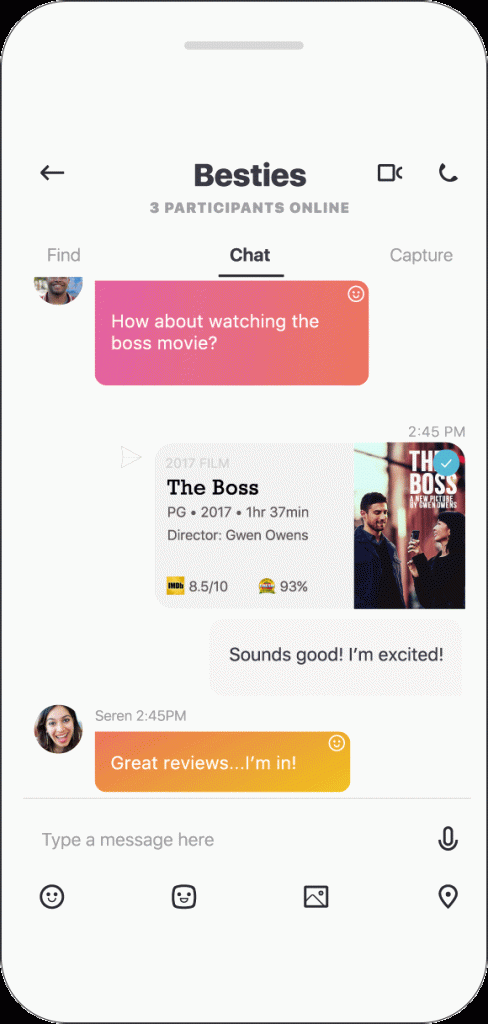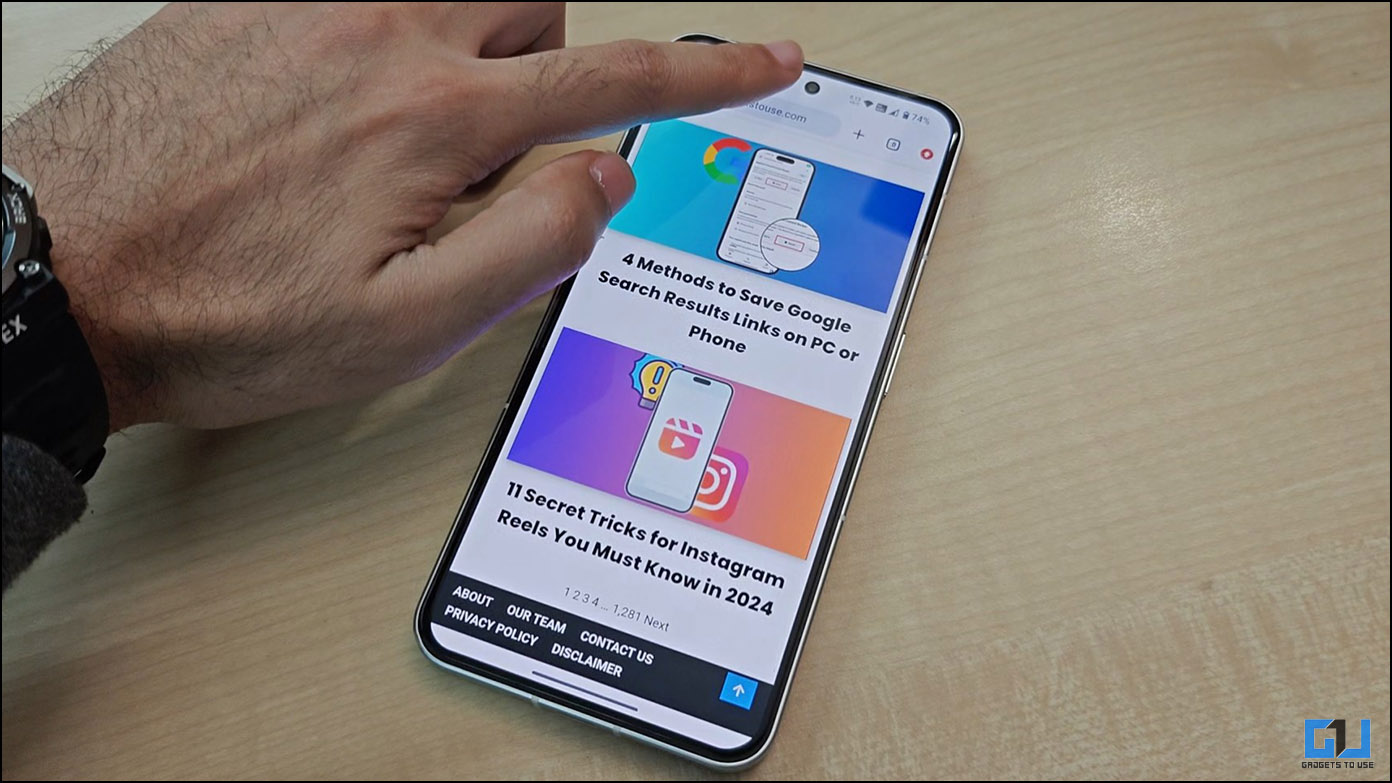Microsoft has now integrated Cortana into Skype. The integration is done for both Android as well as iOS devices. This means now you will get smart reply suggestions from Cortana while chatting on Skype. Also, Microsoft has made Cortana a Skype contact so you can use it on the go.
Microsoft posted on their Skype blog about the integration and said that the idea is to make conversations simpler and give more information within Skype. You can check your ticket status, share call, restaurant reviews and a lot more from Cortana on Skype.
About Cortana
Microsoft describes Cortana as ‘your digital agent’. It helps you get things done smoothly on your device. Backed by Artificial intelligence, Cortana becomes more personalized as you use it more and more.
You can use Cortana to get reminders, send email and texts, track packages, create and manage lists, launch apps and much more. Recently, Microsoft had also introduced Cortana for Android and Microsoft launcher and Microsoft Edge are also now available for Android.
About Cortana on Skype
Cortana on Skype has been implemented in two ways by Microsoft. First, it will give you smart reply suggestions that you can access with a single tap. Secondly, Cortana is now a permanent contact in Skype.
By making Cortana a contact in Skype, Microsoft has made it easier to access Cortana while using Skype. You can chat one-to-one with Cortana and ask it to perform certain actions or give suggestions for something.
This is a good move as Cortana can save time by smart replies. It will give you suggestions in form of one word or one sentence generic replies to a particular message. For example, if someone asks you on Skype ‘Want to go out for a movie?’, Cortana will show replies like ‘Sure’, ‘Let’s go’, or ‘yes, yes, yes’.