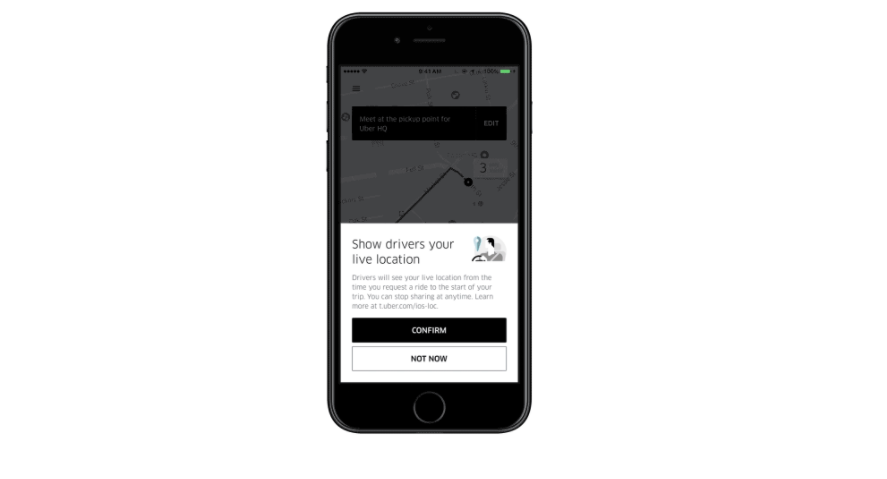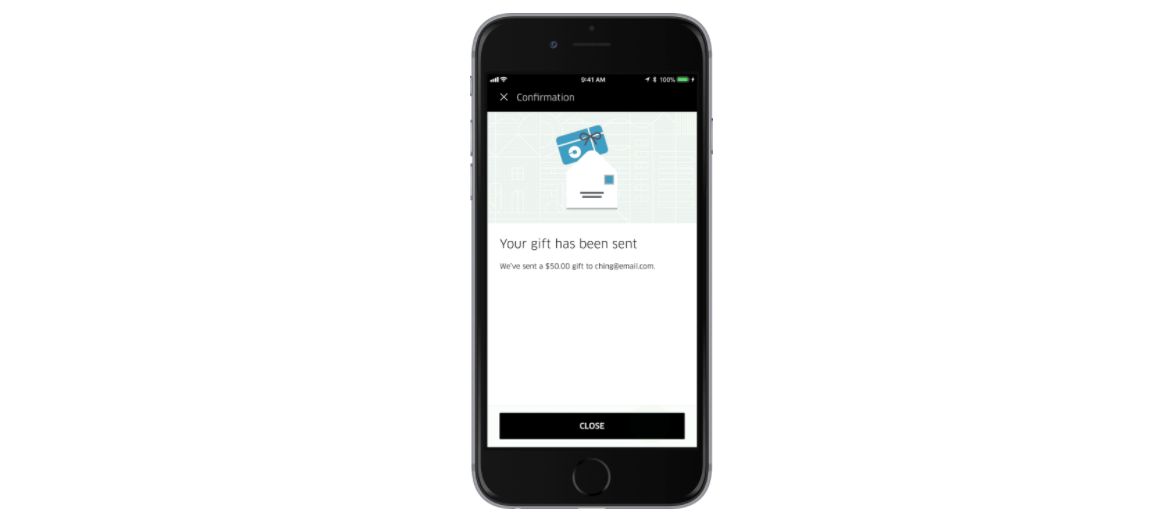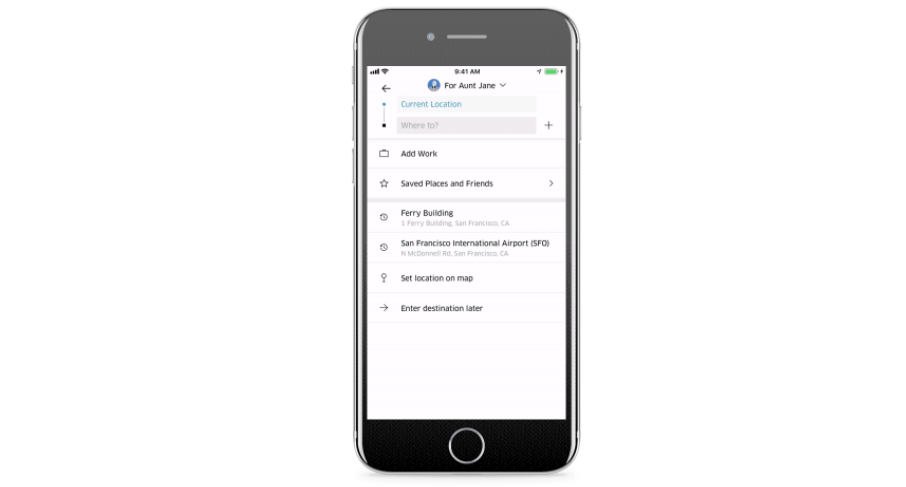Uber has pushed an update that brings several new features for both its Android and iOS apps. The new features including live location sharing feature, beacon expansion, request for guest and in-app gifting that will help riders enhance their riding experience.
“So, we’re announcing a handful of updates to the rider app to give you one less thing to worry about this holiday season,” writes Uber in its latest blog post. All the latest features are currently rolling out in the U.S. only. However, the ‘request for guest’ feature was introduced in India last week along with several other features.
Live Location Sharing
It can be challenging for riders and drivers to find each other at busy locations. So, with this new live location sharing feature, your driver can see where you’re located in real time. With the feature, drivers will know if you’re standing there or walking around the corner to meet them.
To turn on the “live location” feature, riders will need to tap the grey icon in the bottom right corner of the screen. When the grey icon turns blue, you’re sharing your location in real time. You can also change this at any time by tapping the icon on your map, or by your privacy settings in the app.
Beacon Expansion
Sometimes, in the night or winters, it is hard to spot Uber cabs quickly. Since, the live location sharing feature will make it easier for your driver to find you, however, there is a new Beacon Expansion feature that can help you spot the car.
![]() Beacon is a device that will be on Uber cab’s windshield to help riders more quickly spot the cab at night and in crowded areas. The Beacon feature is currently expanding to NYC, San Francisco, and Chicago. When matched with a driver with a Beacon, riders can select from an endless number of colors for the Beacon to glow on their driver’s vehicle.
Beacon is a device that will be on Uber cab’s windshield to help riders more quickly spot the cab at night and in crowded areas. The Beacon feature is currently expanding to NYC, San Francisco, and Chicago. When matched with a driver with a Beacon, riders can select from an endless number of colors for the Beacon to glow on their driver’s vehicle.
In-App Gifting
This feature is for riders who don’t have time to visit some store to buy a gift for their loved ones. With in-app gifting feature, now they can send Uber credits to a friend or loved ones from their Uber app to theirs.
To use this feature, just tap the menu then click on “Send a Gift.” Now, select the amount, enter the recipient’s phone number or email id which they are using for their Uber app. You can even add a personalized message. The gift can be sent instantly, and it will be charged to your card on file with your Uber account.
Request for a Guest
This feature was also introduced in India just last week. This is for users who want to pick up their guests and can’t go by themselves and the guests don’t have the Uber app. So, with the updated request for a guest feature, calling an Uber for a guest is now easier than ever.
To book a ride for a loved one just simply tap “Where to?” as you normally would, then choose who’s riding and their contact information. Your guest will receive an SMS text message with details like ETA, car type, and the driver’s contact info. So, they can coordinate with the driver directly.