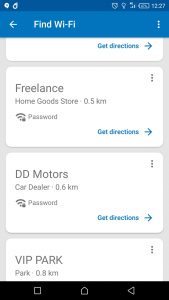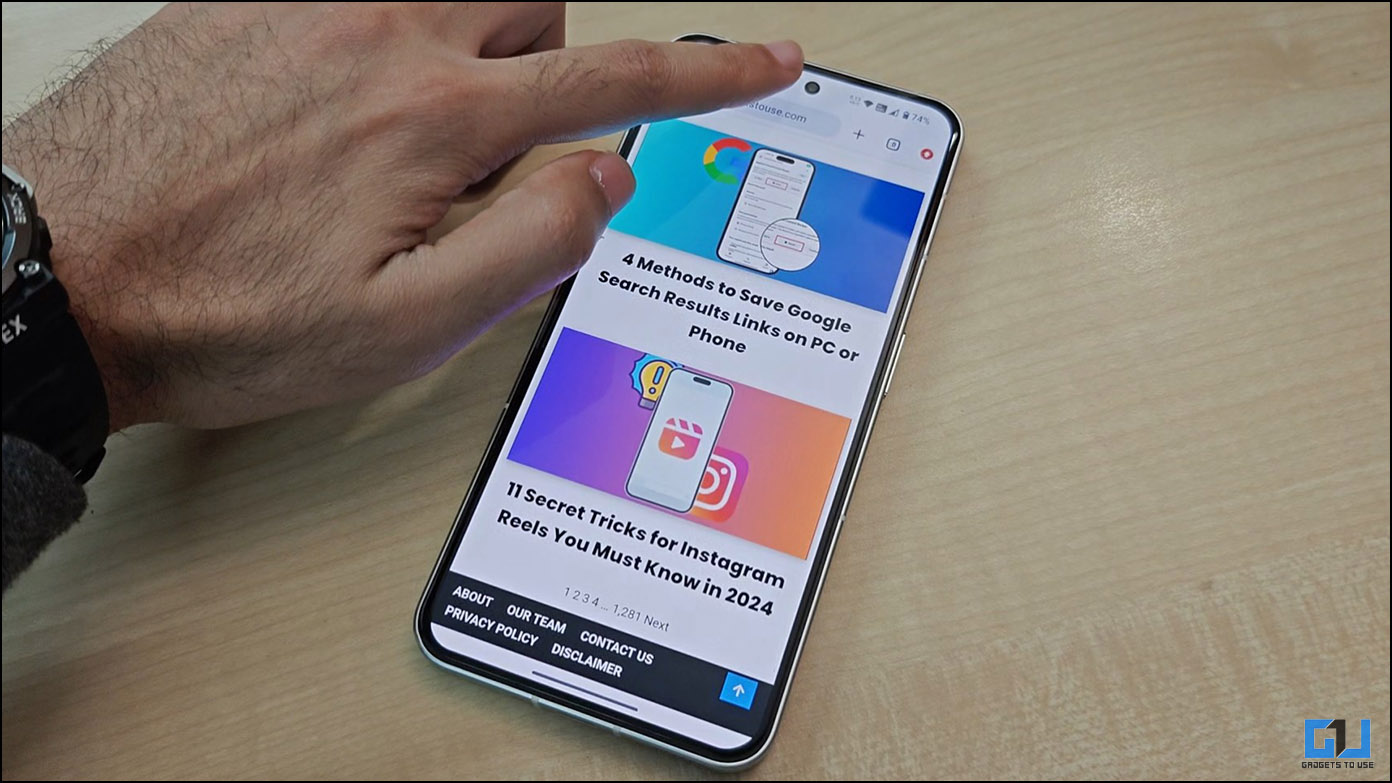Google has launched an app on Wednesday to manage data usage dubbed as Datally. The app is designed to help Android smartphone users save their mobile data by stop all background data usage. The Datally is now available to download via Google Play.
Google has been testing Datally in the Philippines since this summer. The search giant claims the app tested with over 5lakh users can save up to 30% of mobile data. As of today, the Datally is being rolled out to the rest of the world and is available to any phone running Android 5.0 or above.
How to save mobile data with Google Datally
Saving mobile data is very easy with Datally app by Google. The app is basically a mobile data manager that helps in monitoring, and saving your mobile data through tracking and controlling app data usage.
Data Saver
There is a Data Saver button at the top of the app that lets you stop all background data usage. It also gives users controls that allow seeing real-time app data usage, and block the app’s data usage if it is in the background and not being used.
Data Usage metrics
You can also easily track your mobile data usage and understand which apps are using the most and how much you have used with time. You can also learn about your data usage per app, including usage history, trends over time as well.
Wi-Fi Finder
You can also find nearby Wi-Fi to use if your data is consumed and you are running out if data. The Wi-Fi finder discovers Wi-Fi networks nearby with details like distance and if they are open or password protected. You can also see how other Datally users have rated the Wi-Fi network, and rate Wi-Fi networks that you’ve connected to.
Apart from above-mentioned features, Google says it will launch some new features as well and that are currently available for limited testing in select markets. The features could be data balance checking and expiration reminders along with proactive data usage warnings and controls.
Download the Datally app from Play Store for free.