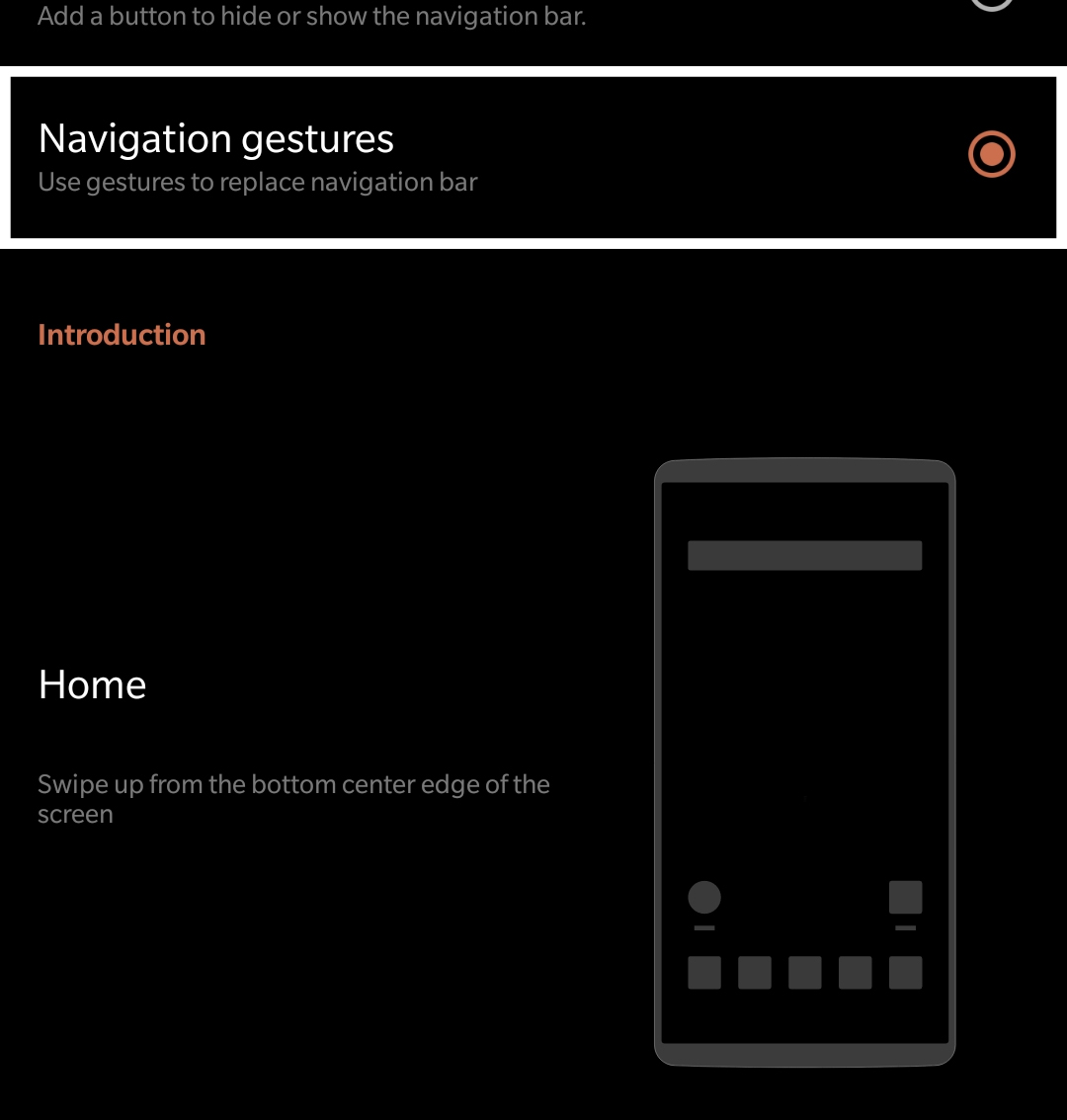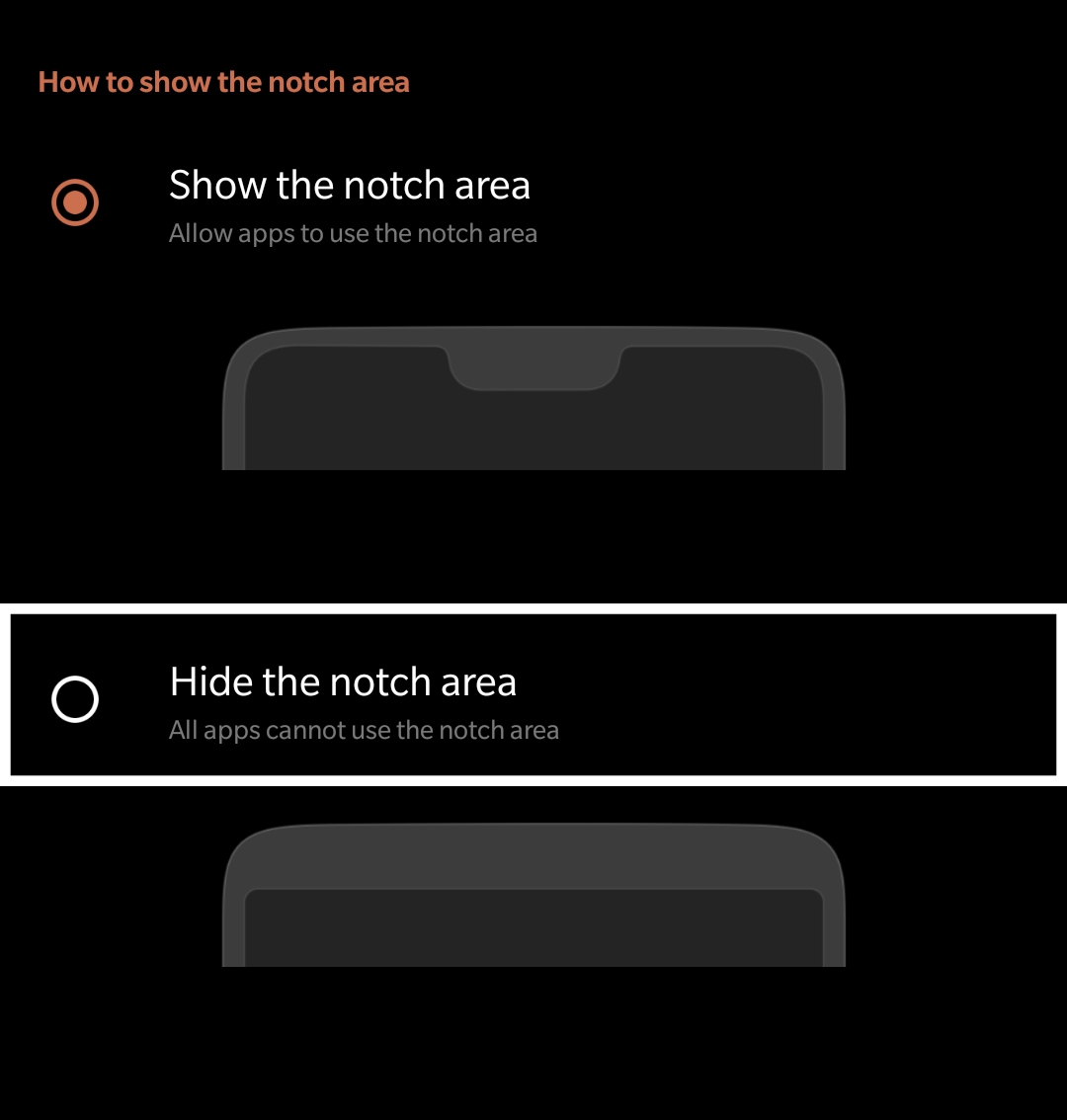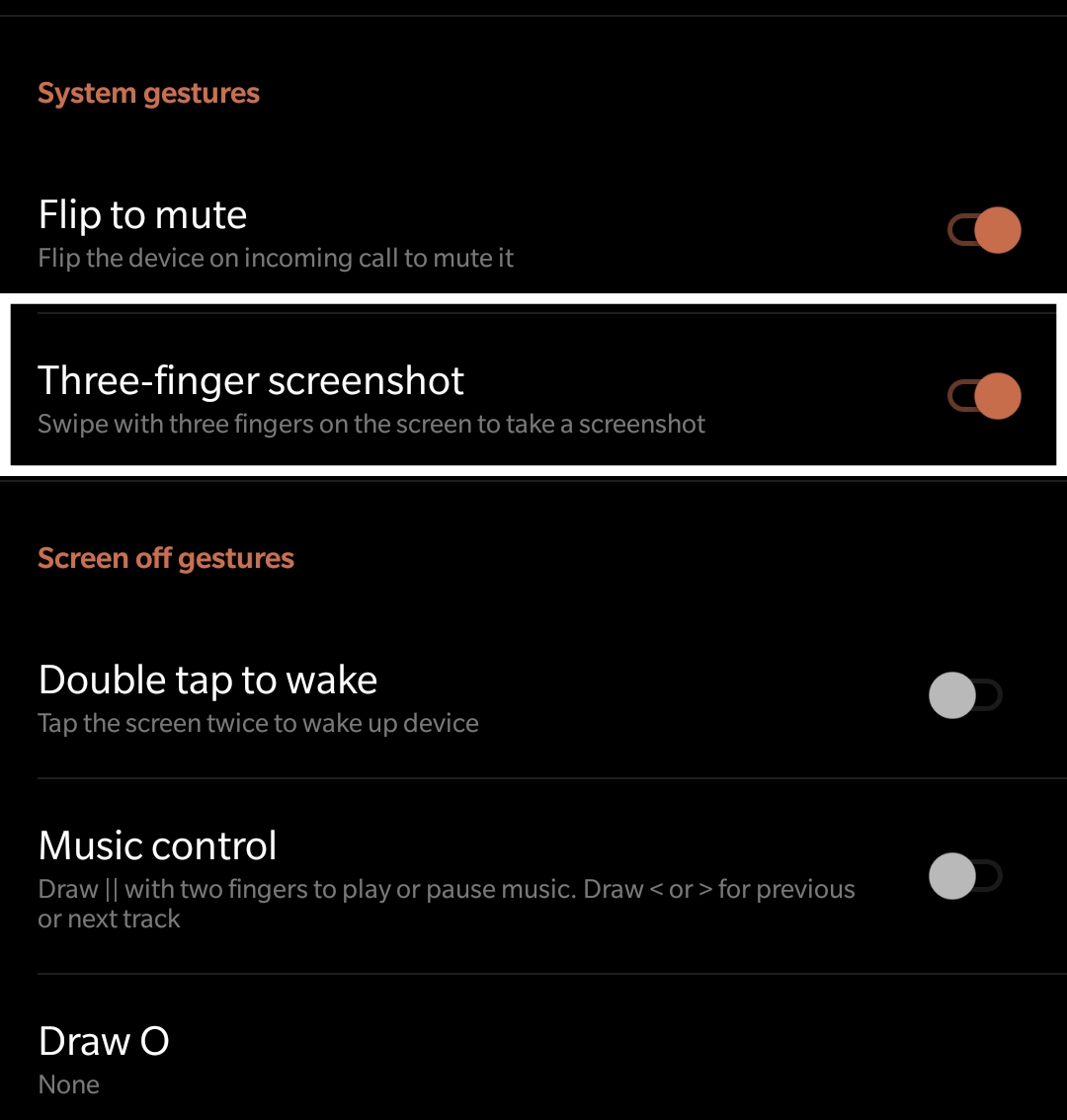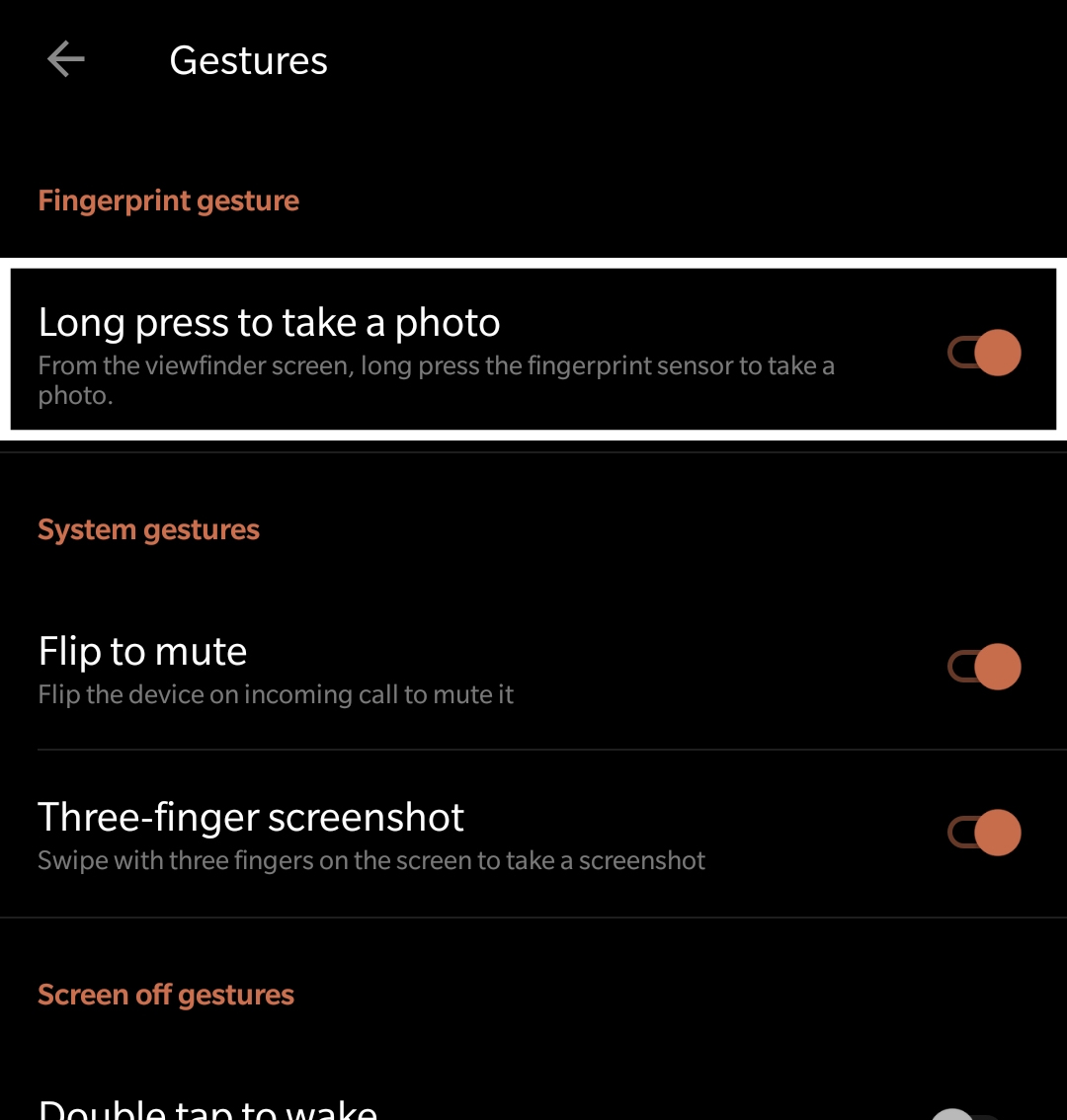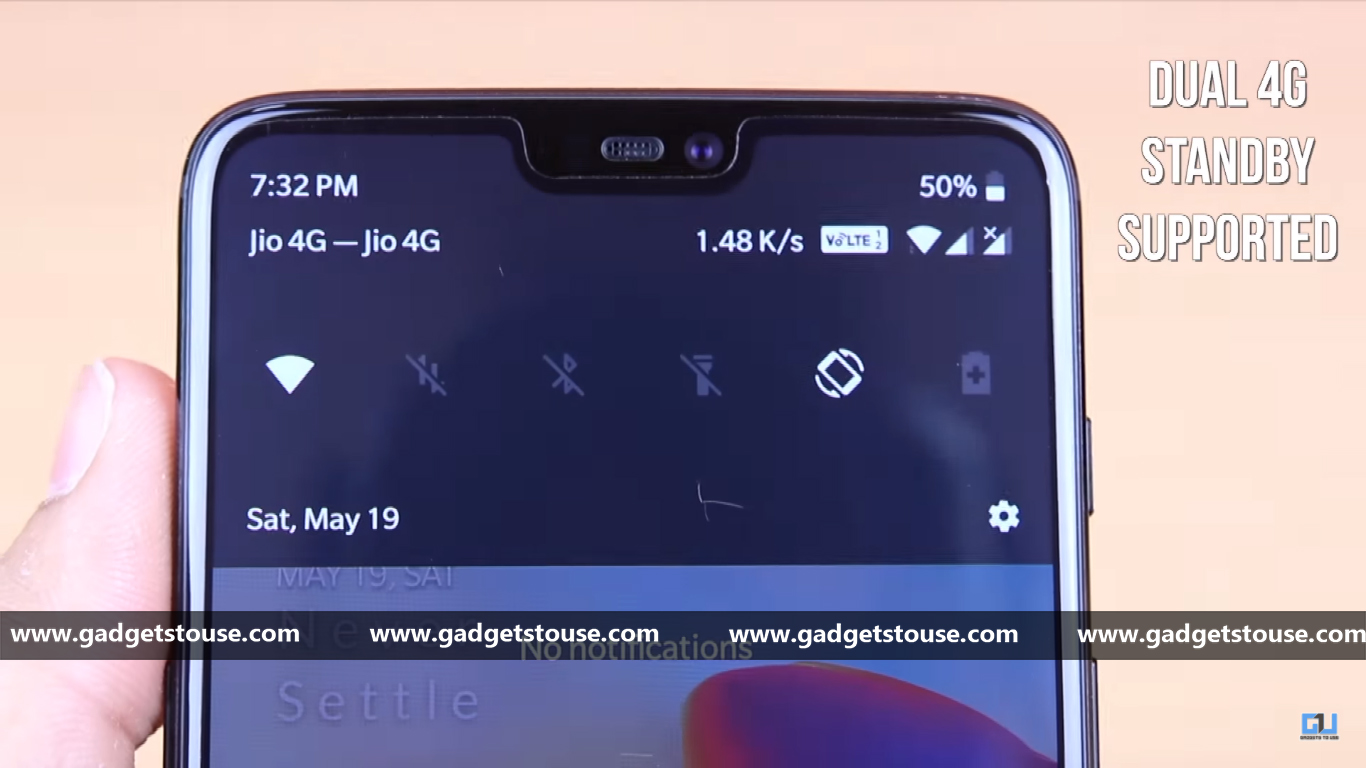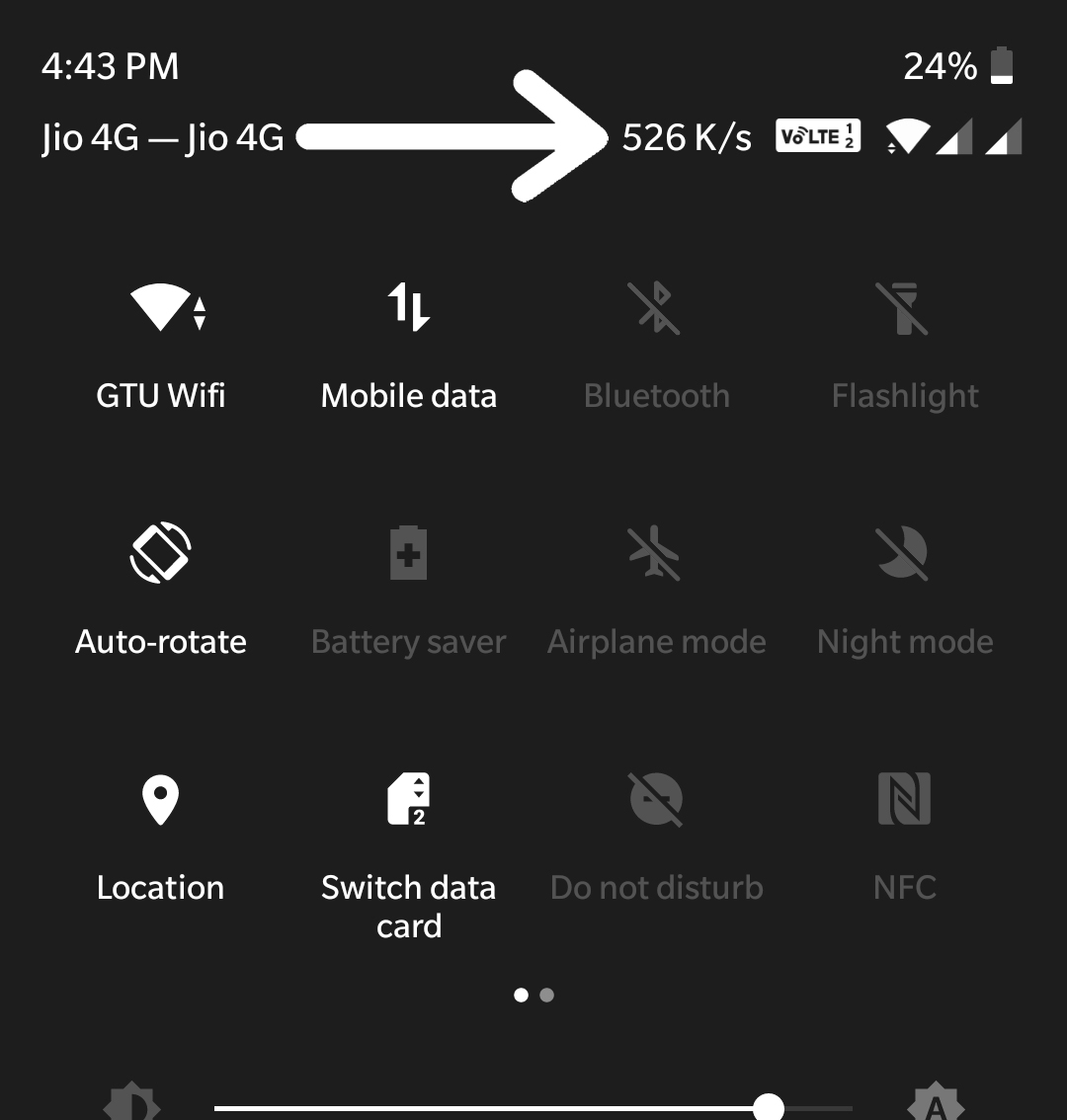OnePlus recently released the company’s much awaited flagship smartphone, the OnePlus 6 in India, at an event in Mumbai on May 17. The smartphone has been launched with premium hardware and flagship level design packed at such affordable price. OnePlus has worked on the build and design of the smartphone very well and for the first time, the company has chosen a glass back.
OnePlus showcased all the key features of the OnePlus 6 smartphone at the launch event as well as on their website but there are some hidden features in this smartphone apart from the ones that the company had showcased during the launch. Here we are exploring all those hidden features which you might not know about.
OnePlus 6 Hidden Features
Gesture navigation support
OnePlus 6 comes with gesture navigation support just like the iPhone X. Enabling the gestures for navigation hides the navigation soft keys from the interface which provides more room for the apps and games.
These navigation gestures work just like the gestures on iPhone X. You can swipe up from the center to go home, swipe up from either side to go back in apps and swipe up and hold for recent apps. The one feature which is missing is the quick app switcher. To enable this feature, go to Settings > Buttons > Navigation and Gestures > select Navigation Gestures.
Smart Folders
OnePlus 6 is running the latest version of Oxygen OS which comes with a feature called Smart Folders. This feature enables the smartphone to name a folder according to the apps you are creating a folder with. Like if you drop a game on another game, the phone will automatically name that folder as “Games.”
Hide the Notch
The notch display on OnePlus 6 looks absolutely gorgeous, but if this “Notch” display trend is not your cup of tea, then OnePlus 6 comes with a feature to hide it. You can hide this notch by going to Settings > Display > Notch display > select Hide the notch area option.
The smartphone won’t look weird at all because it comes with an AMOLED display and you will only see the time and notifications there, no glowing display at all.
Three finger Screenshot
If you take lots of screenshots on your smartphone and do not want to use the button combo again and again, then OnePlus 6 comes with a simple gesture to take screenshots without pressing a single key. This feature is similar to what is found on MIUI.
Just swipe down three fingers on the display anywhere, and you will get a screenshot. To enable this, go to Settings > Gestures > enable the Three-Finger Screenshot feature from there.
Selfie with fingerprint
If you have small hands like me and taking selfies is a mess because your thumb never reaches the shutter button on display? Then no more of this, OnePlus has added a feature to take selfies without touching the shutter button on display.
All you have to do is touch and hold the fingerprint sensor on the back for some time, and the phone will click the selfie. To enable this feature go to Settings > Gestures > enable the Long press to take a photo.
Dual 4G VoLTE
OnePlus is a powerful device, all thanks to Qualcomm’s Snapdragon 845 chipset clocked at 2.8 GHz. This chipset offers dual 4G VoLTE support to OnePlus 6 users. This means if you use two SIM cards in OnePlus 6 then you will be able to use VoLTE calls on both the networks.
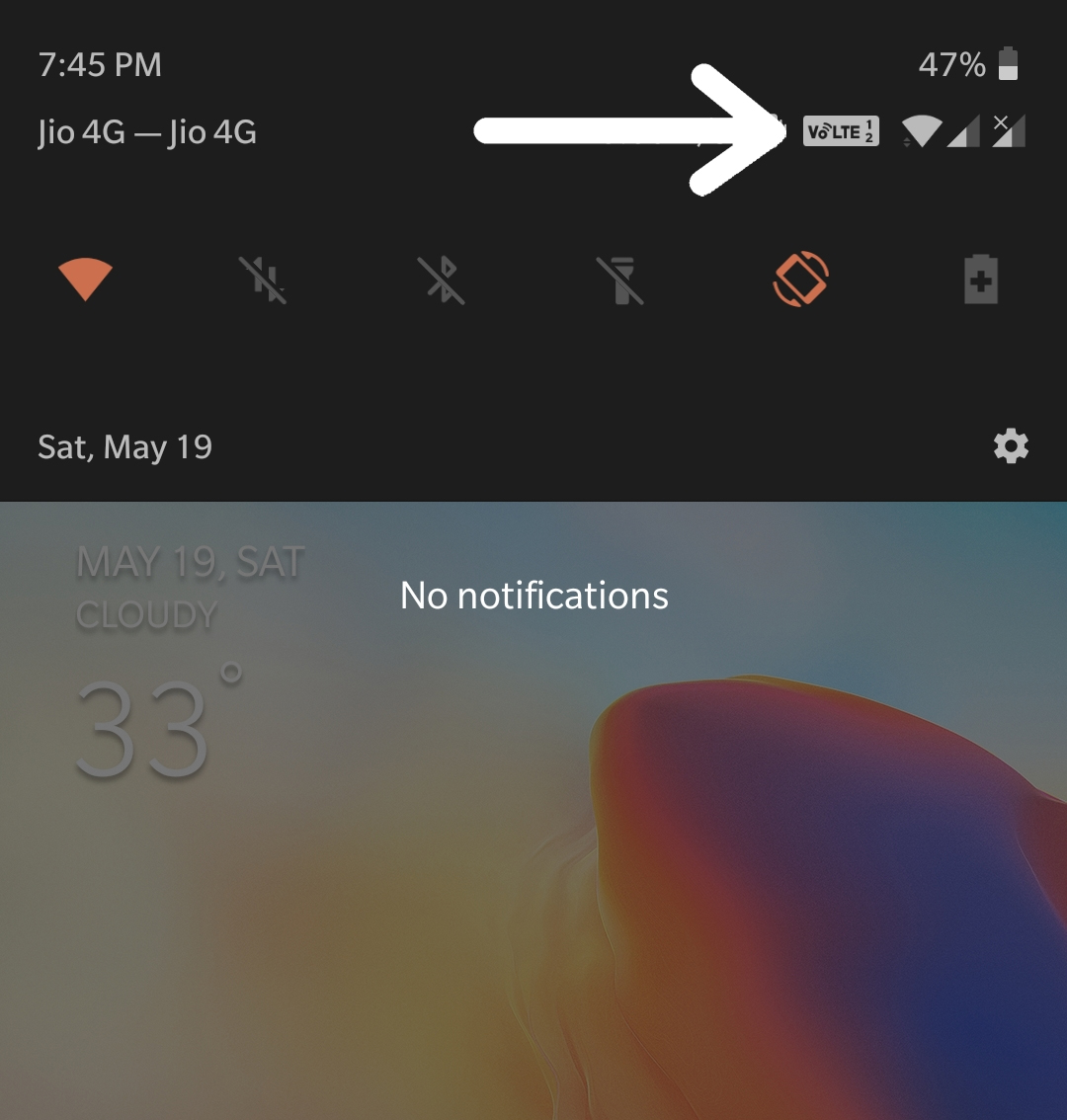 Check connection speed
Check connection speed
The Oxygen OS 5.1 on the OnePlus 6 comes with all possible useful features. One of the highlights includes live connection speed on the notification shade. You can take a peek at the current rate which your network service is providing. Just turn on the data and swipe down the notification drawer and you will see the current speed on the top.
Conclusion
OnePlus 6 is a great smartphone with great features in not just the hardware but also the software part. The Oxygen OS from OnePlus provides a smooth interface and a lot of custom features which you do not get on the stock Android interface. To know more about the OnePlus 6 smartphone, stay tuned with GadgetsToUse.