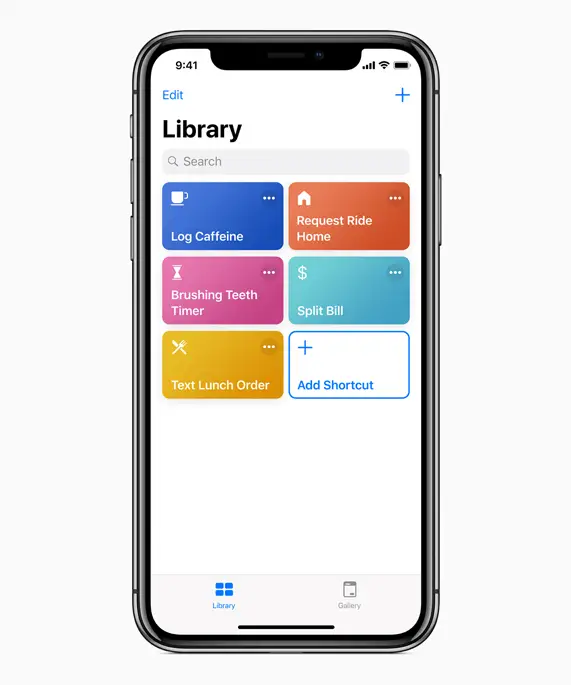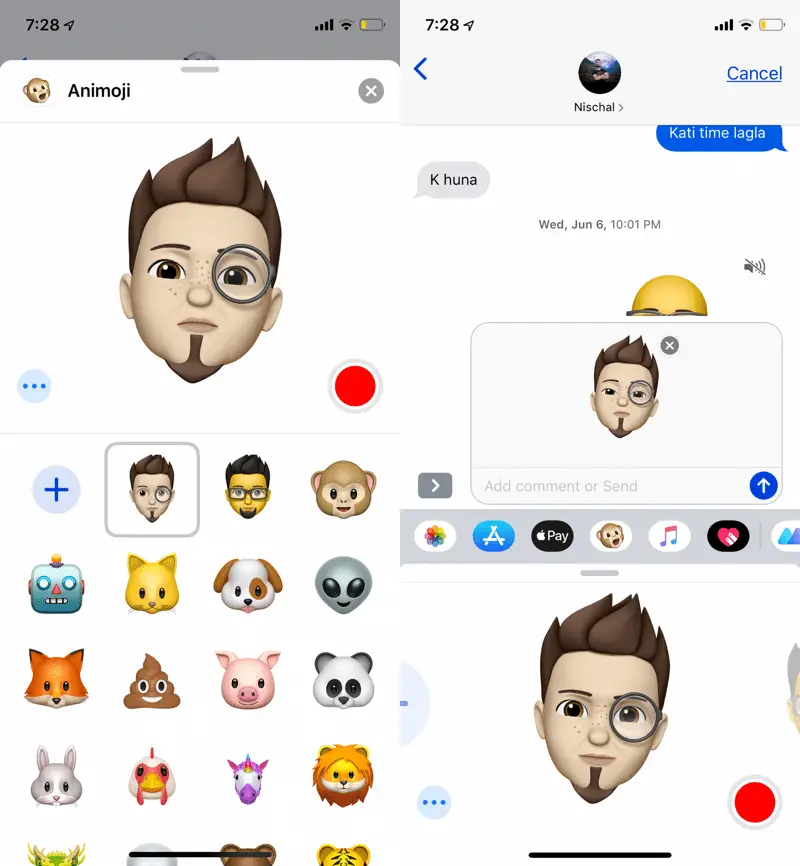The latest iOS 12 first public beta preview is now available. Now everyone who owns a supported iPhone can update their phone to the latest beta of iOS 12. The new iOS brings several new features such as Siri Shortcuts, Group FaceTime, Memoji, and more.
Apple announced the iOS 12 at the WWDC early this month, it was available for the developers as a closed beta for test purposes. Apple now released the beta testing for the public in this public beta preview.
iOS 12 Features
iOS 12 packs quite a lot of features and design updates, some of the significant features like Siri shortcuts, Group Facetime, Memoji, Screen time, Shared AR experience and more. The update also brings an improvement in the performance of the previous version of iPhones and iPads like iPhone 5s.
The update brings a faster camera launch from the lock screen swipe and 50 percent faster keyboard display. The app launch is now 2X faster even in heavy workloads. iOS 12 also brings group video chat in FaceTime app which enables the user to video chat with up to 32 people at the same time.
Another big update is the ARKit 2 which recognizes objects and how your device is oriented to fine tune the AR experience. The iPhone X gets a new Animoji and Memoji feature which is a customizable Animoji for yourself. A new Screen Time dashboard added in the settings to see how long you are using the apps and notifications can now be customized.
Steps to get the iOS 12 Beta on iPhone
- First, create a full data backup of your iPhone using iTunes on your PC.
- On your iPhone, launch Safari and navigate to the iOS 12 beta signup page.
- Now, wait till you see a new update in the Settings menu.
Once, you get the update, just install it like a regular update and you will get the iOS 12 Beta on your iPhone. The supported devices are iPhone 5s and above and iPad mini and above. This is not a stable build of the iOS 12 so it is recommended not to install it on your primary iPhone.