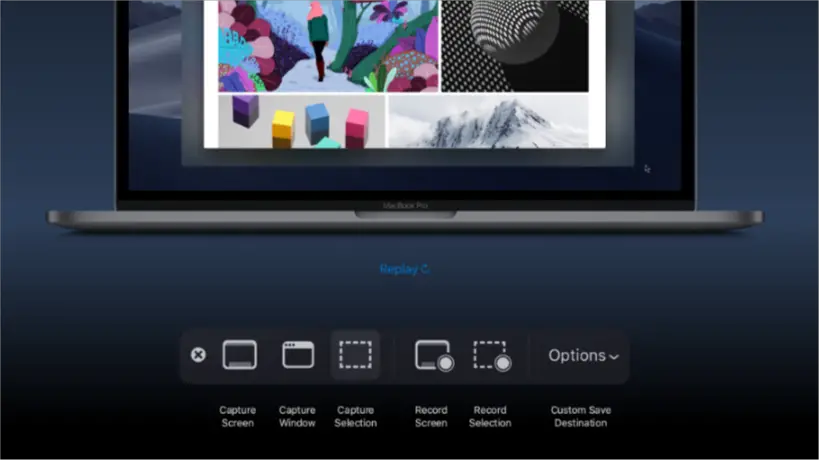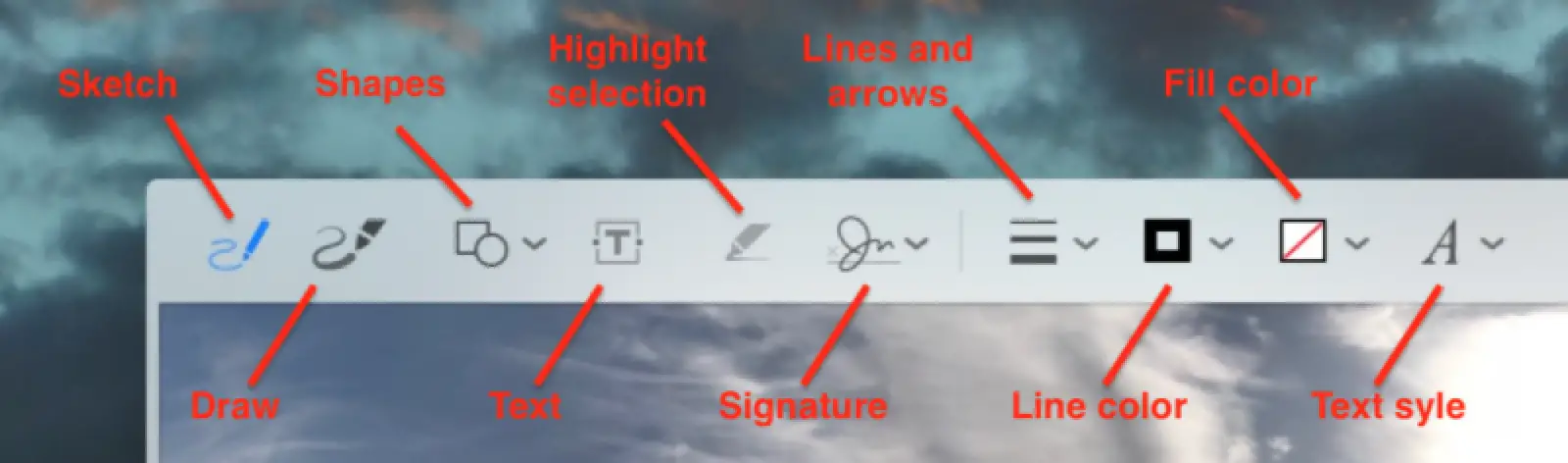Apple released the MacOS Mojave Public Beta recently and everyone can install this beta on their Mac. The MacOS Mojave is all about user interface upgrades and a little bit of productivity. The MacOS Mojave comes with a dark mode feature and a Dynamic Wallpaper feature which changes the wallpaper according to the real time.
Another big change is the addition of the screenshot tool which kind of look like the Microsoft Windows 10 recently added snipping tool. It brings up a toolbar with a bunch of options whenever you want to take a screenshot. There were two shortcuts to take a screenshot before Mojave; Shift + Command + 3 for entire screen and Shift + Command + 4 for a selected part of the screen.
A new shortcut and toolkit
Apple added a third shortcut for raking the screenshots using the new toolkit, Shift+Command+5. This shortcut brings the toolkit at the bottom of the screen with all the screenshot options.
The toolkit has three buttons on the left panel to take the screenshot of the; entire screen, window, and selected portion of the screen. Two more buttons provided will help you to record the entire screen or a selected portion.
How To install MacOS Mojave Beta on Mac
More options
An ‘Options’ button is also provided on the toolkit to tweak with the settings; option to enable/ disable preview when you take a screenshot, enable/ disable delay options, select where to save the screenshot and enable/ disable to show mouse pointer in the screenshot or video recording.
Annotation
Sometimes you need to annotate your screenshots with some text and arrows, Apple got you covered. Just click on the screenshot preview you just took and it will open a markup view with all the options to edit the screenshot the way you want it. You will get more options if you right-click the screenshot preview including, save it on the desktop, open in the mail, show in the folder, delete and open in markup window.
Conclusion
The new screenshot tool from Apple is very useful to all the Mac users which everyone is asking for a long time. The tool even has the video recording feature which makes it a little easier to record the screen content. The MacOS Mojave is still in development and Apple is still working on it, we might see some more user interface changes in future.