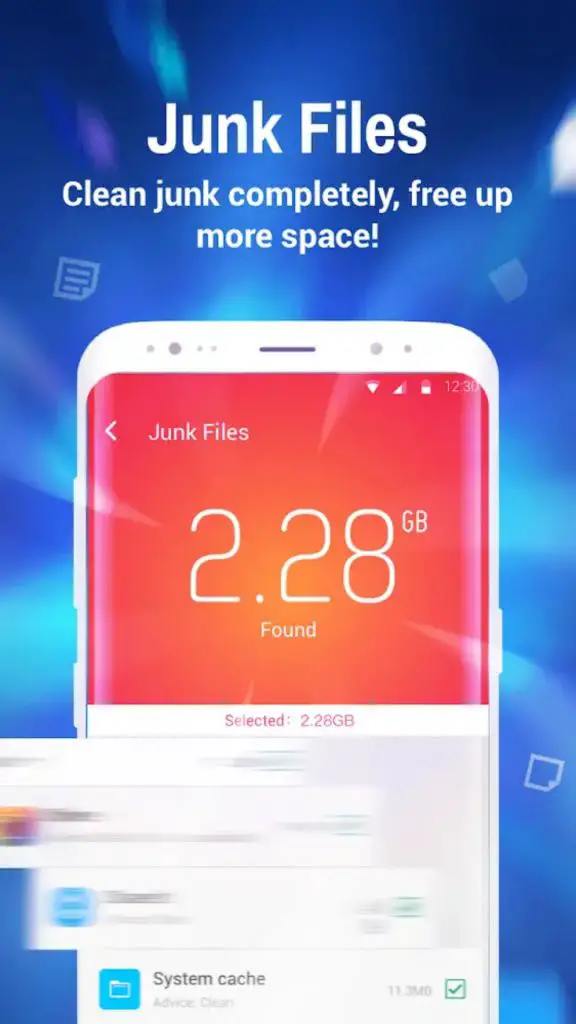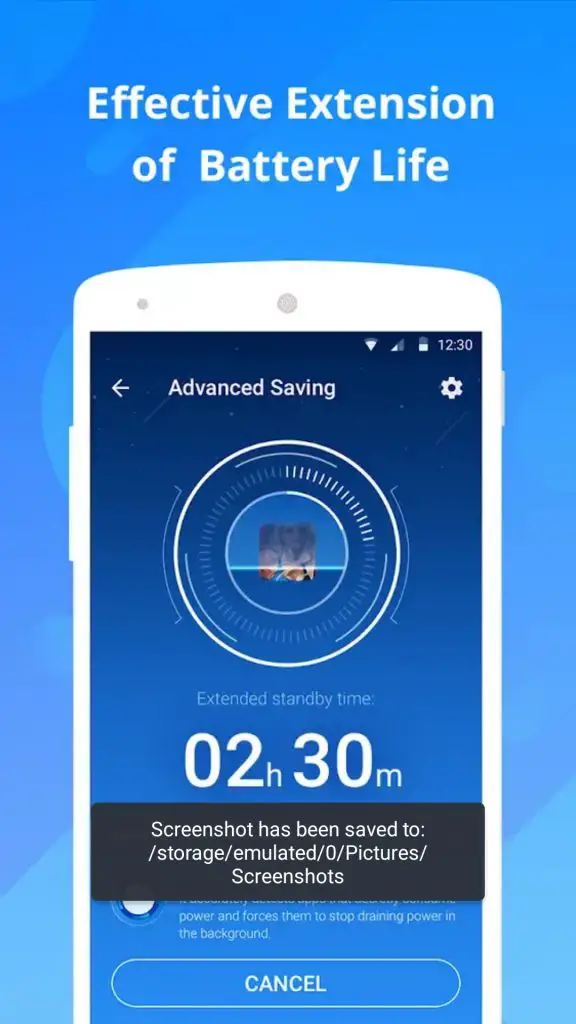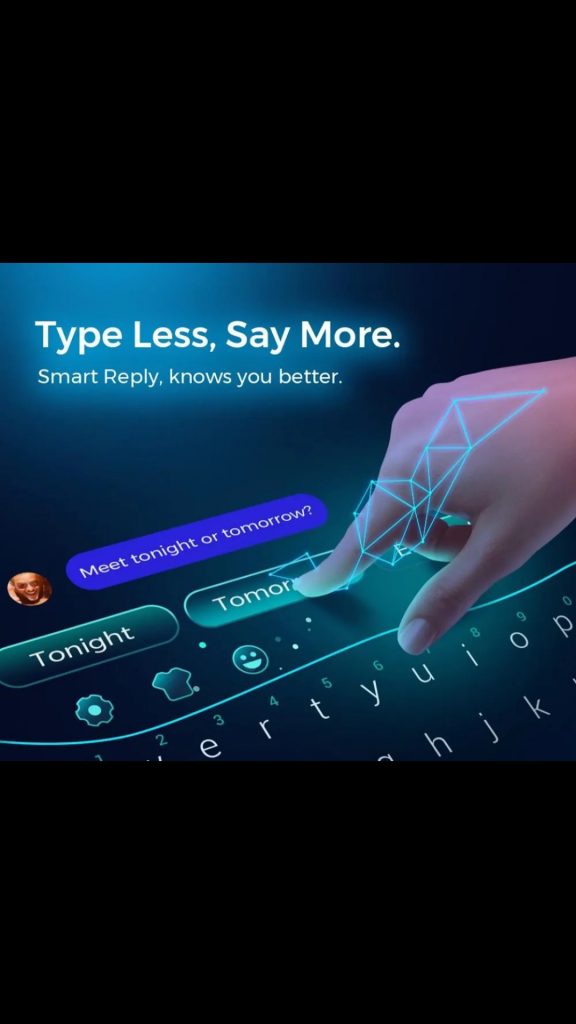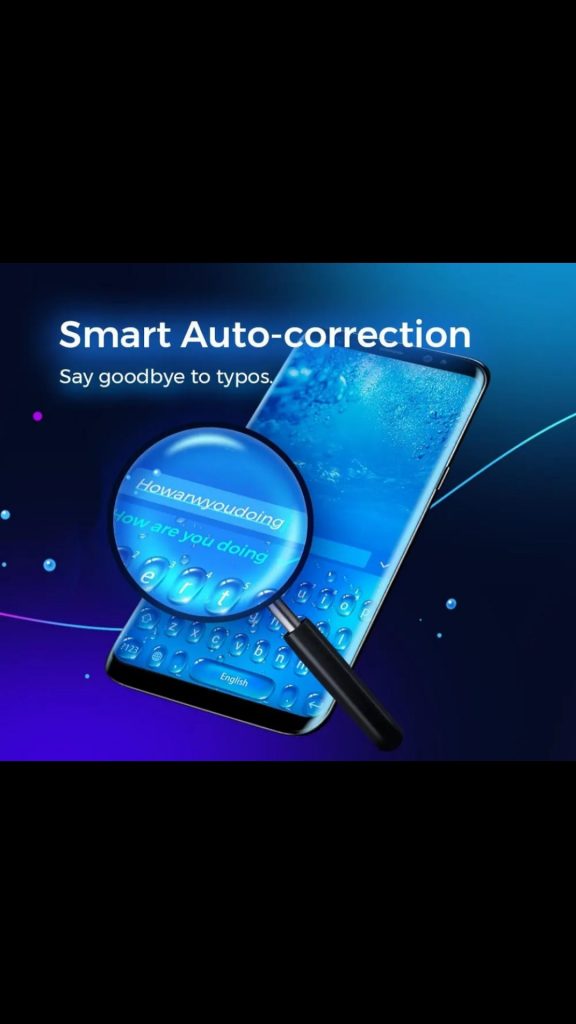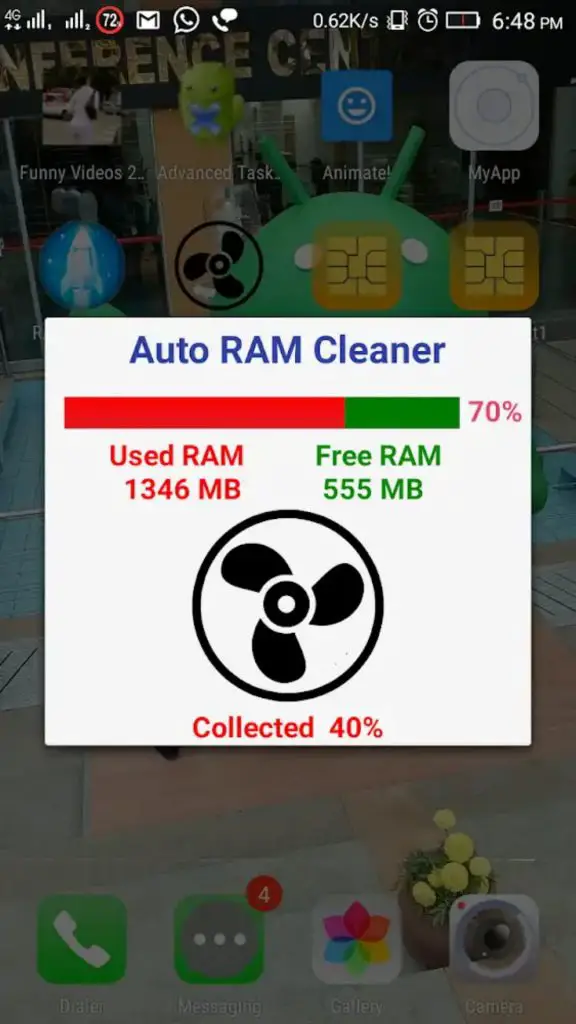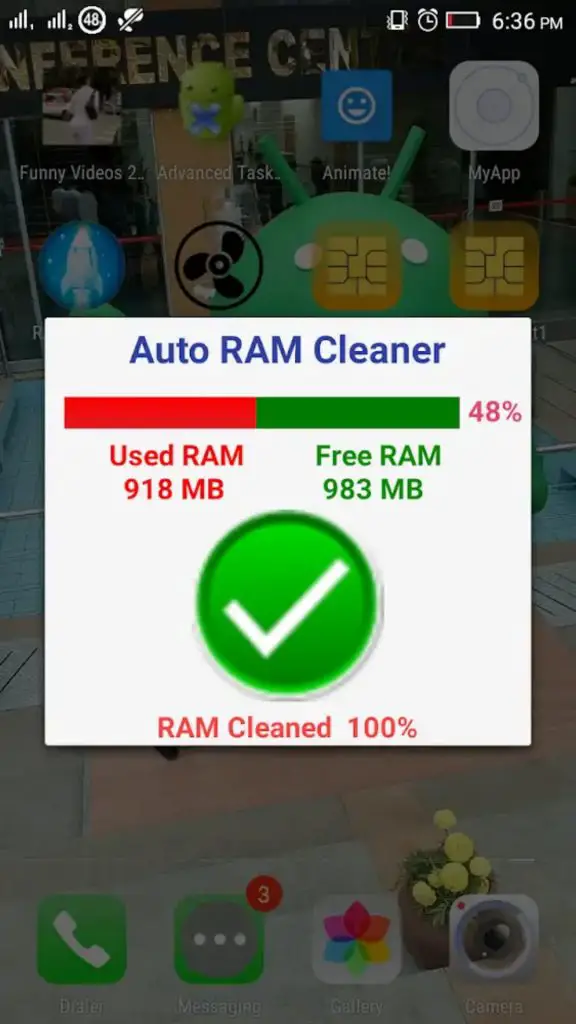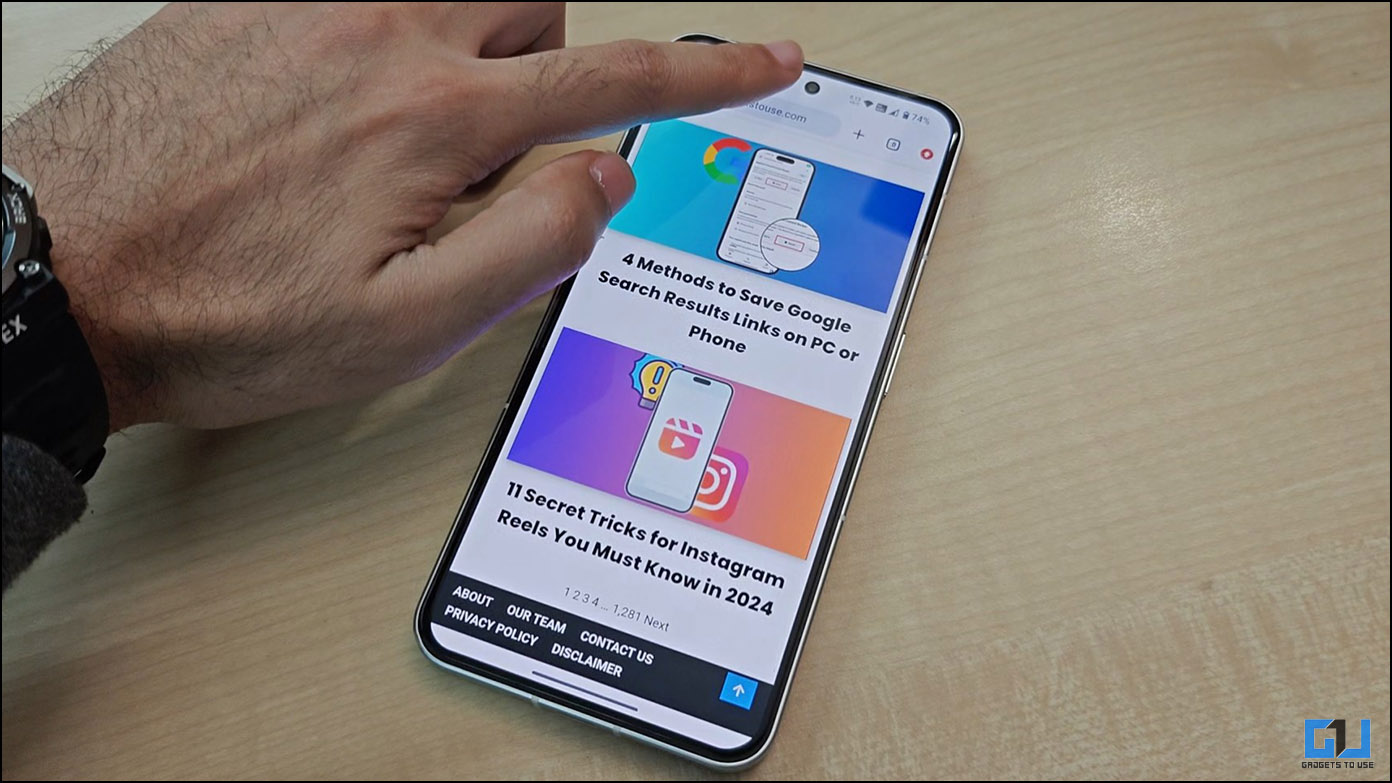Today, we will talk about apps you should not install on your phone. The mobile apps can be annoying in many ways if there are too many on your phone. Whether it is killing your smartphone’s battery life, or using too much mobile data or showing unwanted ads, there are several such apps that do all or at least any of these.
We unknowingly install some apps that we do not even need. Such apps take up storage space and affect the device’s performance and battery life. Well, it’s time to clean up your smartphone. Recently, after the Indian government censured 59 Chinese apps, it has become more important to not have any such app on our phone.
Here are types of apps you should not install on your phones and you can remove them if you have any installed.
Apps You Should Not Install
Cleaning apps
There are several Cleaning Apps that promise to clean up your phone’s junk, boost performance, and much more. Our phones do have some cached data all the time, but it’s not necessary to download a dedicated cleaning app for that.
Instead, you can go to Settings > Storage > Cached data to clear cached data by tapping just once. Also, you can clear the cache of individual apps as well by going to Settings > Apps > Downloaded and tapping on an app and then on Clear Cache.
These Clean Master and other similar types of apps often consume a lot of battery, and also push in-app advertising that takes a good amount of your mobile data as well.
Read: How to Uninstall Clean Master from Xiaomi, POCO, Realme, Oppo Without Root
Battery savers and Fast Charging
The battery saver apps claim to offer a solution to one of the most faced problems which is the battery drain. However, in reality, these battery-saving apps are just misguiding users.
To really increase your smartphone’s battery life, you have to reduce the usage and get rid of all running services and apps in the background that eat your battery power. Then again, some apps even offer Fast Charge, well, you should know that an app does not have the ability to fast charge your device.
Keyboard Apps
A lot of users also replace their mobile keyboard in Android, even Apple allows to change it starting with iOS 8. A third-party keyboard may offer better features such as autocorrect and features not seen in the stock app, but they also come with big privacy concerns.
You should note that your keyboard app can see everything you type, including passwords, and other personal information. These keyboards also upload users’ data about specific typing style to their servers. So, do not use third-party keyboard apps as well.
Check: 5 Best Ad-free Keyboard Apps for Android
RAM Cleaner
The apps eat up RAM and battery life, even if they’re on standby. So, there are some apps that claim to boost your RAM by closing these background apps systematically. Unfortunately, all they create is the problem.
Apps running in the background need to restart once you close them. They use memory and battery every time you restart them. This constant closing and restarting can also make your phone unstable. So, these RAM cleaning apps also don’t make any sense.
These were a few types of apps you should not install on your phone. Apart from the above-mentioned apps, you can consider removing apps that you don’t use frequently. You can check which apps cause a big battery drain or consume more data by going to your battery settings page or data usage page.
Also, read Remove Apps That Phone Won’t Let You Uninstall