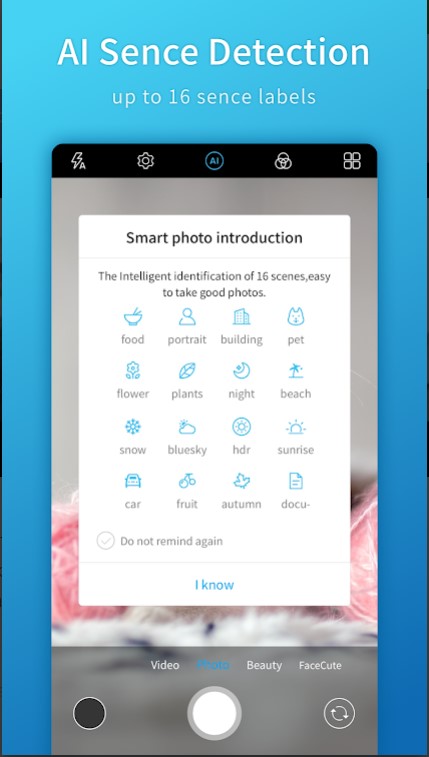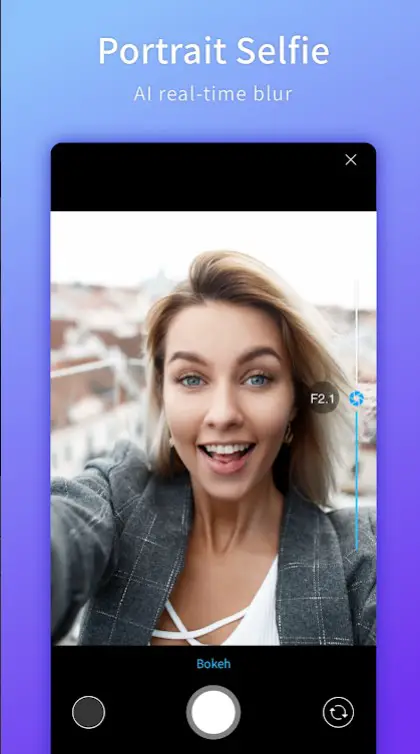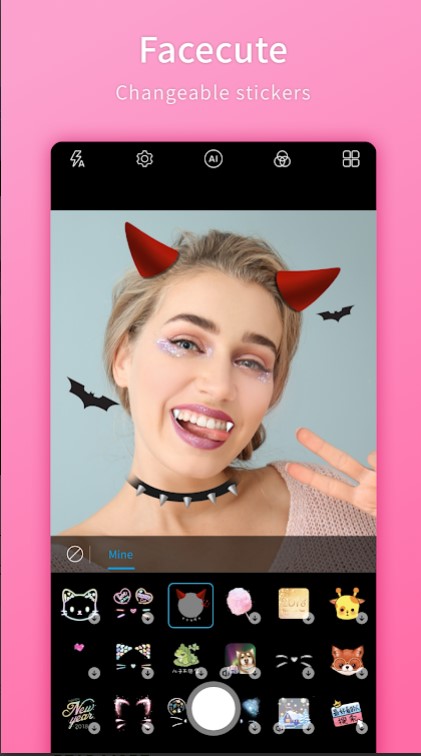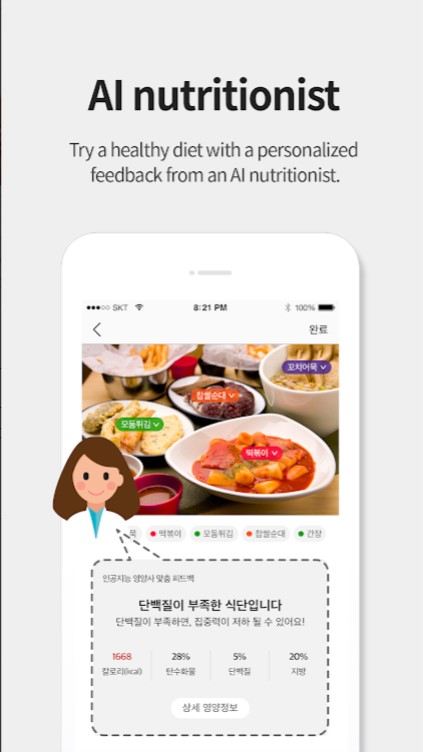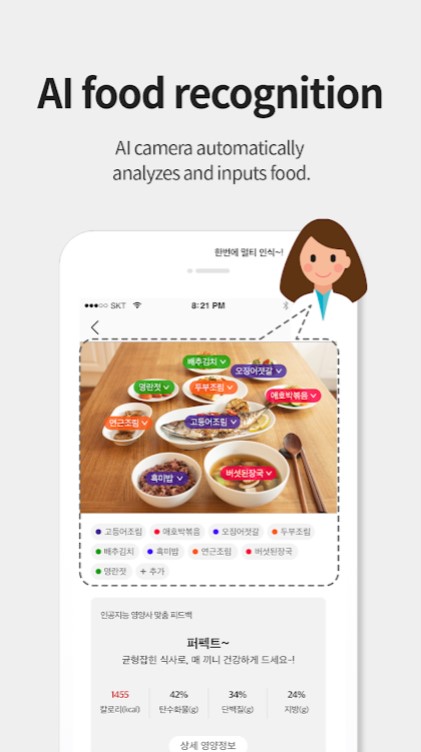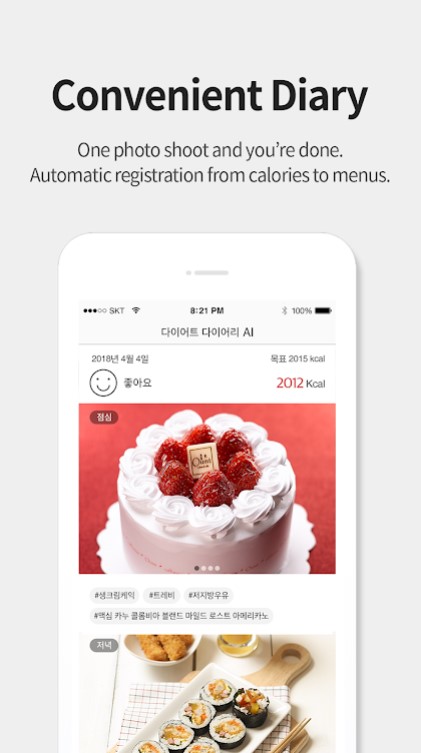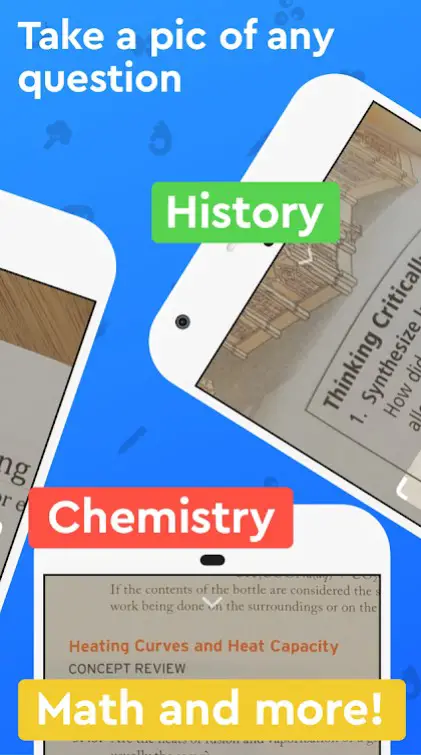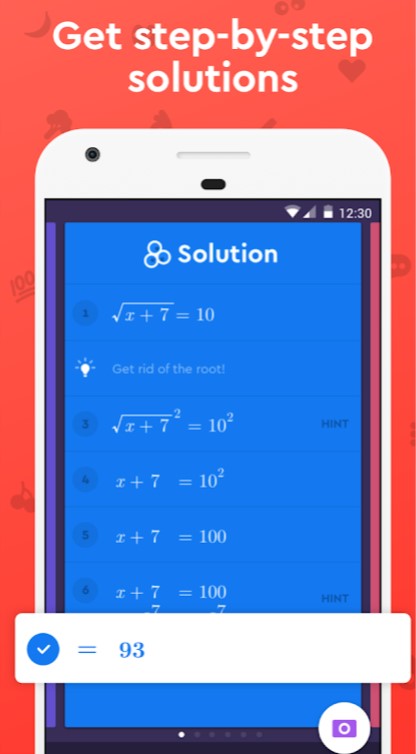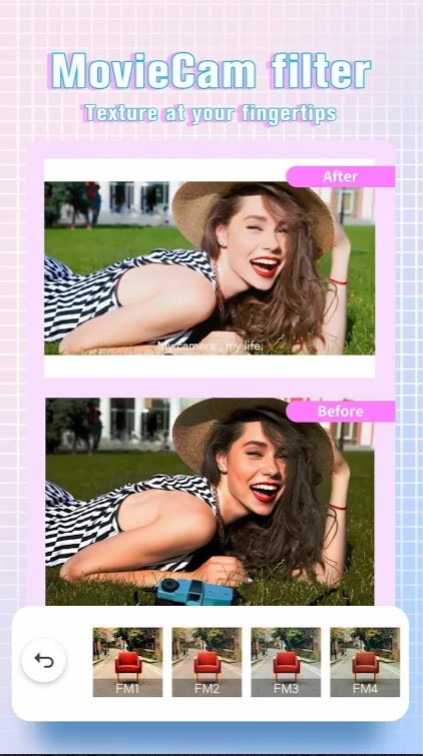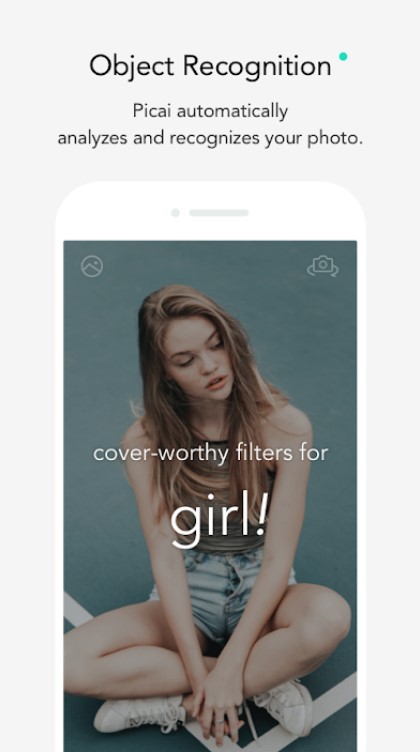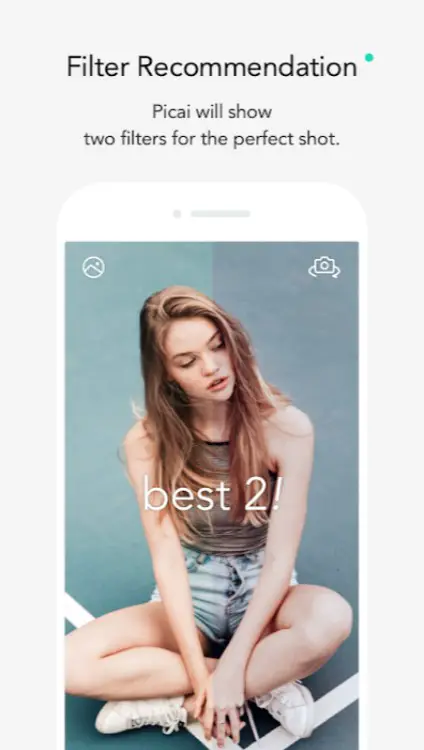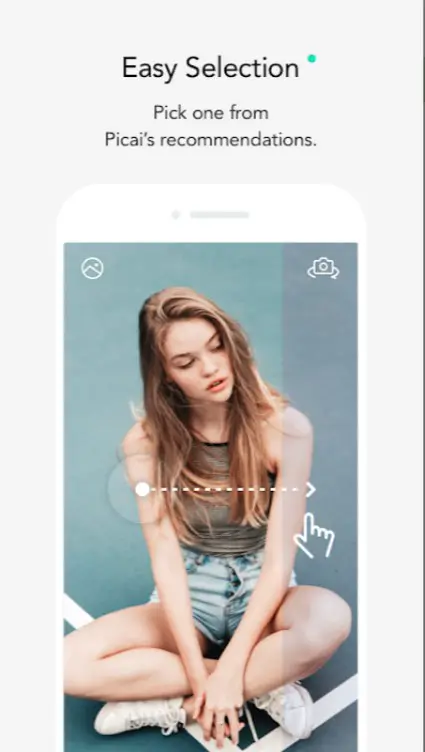Ever since this all AI camera thing started in smartphones, every smartphone brand and chip maker is trying to implement it in their product. Some high-end chipsets come pre-installed with the neural engine to identify different objects in the camera’s viewfinder. Some mid-range smartphones are even getting this feature. But by any chance, your phone doesn’t have it then don’t worry there are a lot of apps which will work the same way as these AI features works.
Here are some apps which you can download on your phone and amaze your friends with your phone’s extraordinary capabilities. All of these apps are free so try them at least once and see which one suits you best.
S Pro Camera
S-Pro camera is a camera app which gives you a lot of extra features whih your phone lacks. It comes with AI integration which helps the app to detect the scene and then optimize the settings accordingly. The app also got a Pro mode which will help you change the settings and then click the picture your way.
The app can detect upto 16 scenes including food, building, pet, sky, fruit, documents and more. There are even more features which you won’t find on default or stock camera app. This app has some AI features for selfies too including face stickers and filters.
Diet Camera AI
This camera app uses its AI features to detect the amount of calorie you are about to get from your meal. You just have to take a picture of your food and it will detect the items in your meal and then calculate the total amount of calorie in it.
You can also look at the history in a graphical form to analyze your weight. This app will keep your diet in control and it will tell you more about the food you are about to eat. This app helps you to keep a track of your diet and will suggest you your next meal accordingly.
Socratic
The Socratic app is very helpful for all the students who have a hard time understanding maths. This app uses its AI capability to solve maths problems in seconds. All you have to do is take a picture of an equation with the app and it will provide a solution with step by step solution of the equation.
This app also expalins some critical step which students finds hard to understand. This app shows ressults from the internet as well so the students will have a better understanding of that maths equations. This app will help the students in their exam time and while solving the homework.
Camera360
Camera360 is an award winning app for ll the seflie lovers out there. The app includes an in build community to share your selfies on. It also includes a feature-packed editing tool. It comes with some customizable filters and effects to apply to your pictures in real time.
It also comes wtih a poster camera feature which converts your selfies into an art. The Camera360 app also includes an optionm to create beautiful collages of your memories. The users gets a chance to participate in fun challanges and win it by getting the most likes on their selfies.
Picai
Picai is an awesome camera app to create masterpieces using yor smartphone’s camera. The app uses its AI to detect the scenes and sugest you the best filter to go with. This app shows two of the best filters to go with from its 100+ filters.
Picai has patented split screen filter selection which shows two filters at the same time on the same picture. It also has some extra features like timer, full-screen camera and silent mode for the picture of the day.
Wrapping up
These are some of the best apps to put your smartphone camera to fullest. You will get some extra ordinaly camera features to amaze your friends and family. These apps comes with in app purchases for more convinience or make it even more comfirtable.