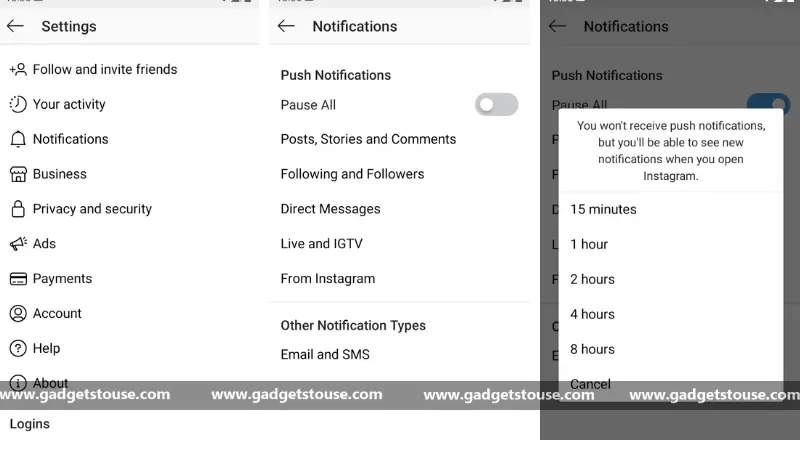Are you tired of Instagram sending your constant notifications of every new post from the accounts you follow? Here’s good news for you. Now you can stop Instagram notifications. The Facebook-owned company rolled out an option to stop all notifications from the app for a select period of time.
The option to stop notifications called ‘Pause All’, switches off notifications for up to eight hours. The feature has been rolled out to Instagram for iOS and Android beta app. Here’s how you can stop the Instagram notifications.
How to stop Instagram Notifications
- Go to ‘Settings’ by tapping on the three lines on the top right corner of your profile page
- Tap on Notifications->Push notifications
- Here you will see a toggle ‘Pause all’
- Tap on the toggle and you will see options for selecting the time period for which you want to stop the notifications
- You’ll be able to select the time from 15 minutes up to 8 hours.
This can stop all the Instagram notification for the select time and you don’t need to open the app and clear notifications one-by-one. However, you can see the notifications by opening the app.
Also, read- How to Download Your Instagram Data
Wrapping Up
Instagram is becoming quite popular among users in countries like India and people often spend too much of their time just checking the notifications. So, providing a pause switch for some time is really a good option and it will help people save some time.