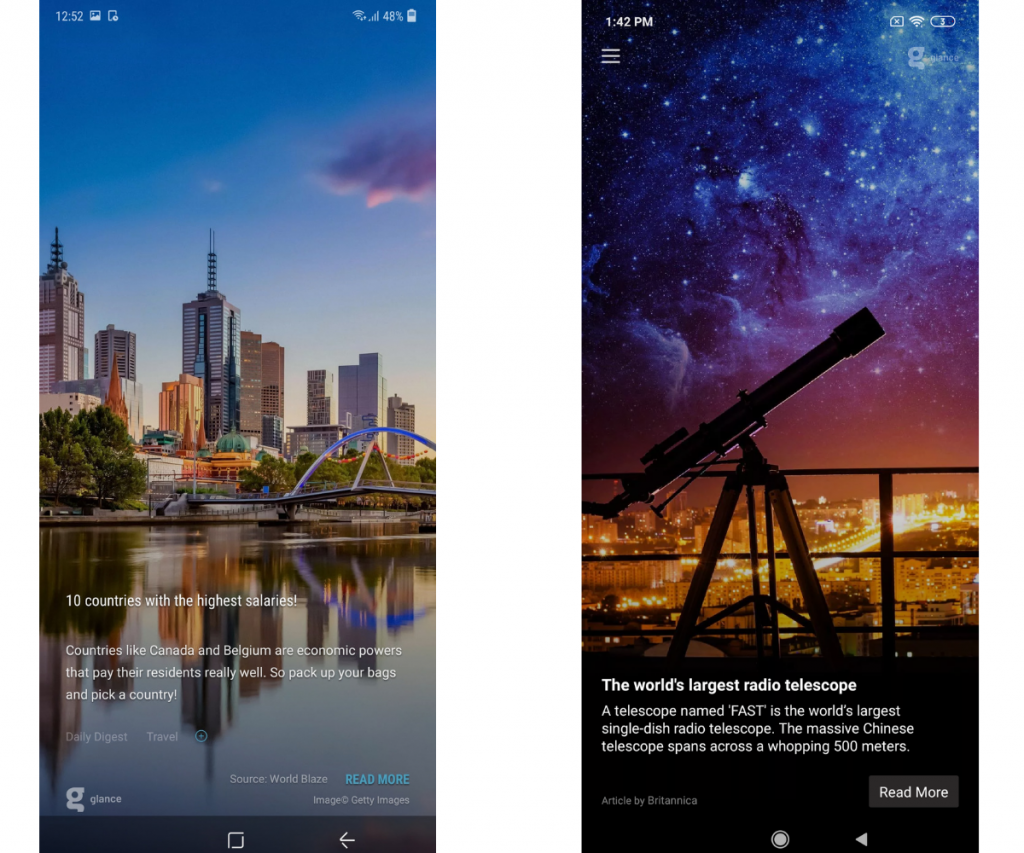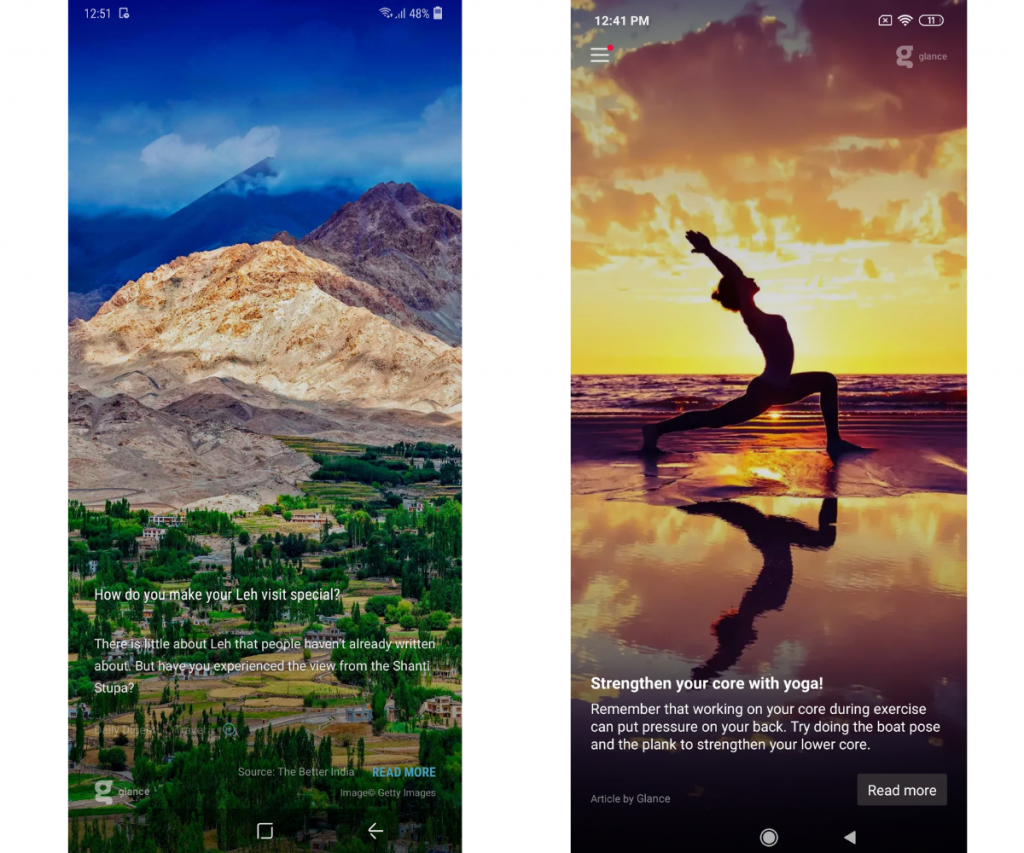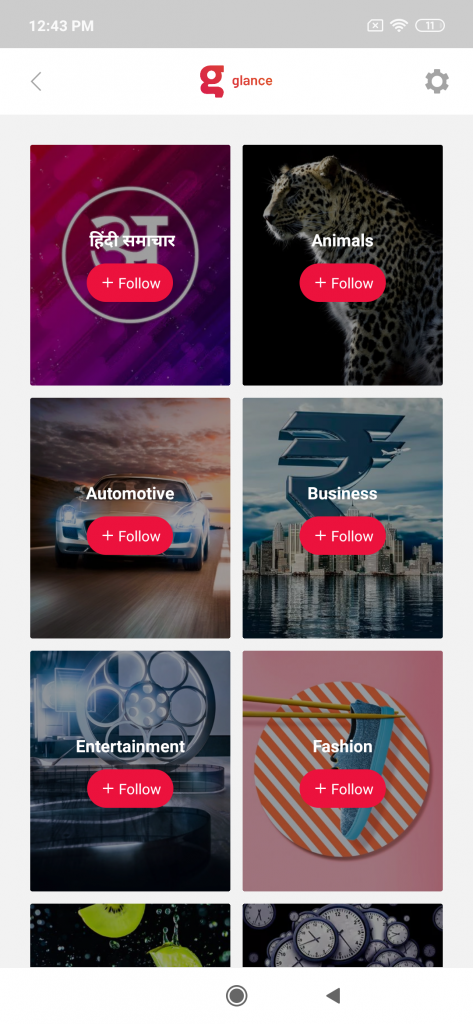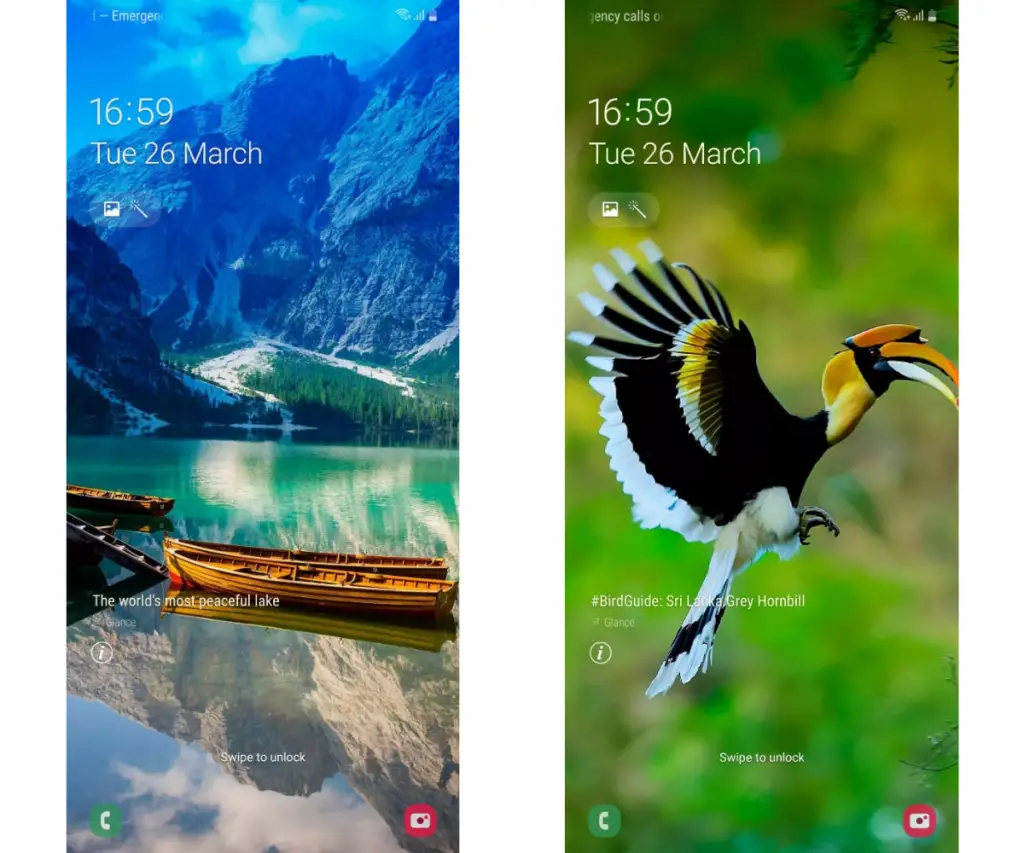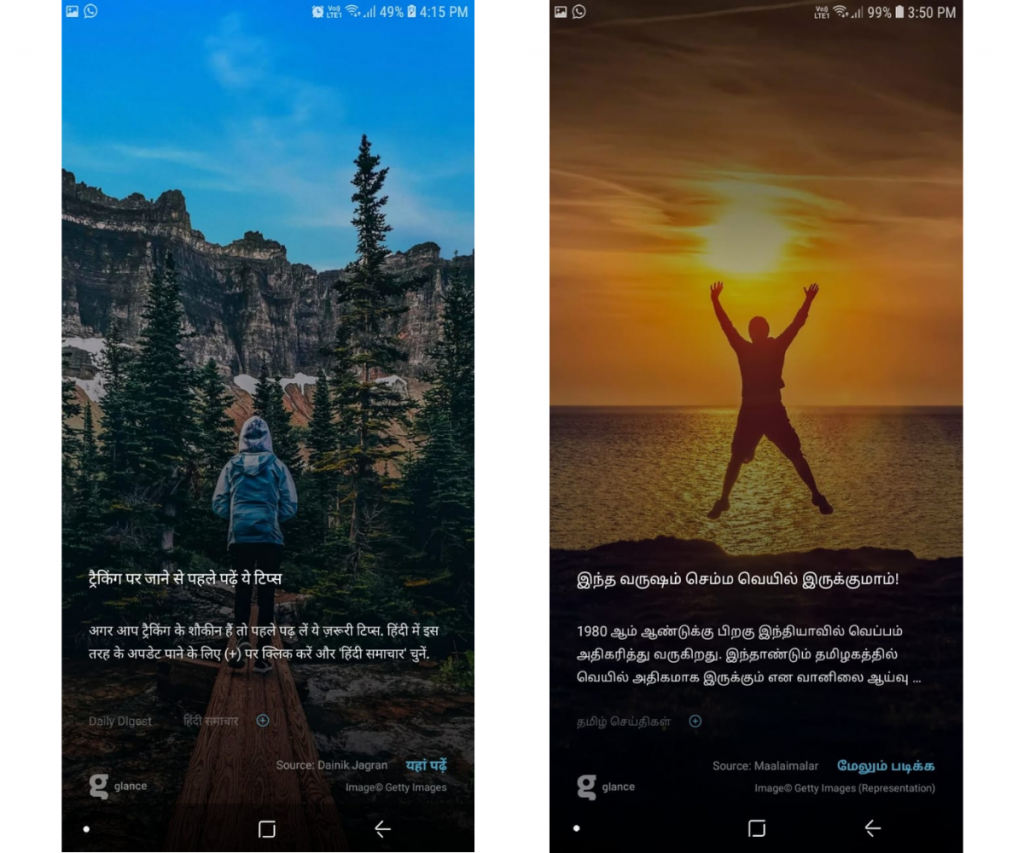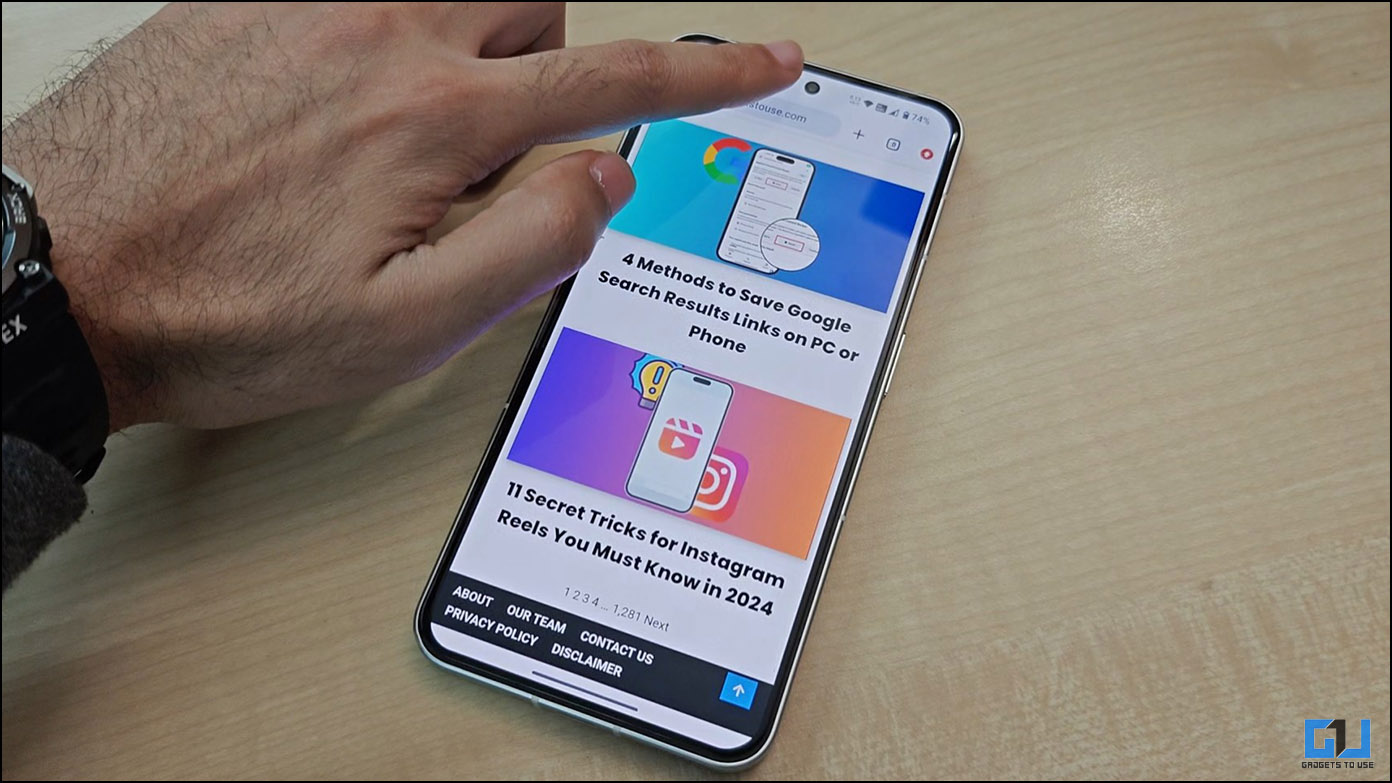The two behemoths of the smartphone arena, Samsung and Xiaomi, have been ramping up their phone releases over the last few months, with introducing multiple new handsets with exciting new features and millennial-focused user experiences. From Samsung, we’ve seen the back-to-back releases of the M10, M20 and M30 range of phones as well as A series of handsets. Xiaomi, on the other hand, has been putting their muscle behind their popular Redmi Note 7 and Note 7 Pro phones.
And while everyone is talking about the usual suspects in a smartphone- the camera, processor, display and more, there is one exciting new development that I think needs more attention – the quiet innovation that we are seeing on the lockscreen. What’s interesting is that both OEMs seem to be focusing on building an entirely new, useful and content-based lock screen experience, powered by Glance, to serve as an additional hook to attract a new generation of users.
The exciting thing about Glance is that it’s an inbuilt feature on all these phones and not yet another bundled app or bloatware. The integration is so tight with the smartphones that the experience is consistent with each handset’s unique UI. And for the always-on, want-it-now millennial, it comes across as the perfect content consumption solution – there is no app download, searching or even unlocking involved. By just pressing the power button to wake the phone, users can enjoy discovering content right from the lockscreen. It doesn’t get faster, easier or lighter on the phone than this! Especially in today’s world where there is an eye-watering amount of content available online and barely any time to consume it.
So here’s how Glance works. Across both Samsung and Xiaomi, Glance has 3 stages of content consumption – an image with a short headline on the lockscreen, a longer summary with/without video that appears on interacting with or near the headline and finally, a continuous scroll through different stories. This final stage of consumption is quite addictive with a collection of really cool content that you can simply scroll through.
The experience is very smooth and easy for a new user to learn. What I really appreciate is that this multi-stage design caters to the needs of all users. So whether you just want to snack on some content, learn just a little bit more or spend quality time on the stories of your choice, it’s all available in one clean experience.
For the more discerning user, Glance has the option of choosing from 19 content categories so that you always get to see stories that are most relevant to your interests.
What’s most thought-provoking for me is that Glance’s solution for the content consumption problem is so elegant and so clean, that it makes you wonder why it hasn’t been done before. By ensuring that high-quality, visual and personalized content is surfaced to the much-ignored lockscreen, Glance not only transforms the look of the phone, it also delivers on utility for a user. Having experienced Glance across a couple of Samsung and Xiaomi phones now, I’m starting to feel that the earlier UX of unlocking your phone, looking for an app, opening it, scrolling etc is now quite clunky and full of friction for a user.
With the variety of experiences that Glance has to offer on both Samsung and Xiaomi, what stood out most for me were the following:
Stunning Visuals
The images in Glance are absolutely breathtaking and give my phone a refreshed look each time I look at it. In keeping with the uplifting visuals, the content is also informative, positive and makes me feel good each time I read it.
Easy accessibility and usability
I love how I get my favorite content and games on the lockscreen, without having to make any effort. All of the information is crisp and a lot of it is in the form of videos which makes the experience a fun one.
Personalized and innovative
Glance has a truly exceptional range of categories to offer, including news, fashion, travel, and entertainment. Once you choose your preference from settings, you get your chosen content on your lockscreen. While stories seem to dominate right now, I do see more games, quizzes, and music-based content coming through, making the experience even more diverse and enriching for a user. These are very addictive and make for a quick break during the day. I’m always curious to see what is going to come next on Glance! For those of you who have personal photos set as a lockscreen image, Glance has a solution- you can even add images from your personal collection and also choose the frequency at which you see them on your lockscreen.
Vernacular touch
The personalization extends to even the languages available. Glance offers vernacular content in Hindi and Tamil, making it easier for a wider range of users to experience what Glance has to offer. I’m pretty sure that more languages will be added soon – I’m really looking forward to them.
It’s amazing how Glance has so many features and is yet so very intuitive to use. By creating faster access to content along with the easier, more visual type of content consumption, Glance has created a lockscreen experience that is truly unique and disruptive.
It would definitely be nice to see this on other smartphone brands as well! I would highly recommend that you check out Glance if you already haven’t. It’s the future of content!