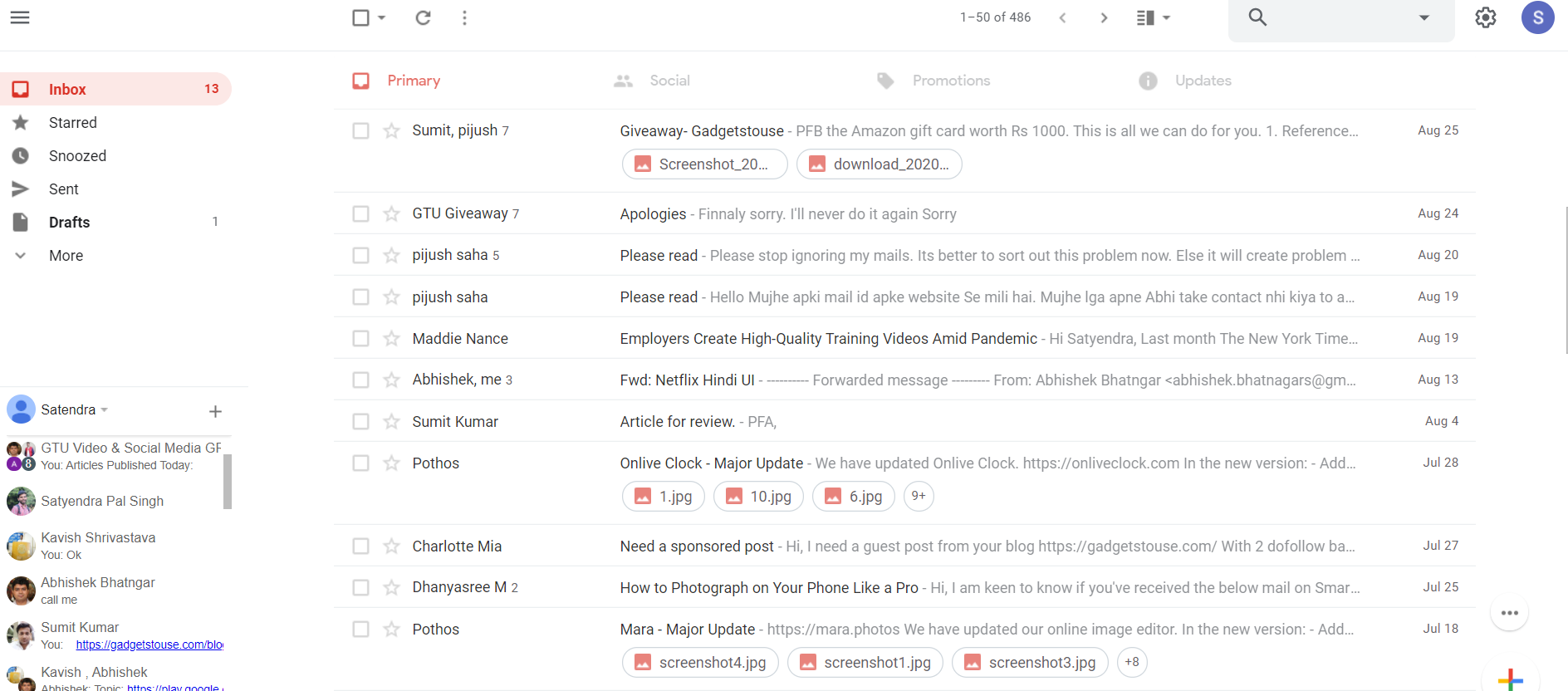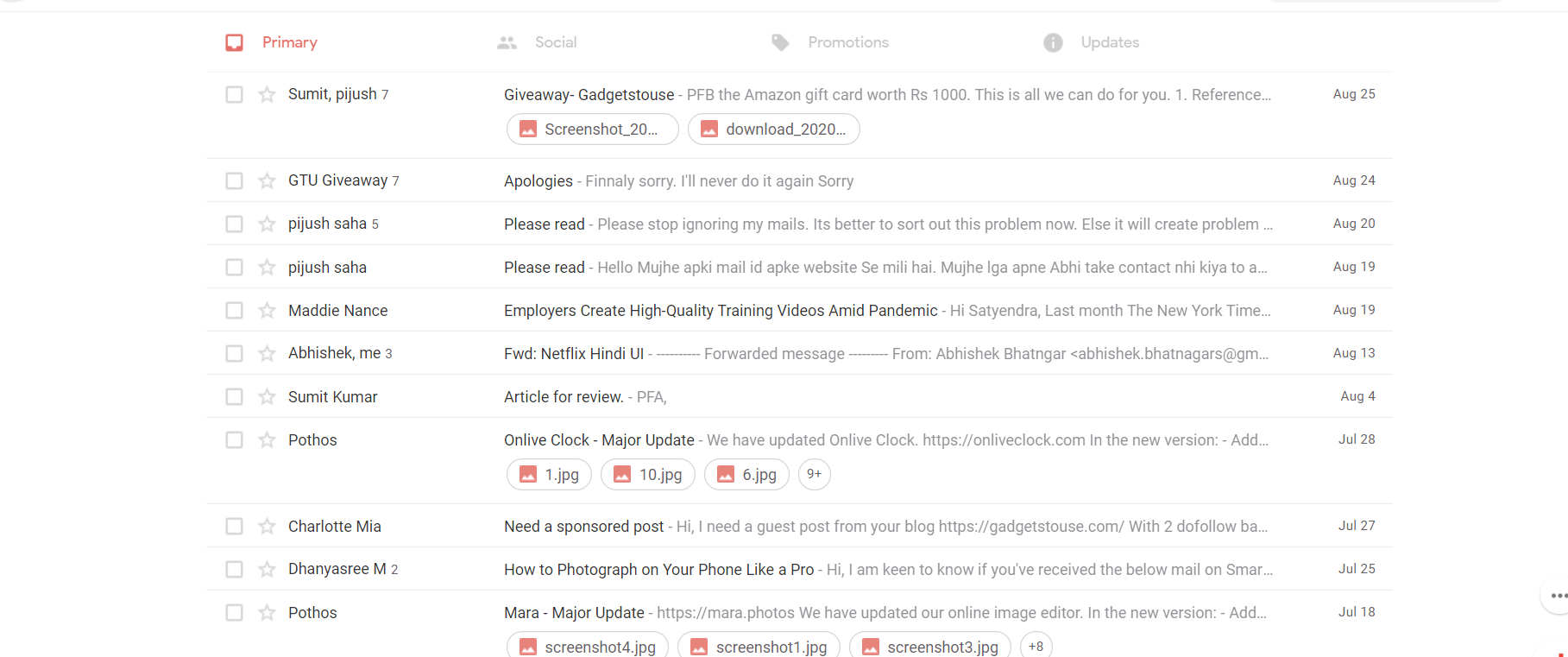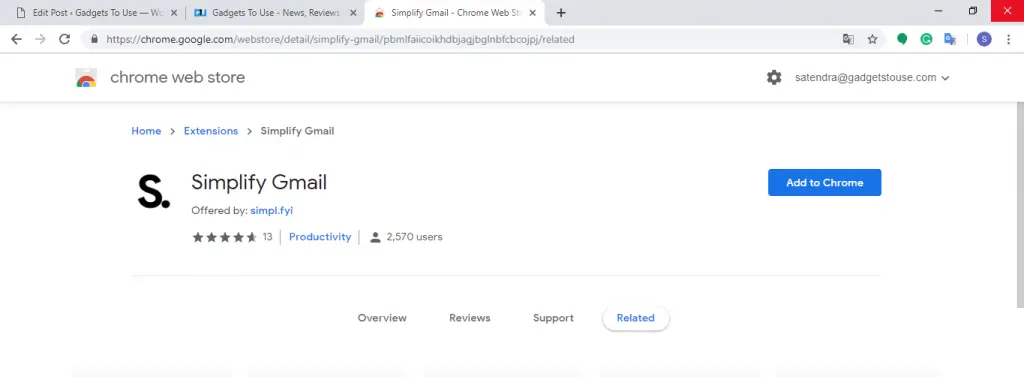After killing the Inbox by Gmail app last year, Google has brought some of its features to the regular Gmail app. There are some Chrome extensions that can bring a similar interface to your Gmail inbox. Now, the company has released a new Chrome extension that brings a cleaner look for Gmail inbox on the Web.
This new Chrome extension called Simplify Gmail brings a new, less cluttered design to your Gmail inbox. It doesn’t do anything to the functionality, but if you’re looking for a cleaner interface, this extension can give you that. It moves the sidebar behind a menu and the compose button to the right side of the display.
- Regular
- Cleaner
The Simplify Gmail Chrome extension is developed by the co-creator of Inbox by Gmail, Michael Leggett. It is already available on the Chrome Web Store for free download. Leggett claims that this Chrome extension is safe to use as there are no trackers and no data is sent or shared with a third party and also there will be no ads on the extension.
How to install and use Simplify Gmail
- Go to the Chrome Web Store and look for Simplify Gmail extension.
- Click on the Add to Chrome button.
- It’ll ask to confirm if you want to add this extension to your browser.
- Click on Add extension.
- Chrome will download and install Simplify Gmail.
Now when you open your Gmail, you can get the new simplified redesign by clicking on the menu bar button. To switch back to the older look, just disable or delete the extension.
How do you like the new cleaner look for Gmail inbox? Tell us in the comments below. Also, for more Gmail tips and tricks, follow us on social media.