OnePlus 7 Pro got a lot of praises and mostly because of its gorgeous bezel-less 90Hz Fluid AMOLED display. The Oxygen OS from OnePlus is just icing on the cake, it looks so fluid and smooth on this 90Hz refresh rate display.
Some Reddit users on /r/OnePlus lately noted that the OnePlus 7 Pro is not completely using the 90Hz refresh rate for some apps. Even some stock apps are not using this refresh rate and if you can notice it on your OnePlus too then follow these simple steps to fix it.
Steps to enable True 90Hz Mode on OnePlus 7 Pro
- Your PC should have adb drivers installed and running.
- Now, go to Developer options and enable USB Debugging on your OnePlus 7 Pro.
- Connect your phone to your PC via USB cable.
- Open an elevated command window and execute “adb devices” command to see if your device is detected by your PC.
- Once everything is fine, execute the following command:
“adb shell settings put global oneplus_screen_refresh_rate 0“ - On your phone, got to Settings > Display > Screen Refresh Rate. Here you will see that both the 60Hz and 90Hz options are unchecked which means everything went well.
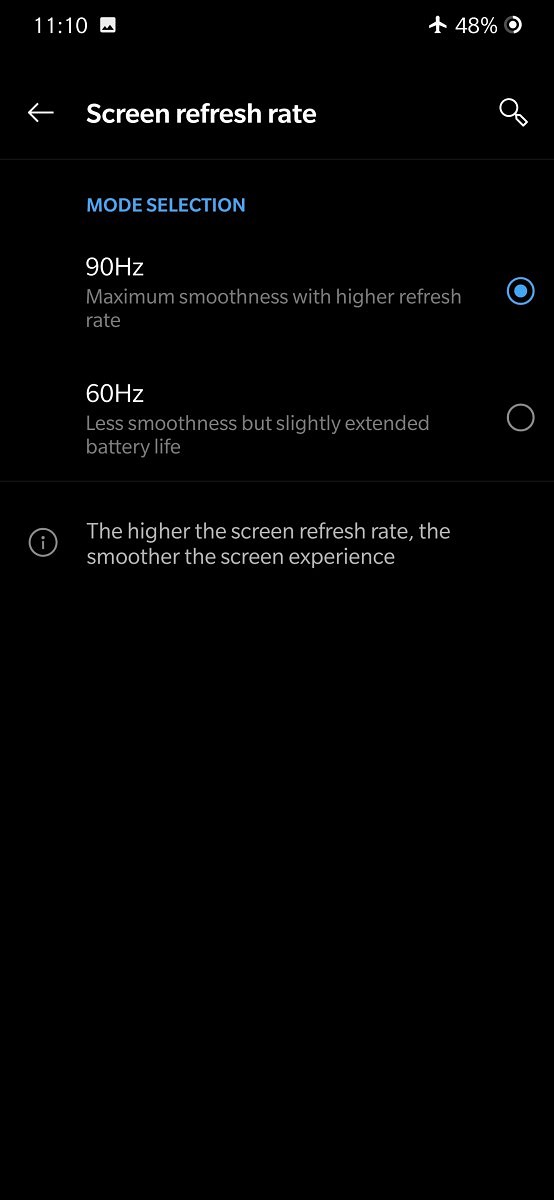
- Leave the refresh rate settings unchecked if you want to keep the true 90Hz mode on.
- To go back to default settings, select any one of the options to disable the True 90Hz mode.
We recommend you to keep the refresh rate to 60Hz as high refresh rate consumes more battery.
Conclusion
The new setting will keep all the apps running at the highest refresh rate possible. There are some apps on the Google Play Store which can also enable this true 90Hz mode with a single tap but your phone needs to be rooted to use them.
Tell us in comments if you have any query regarding 90Hz mode on your OnePlus 7 Pro.


