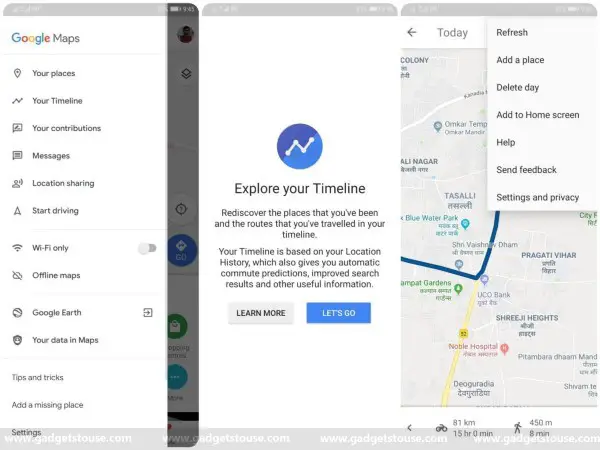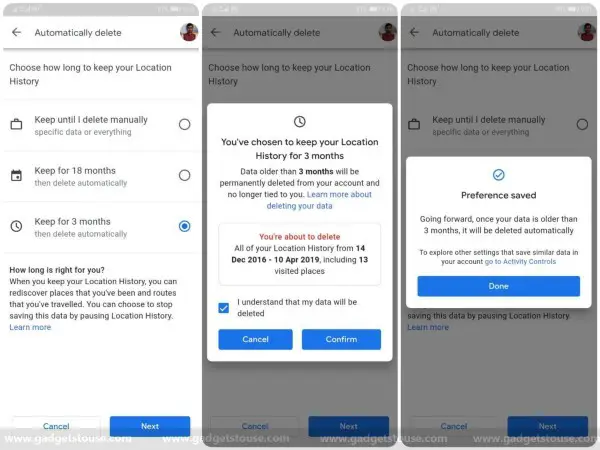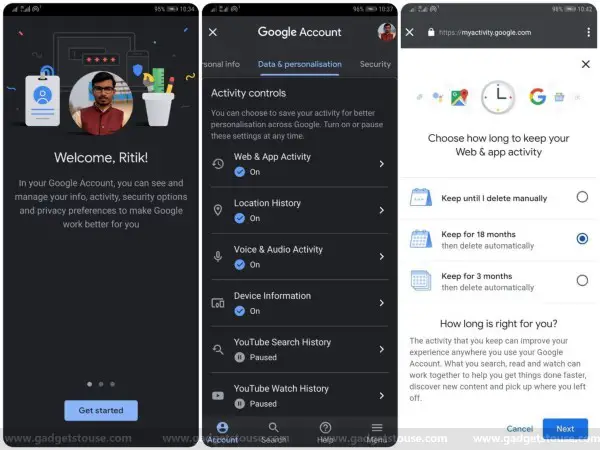If you’re using an Android phone, the chances are that Google is tracking your every move, every minute. Notably, the search giant ordinarily collects a ton of data and uses it later to offer you a more personalized experience across services.
While the location data is used majorly to tailor experiences on apps like Google Maps, recommendations based on places you’ve visited, and real-time traffic updates about your commute, it also helps Google to track your phone and show targeted advertisements.
Nevertheless, it has its own set of benefits. Yet, many don’t like Google’s idea of storing the data indefinitely and prefer removing their location history from the servers. And while we already had an option to do it manually, Google has recently rolled out an option to delete location history on your Android phone automatically.
That being said, we are here with a simple method using which you can quickly auto-delete location history on your Android phone.
Auto-delete Location History on your Android Phone
1] Open Google Maps on your Android phone.
2] Click on the hamburger menu on the top left corner to open the sidebar.
3] Here, select Your Timeline. You’ll now be shown places you’ve visited today so far with their respective timestamps. Ignore them, tap the three dots on the top right corner, and navigate to Settings and privacy.
4] Now, scroll down to the bottom until you find Location Settings.
5] Tap Automatically delete Location History, after which you’ll be asked to choose from three options— Keep until I delete manually, Keep for 18 months and Keep for three months. Select Keep for 3 months and tap next to proceed.
6] Google will now offer an on-screen prompt for confirming the deletion of data. Check the consent box and confirm. That’s it; Google won’t keep your location history older than three months from now. Moreover, you can take a step further and disable location history in location settings.
Tip- Auto-delete your Web and App activity
Besides deleting location history, you can also auto-delete your web and app activity on Google. Particularly, it includes data about websites you visit and apps you use, used by the search giant to provide faster searches and personalized recommendations in Maps, Search, and other Google services.
1] Launch the Gmail app on your phone.
2] Open the sidebar menu, scroll down and navigate to the Gmail settings.
3] Here, select your Gmail account and hit the Manage your Account button.
4] Tap on Get Started and swipe the top navigation bar to get into Data & Personalization settings.
5] Under Activity controls, select Web & App Activity.
6] Now, tap on Manage Activity and hit the Choose to delete automatically option. Again, you’ll be required to select the time intervals in which you want the web and app activity to be removed. Once decided, tap next to confirm your choice.
Wrapping Up
So this was all about how to auto-delete location history on your Android phone. As evident, Google has started giving users more control over their personal data. This includes the option to select how long they want personal data about their location and web & app activity to be retained by Google before it is deleted.
Lately, the company has also extended the “incognito mode” in a number of its smartphone apps, including Maps and Search, which stops Google from tracking your activity. In the end, it’s good for us consumers to have better privacy control. Anyways, what do you guys think about it? Let us know in the comments below. Moreover, feel free to reach us in case of any doubts or queries.
Also, read 5 Best Android Apps That You Can Use Offline.