OnePlus 7 and 7 Pro have been a great hit and one of the reasons is the game optimizing features, which OnePlus lacked in previous iterations. The OnePlus 7 and 7 Pro also come with screen recording feature which is making it easier to record gameplays.
As the release date of Android Q is closing in, OnePlus is also working on their next version of the Oxygen OS based on Android Q. OnePlus is going to provide some improved gaming optimization and screen recorder.
The third Android Q beta which OnePlus pushed to the devices comes with an improved screen recorder with QHD screen recording support with frame rates up to 60fps. If you own a OnePlus 5 or later, you will be able to get these features on your phones as well.
However, the QHD screen recording is only available on OnePlus 7 Pro because it comes with QHD display. Since all the smartphones come with a 60Hz display, the 60fps screen recording will work on all the smartphones.
Steps to enable QHD Screen Recording at 60fps on OnePlus smartphones
- Download the Screen recorder apk file and save it on your phone.
- Open file manager app and navigate to the downloaded apk file.

- Tap the apk file to start the installation.

- Once installed, tap “Done” and you will see a screen recording toggle in your quick settings menu.
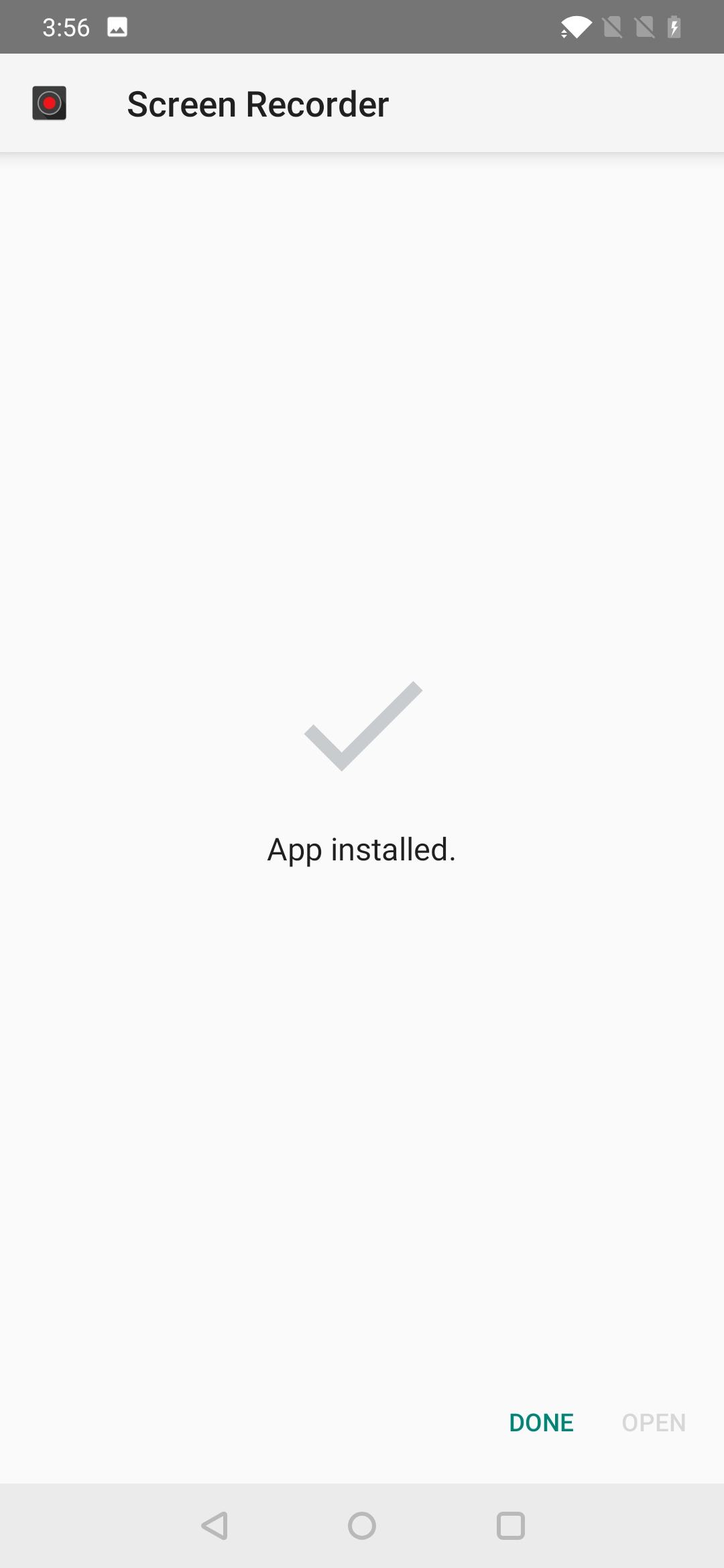
- Tap the Screen recorder toggle to open the floating screen recorder widget.
- Tap on Settings on the widget to open the screen recorder settings.
- Here you can change the resolution to up to 3840×2160 and frame rate up to 60fps.
Conclusion
This is the easiest method which let you get the latest screen recording feature on your OnePlus smartphone. This app will only work on the OnePlus smartphones running the latest version of Oxygen OS based on Android 9 Pie.




