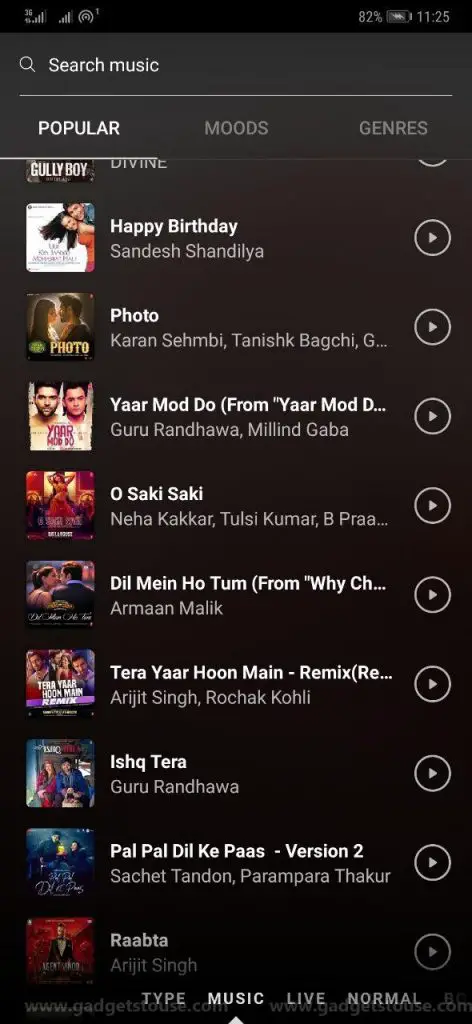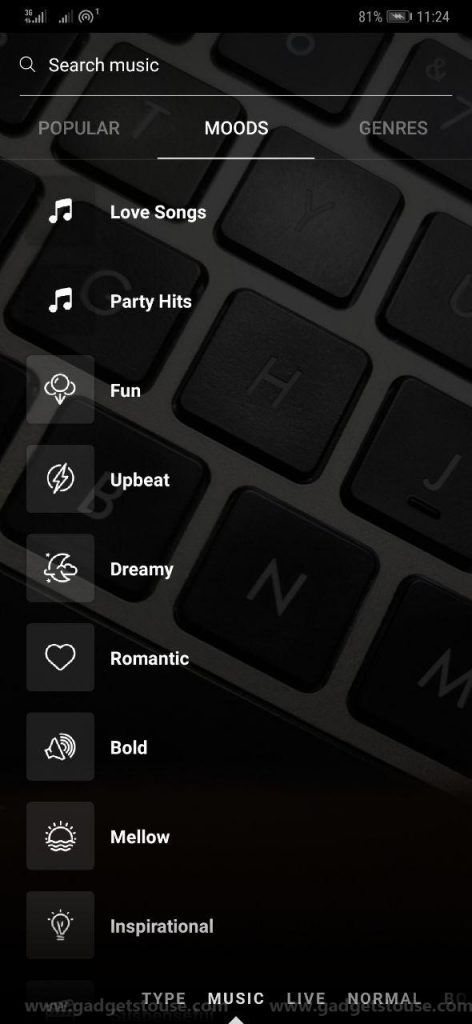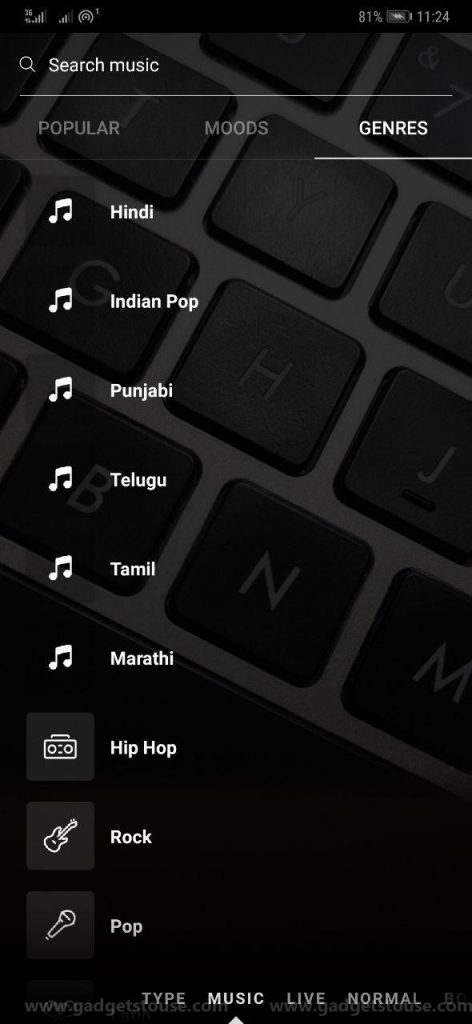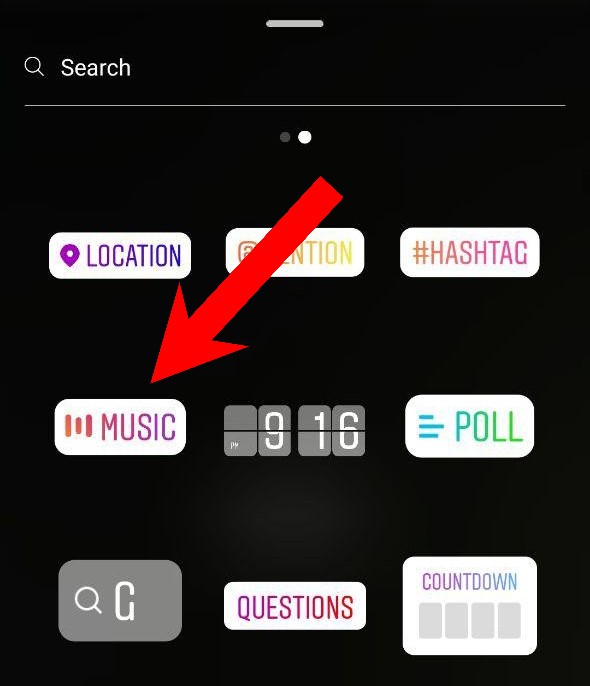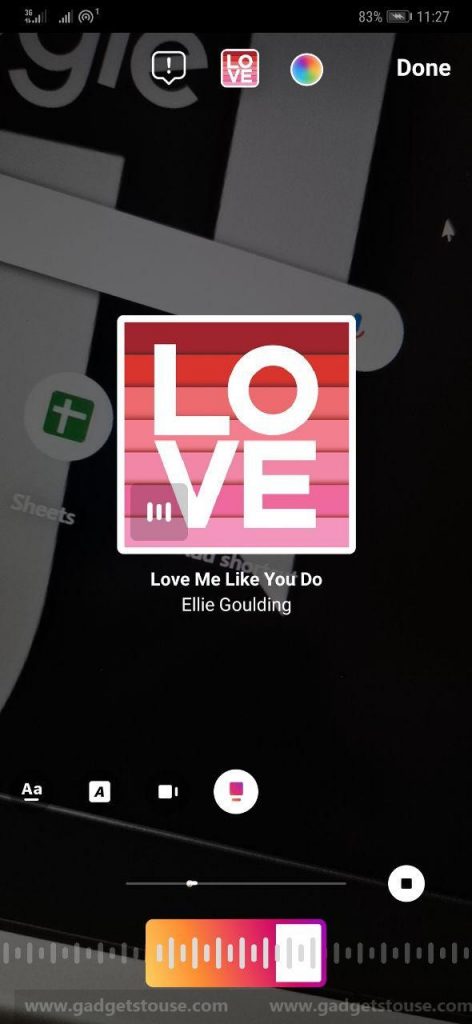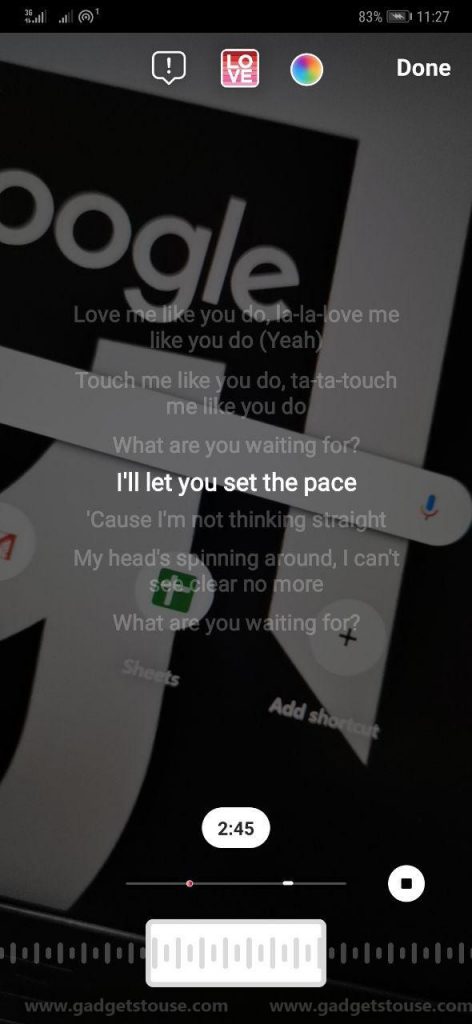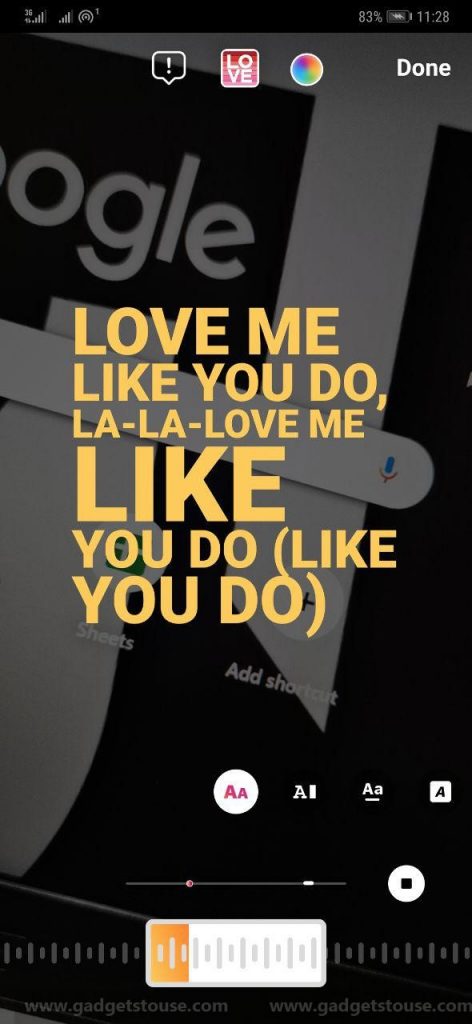Instagram has now finally rolled out the much-anticipated Music feature for users in India, besides Facebook. This new feature, which was already available in other regions, allows users to put songs of their choice as background music to their Instagram stories.
Additionally, there’s also a Music sticker available separately in the sticker library. Which, apart from adding music, will also let you put lyrics of the chosen song with synchronization in your story.
That seems quite interesting, right? Now, let us show you how you can use Instagram music feature to add music to stories in a few simple steps.
How to Use Instagram Music Feature and Sticker
1] Firstly, you need to update your Instagram app to the latest version through the Google Play Store or App Store.
2] Once you’re done, open the app and swipe left from the feed to open the camera UI.
3] Next, select the “Music” option from available camera modes in the bottom pane. A pop-up will now appear asking you to choose the desired track.
Instagram currently offers a playlist of popular regional and international songs. Wherein, the songs are divided into three sections – popular, moods, and genres. The former contains popular songs while the moods section lets you choose based on your mood- romantic, upbeat, love songs, and more.
Furthermore, you can select desired genres, including Hindi, Punjabi, Hip Hop, etc. or can manually choose songs from the search bar on top. Note that not all tracks are available on the platform.
4] Select a song by tapping on it. You can now snap a picture or record a video to see the Music sticker appearing over your Instagram Story as an overlay.
5] Alternatively, you can place the Music sticker after recording a video or clicking a picture. To do the same, just swipe up from the bottom of the story screen and select ‘Music’ from the stickers library.
6] Now, choose the song of your liking. After which, you can choose between different sticker styles, add synchronized lyrics, and change its font and color. Note that you will only be able to play 15 seconds of the selected song. But then again, you do get an option to choose which part of the song you want to add in the story.
Once done, you can share the story with your followers as usual. Viewers will be able to tap the music sticker to view song and effect details. And they can also try that music/ effect for their own story using the direct option.
Wrapping Up
So this was a simple guide on how to use Instagram Music feature and sticker on your phone. By the way, did you like this new feature? Let us know your thoughts in the comments below. Moreover, feel free to reach us in case of any doubts or queries and don’t forget to follow us on Instagram.
Also, read How to Get Your Instagram Account Verified.