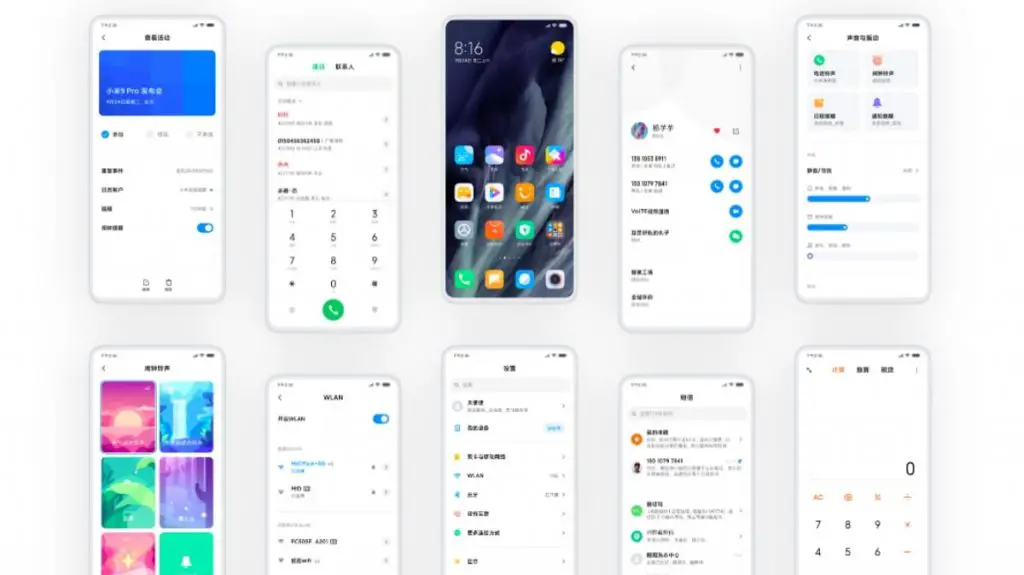Xiaomi has announced the MIUI 11 recently with the launch of their most expensive smartphone called Mi Mix Alpha. The MIUI 11 comes with lots of new features and user interface which you always wanted on MIUI 10. The MIUI 11 comes with the Android 10 OS on the latest smartphones, the older ones will be upgraded to Android 9 Pie.
Xiaomi has released MIUI 11 open beta for a bunch of Xiaomi smartphones which can be installed right now to test it. The builds are only available to be installed using a custom recovery like TWRP but its worth it.
Prerequisites
- You have to have the bootloader of the smartphone unlocked and TWRP custom recovery installed on it.
- All the data from the smartphone should be backed up properly before getting ready to install the custom ROM.
- Make sure to download the correct version of the custom ROM for your device.
- The smartphone should be charged sufficiently or the phone should be connected to the charger during the process.
- Make sure that it is a beta version of the ROM so you might see some crashes here and there. Some apps like Facebook and Messanger also may also refuse to work in this beta build.
Download Links
- Xiaomi Mi 9 Android 10 Download
- Xiaomi Mi 6 Android 9 Download
- Xiaomi Mi MIX 3 Android 9 Download
- Xiaomi Mi MIX 2S Android 9 Download
- Xiaomi Redmi K20 Pro Android 10 Download
- Xiaomi Mi 8 SE Android 9 Download
- Xiaomi Redmi Note 7 Pro Android 9 Download
- Xiaomi Redmi Note 7 Android 9 Download
- Xiaomi Mi 8 Lite Android 9 Download
- Xiaomi Redmi Note 5 Android 9 Download
- Xiaomi Mi 8 Android 9 Download
- Xiaomi Mi MIX 2 Android 9 Download
- Xiaomi Mi 9 SE Android 9 Download
- Xiaomi Mi Max 3 Android 9 Download
- Xiaomi Mi Note 3 Android 9 Download
- Xiaomi Mi 5X Android 8.1 Download
- Xiaomi Redmi 5 Plus Android 8.1 Download
- Xiaomi Redmi Note 4/4X Android 7 Download
- Xiaomi Mi Mix Android 8 Download
- Xiaomi Redmi 6A Android 9 Download
- Xiaomi Redmi 6 Android 9 Download
- Xiaomi Mi 5s Android 8 Download
- Xiaomi Mi Note 2 Android 8 Download
- Xiaomi Mi Mix 2 Android 9 Download
- Xiaomi Mi 8 UD Android 9 Download
- Xiaomi Mi 8 EE Android 9 Download
- Xiaomi Mi 6X Android 9 Download
- Xiaomi Redmi K20 Android 10 Download
- Xiaomi Redmi Note 8 Android 9 Download
Google apps package
Since the custom ROM build is in beta and is a Chinese ROM so it won’t have any Google apps installed on it. You have to download the Google apps package from Open Gapp’s website and flash it just like the custom ROM via TWRP recovery.
Steps to Install MIUI 11 on Xiaomi smartphones
- Download the custom ROM zip package and Google apps package, move it to your phone’s internal memory.
- Reboot your smartphone to the TWRP recovery mode.
- First, wipe the phone using the Wipe option.
- Then, install the custom ROM zip package using the Install option.
- Install the Google apps zip package and reboot the smartphone to OS mode.
- You will see a new boot animation which means the custom ROM has been successfully installed.
Conclusion
If your phone does not boot up after the ROM installation then do not panic, just flash the custom ROM again. If you find any other error during or after the installation then tell us about it in the comments.