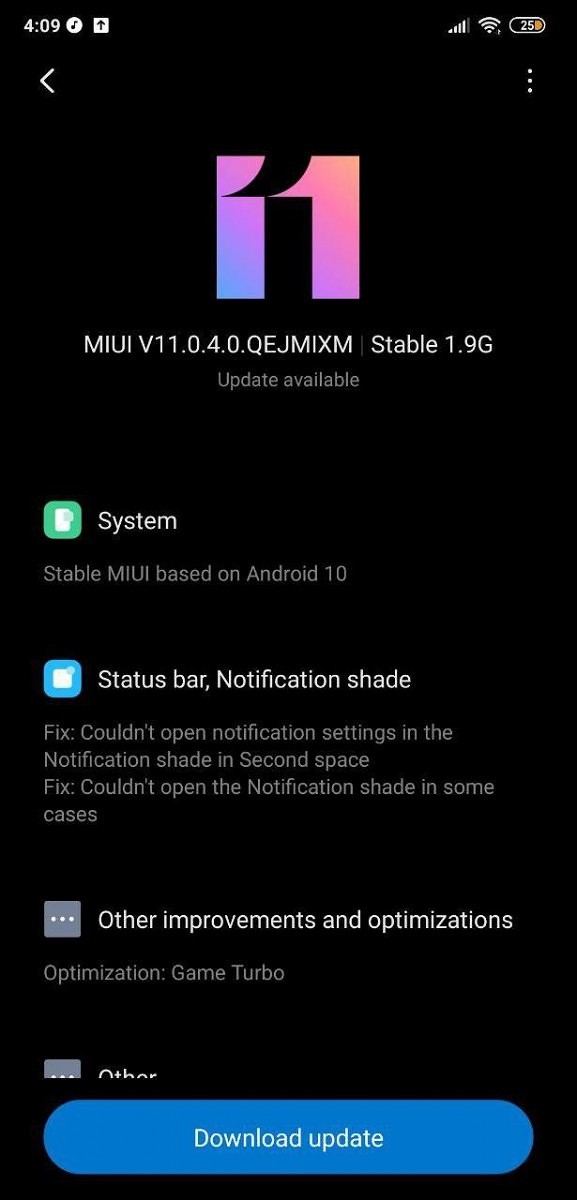Xiaomi has always been so late for providing the latest software updates to its devices and POCO F1 is no exception. Xiaomi finally released the MIUI 11 update for the POCO F1 based on Android 10. The update has been roled out but only to few devices, you have to wait for the update to reach your smartphone. But if you cannot wait, you can install it right away using this simple step by step guide.
MIUI 11 Features
MIUI 11 from Xiaomi comes with lots of new features inherited from the Android 10 and there are some fixes too. The basic MIUI 11 features include the new and refined user interface and sleek animations to keep the smartphone smooth.
You get the most awaited dark mode with the system-wide application so all your apps can now be used in dark environments.
MIUI 11 also comes with some core level improvements including performance upgrade so you get the most out of the Snapdragon 845. You also get the new game turbo enhancements which will make your gaming experience better than before.
This update fixes some notification shade crashes which some users were experiencing lately with MIUI 10.
Steps to install the MIUI 11 on POCO F1
- Download the MIUI 11 update package for the Poco F1(1.8 GB) on your PC.
- Move the zip package to your smartphone’s internal memory.
- On your smartphone, go to Settings > About Phone > System Updates and tap on MIUI 10 logo 5 times.
- Now tap on the three-dot menu on the top right corner and tap “Select update package.”

- Select the update package and confirm to install it on your phone.
- Make sure that your phone’s battery is more than 40 percent and the phone is connected to the wall charger the whole time.
- Your phone will reboot itself and might take about 5 minutes for first boot.
Conclusion
Everything you had on your POCO F1 before the update will be where you left it and can access it from there only. If you find any problem installing the new update or stuck on any error then tell us in the comments.