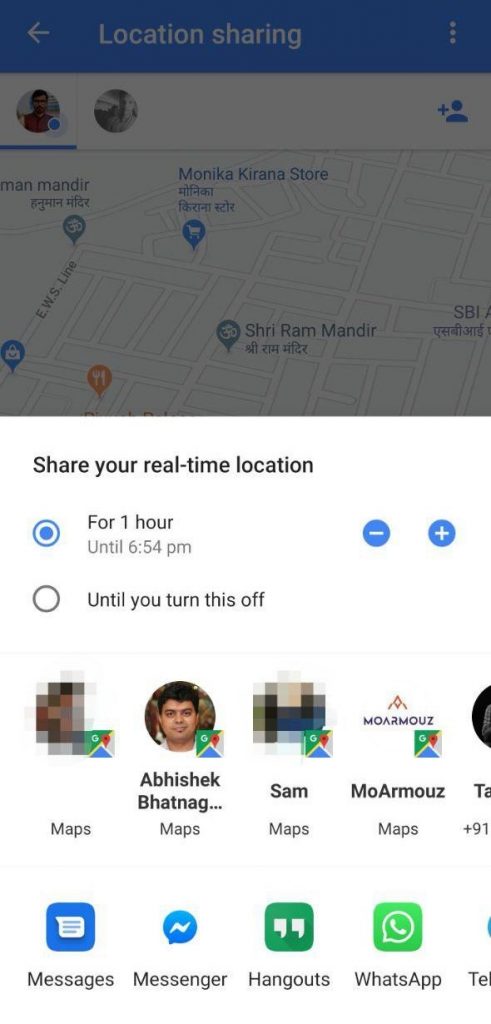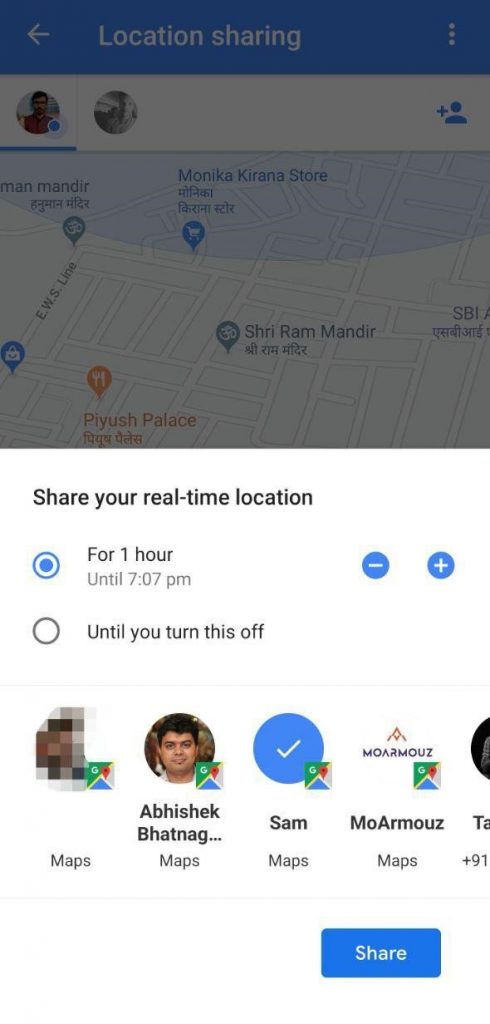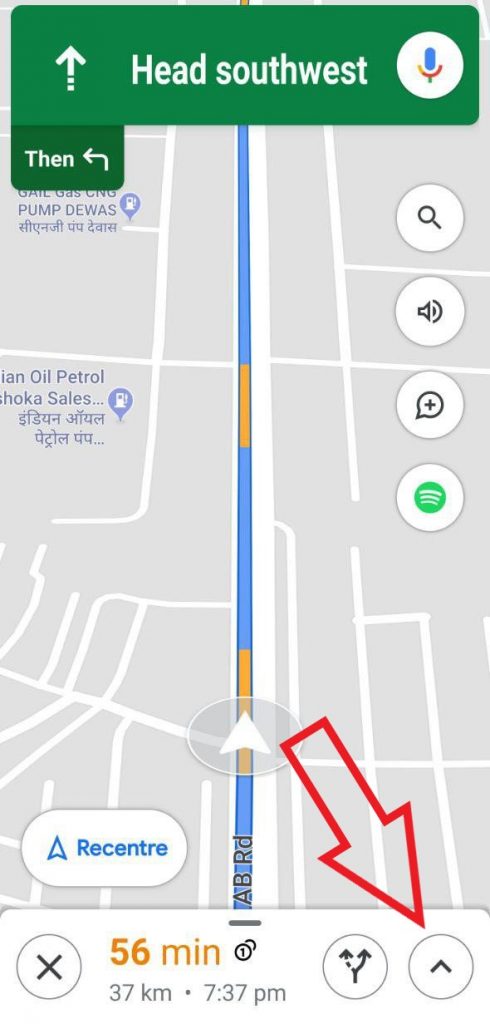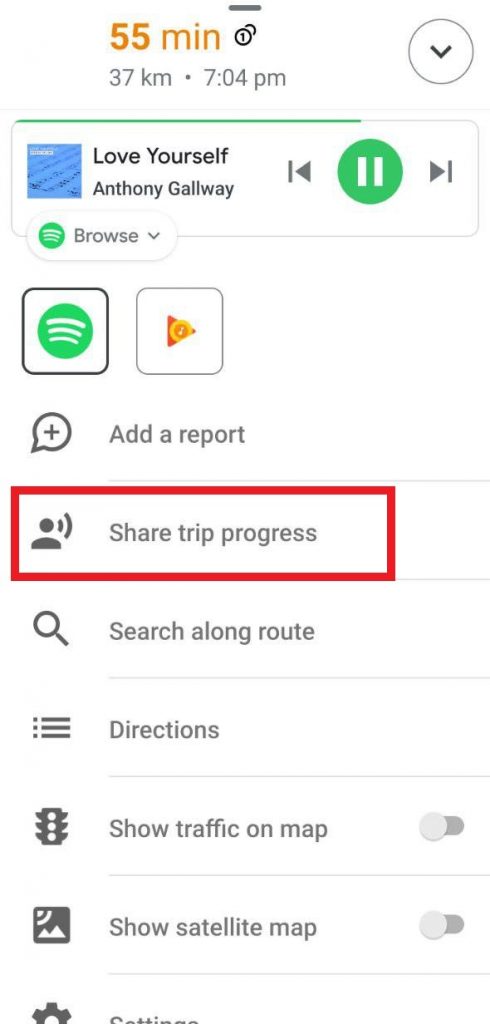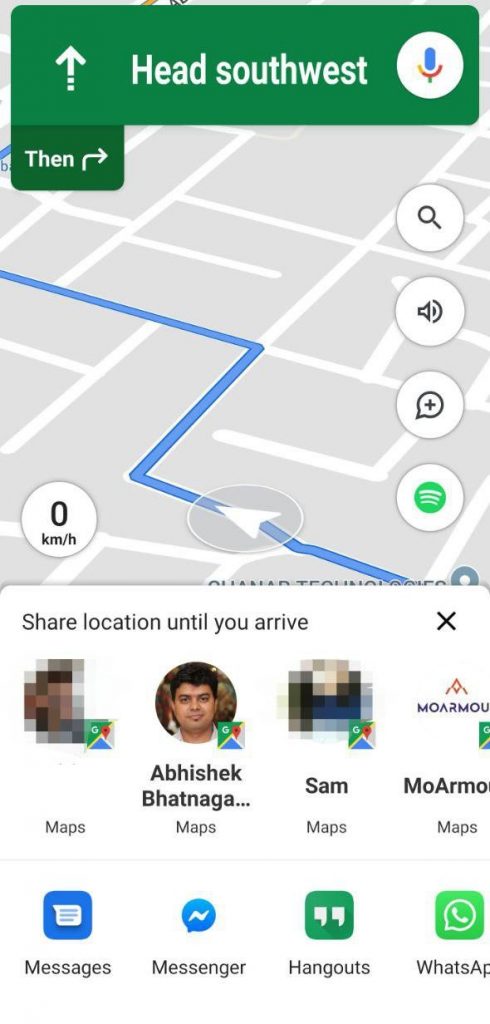Being the most widely used map service across the globe, Google Maps offers tons of features that help to make your experience even better during navigation. One such feature is the ability to share your location and trip information with your contacts in real-time, which helps other people find you on the go.
In this article, let’s see how you can share your live location with others using Google Maps.
How to Share Live Location via Google Maps
With the Live Location feature on Google Maps, you can share your current location to let someone know where you are and vice versa. This not only enables you to figure out ETAs for your friends and family but also helps in case something goes wrong. To use it, check out the steps given below.
1] Launch the Google Maps app on your phone. Do update the app from Google Play Store if not already to ensure that you don’t miss out on anything.
2] Tap the hamburger menu (three lines) on the top right corner to open the sidebar. Select Location Sharing. Alternatively, you can also tap the blue-dot, i.e., the current location marker, and click on Share your location.
3] Click on Get Started and choose the amount of time you’re willing to share your location for, ranging from 15-minutes to 3 days. If you want to have manual control, select the ‘Until you turn this off‘ option.
4] Now, select the contact to share your location from the list of recent contacts. If the required contact isn’t displayed here, you can click on More and add it manually on the next page. Additionally, you can also use messaging apps like Messenger, SMS, WhatsApp, Gmail, and more to send your live location.
When shared directly via Maps, the other person will get a notification on their phone to see your real-time location on the app. Whereas, if you’ve shared it through messaging apps, they’ll need to use the link received to check your position.
Sharing Trip Information during Navigation
Want to share your location while navigating on Google Maps? Well, in that case, you can use the Share Trip Progress feature to let others know your trip’s current status. This can also be used in instances when you want someone to keep up with your location on the way to a particular place.
1] On your navigation screen, click on the upward arrow on the bottom right corner to open the menu.
2] From the list of available options, select Share Trip Progress.
3] Now, select the contact as you did above and share your real-time trip progress as you move further.
Wrapping Up
So that was all about how you can share your live location and trip information with any contact using Google Maps. By the way, how often do you see yourself using this feature? Let us know in the comments below. Also, feel free to reach us in case of any doubts or queries.
Also, read How to Add Multiple Stops in a Single Trip in Google Maps