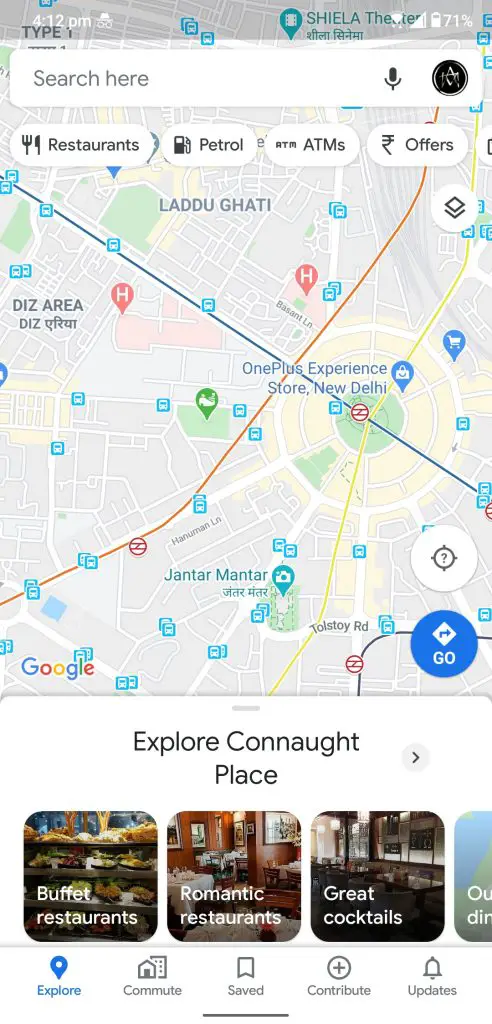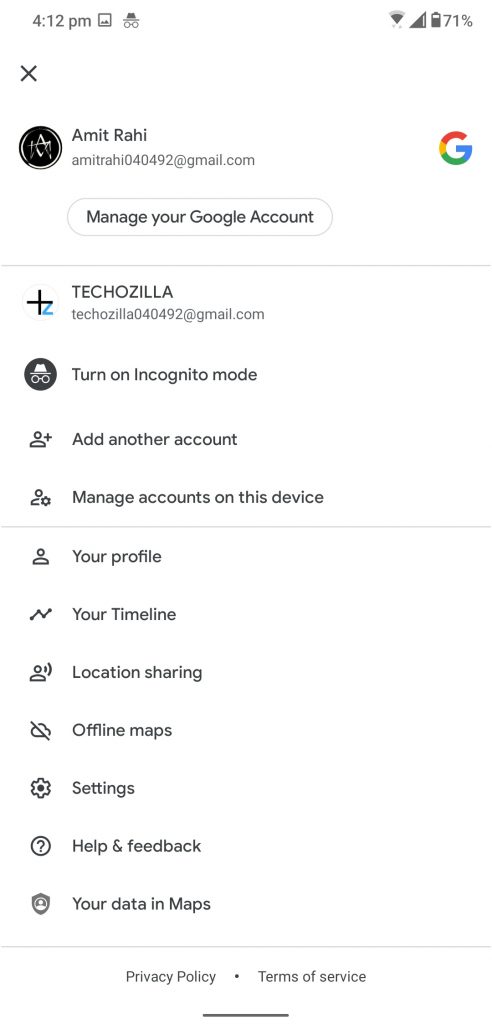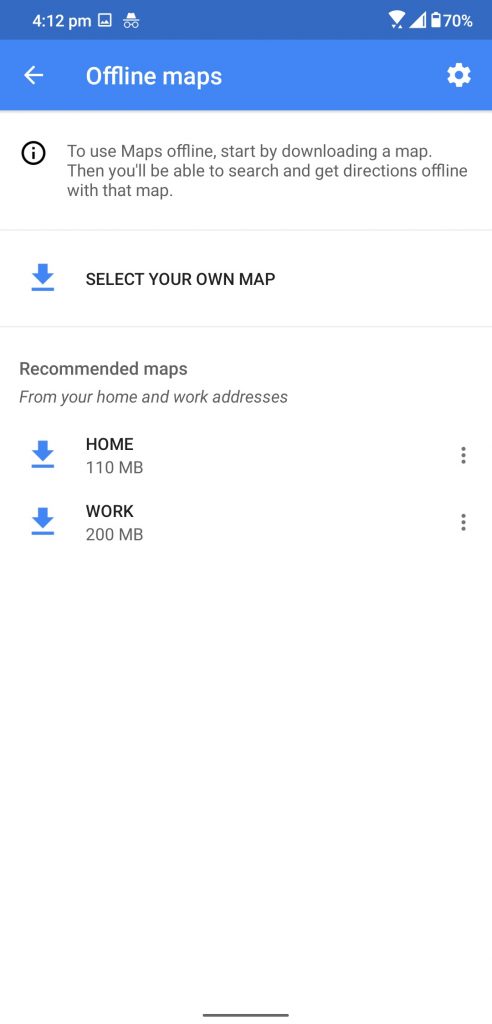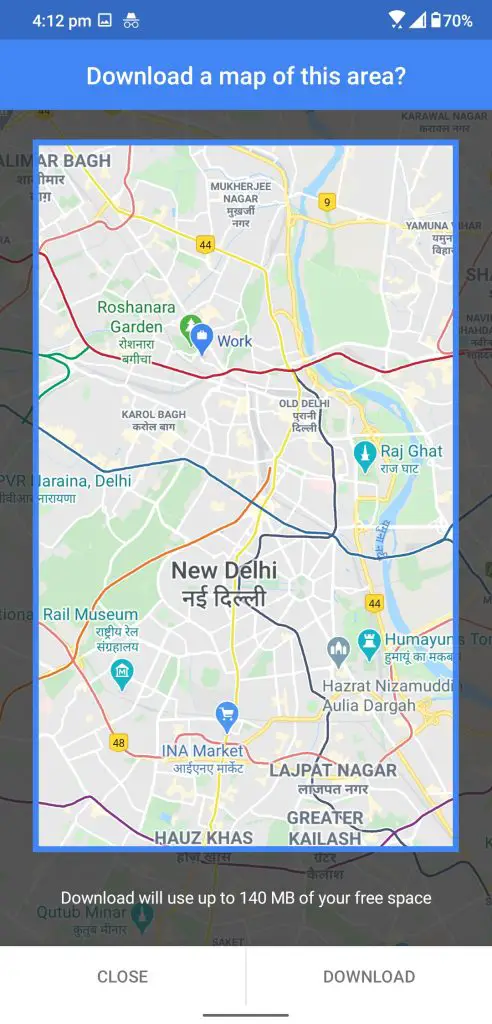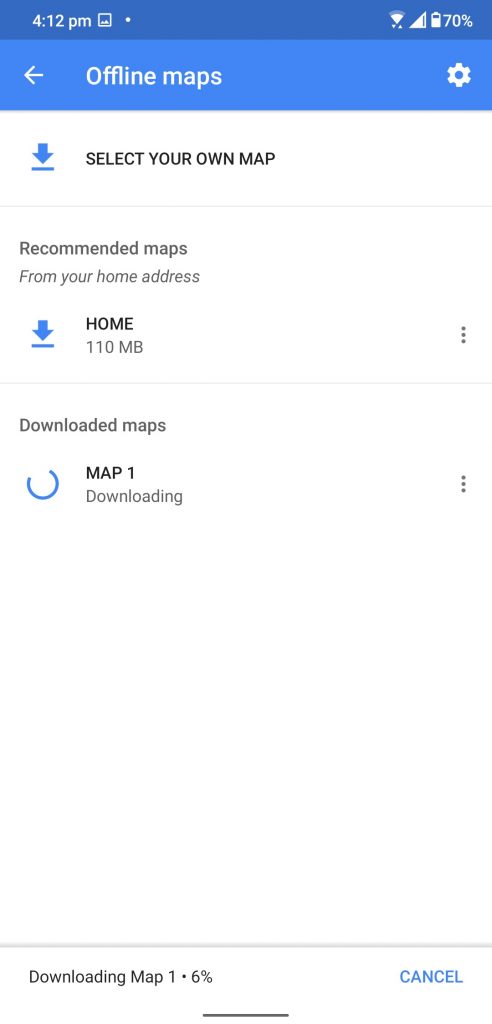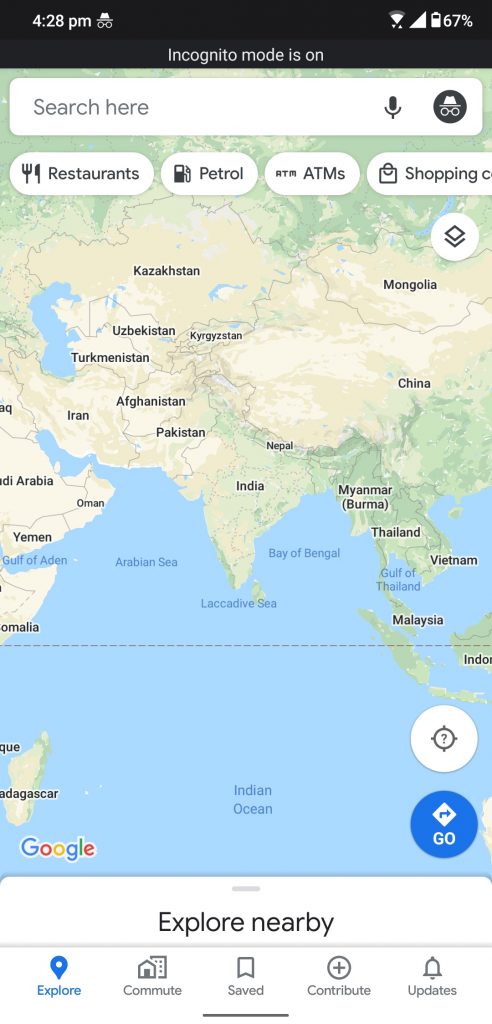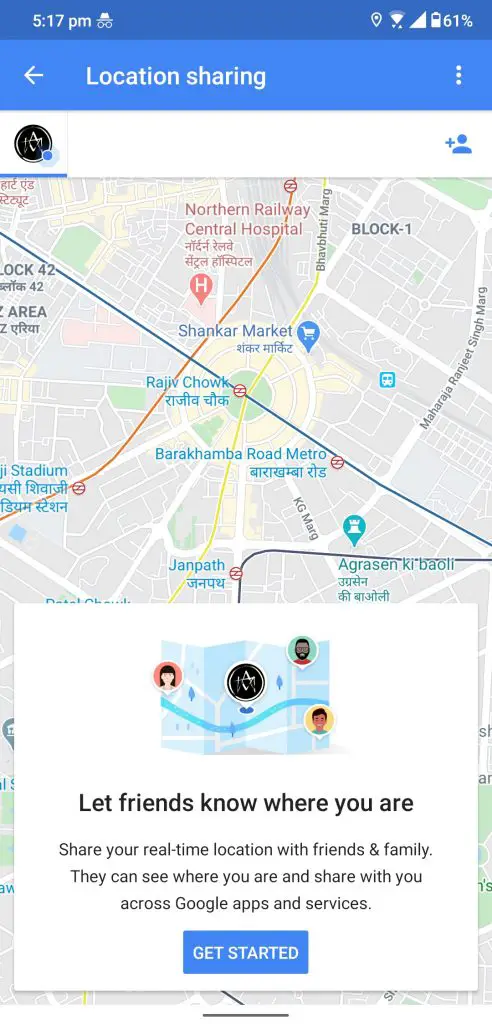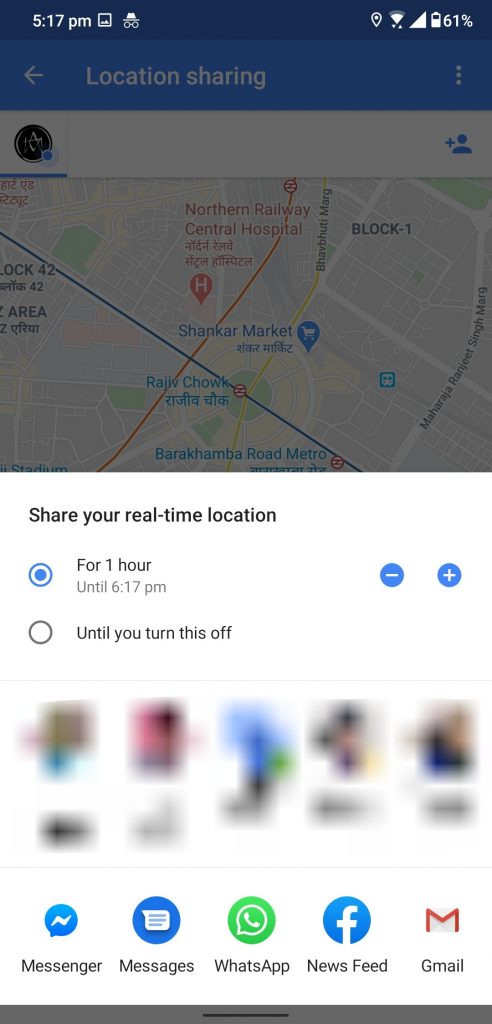Google Maps recently got updated with lots of new features which are really useful for you if you are going on a trip with friends. Here are a few of those useful tips to make your experience better. These features are available in the latest Google Maps app so make sure that you are running the latest version of the Google Maps app.
Use Google Maps Offline
If you are going to someplace where you know that the internet connectivity will be absent then you should be prepared. Download the selected part of the maps so you can get directions without internet connectivity. You can download a selected region and use it whenever you want it.
- Search for the place you want to download offline and tap “X” on the search bar.
- Tap on the profile icon provided on the search bar.
- Go to Offline Maps then tap on Select your own map.
- You will be provided with the selection window.
- Select the area and tap the Download button.
- This will download the selected area for later usage.
Go Incognito
Google Maps comes with an Incognito mode which takes you off the grid so no one will know your location. Every search you will do in this mode will not be saved to your Google account. Google Maps won’t save this trip to your location history so you can roam around.
- Open Google Maps.
- Tap on the profile icon provided on the search bar.
- Select Turn on Incognito mode from there.
- The app will restart in incognito mode.
- You can disable the incognito mode once you are done with it.
Share your Live location
If you are on a trip with your friends and want to share location with all the members then you can do that using the Google maps app. You can share the app using Google account or using your contact list. Follow the steps below to share the location using the Google Maps app.
- Open the Google Maps and tap on the profile icon.
- Tap on Location sharing.
- Here you will see a list of contacts to share the location with.
- You can also set the time of the location-sharing so it can turn off itself.
Wrapping up
Those were the tips and tricks about Google Maps which will come in handy every time you are on a trip. If you know any hidden trick you want to share with us, tell us in the comments.