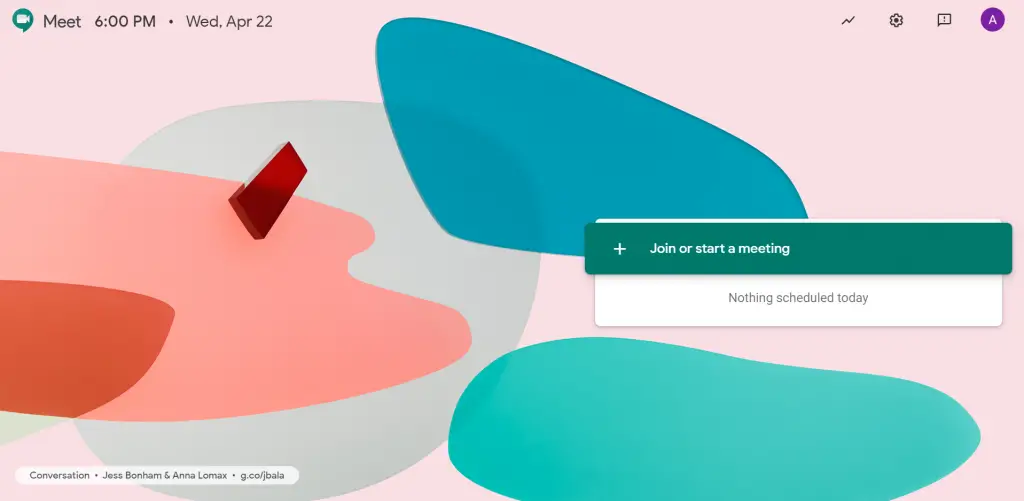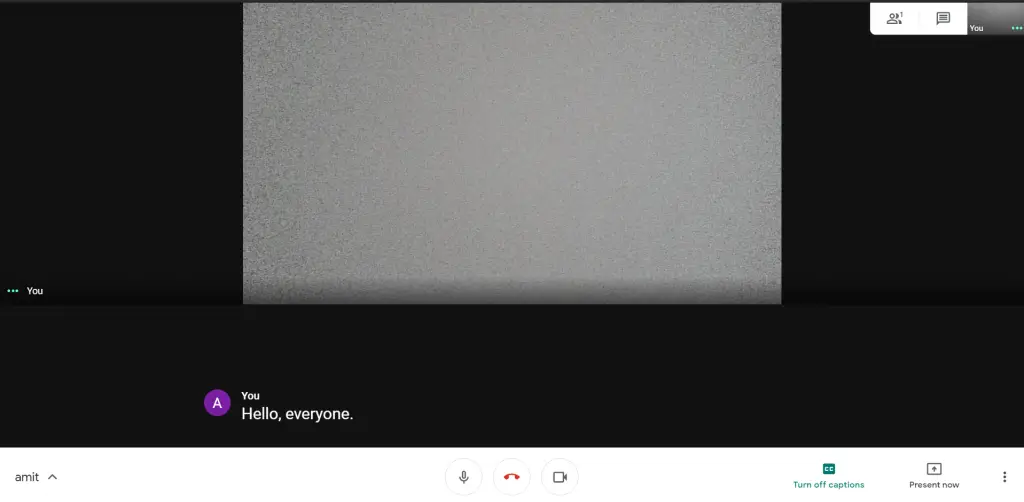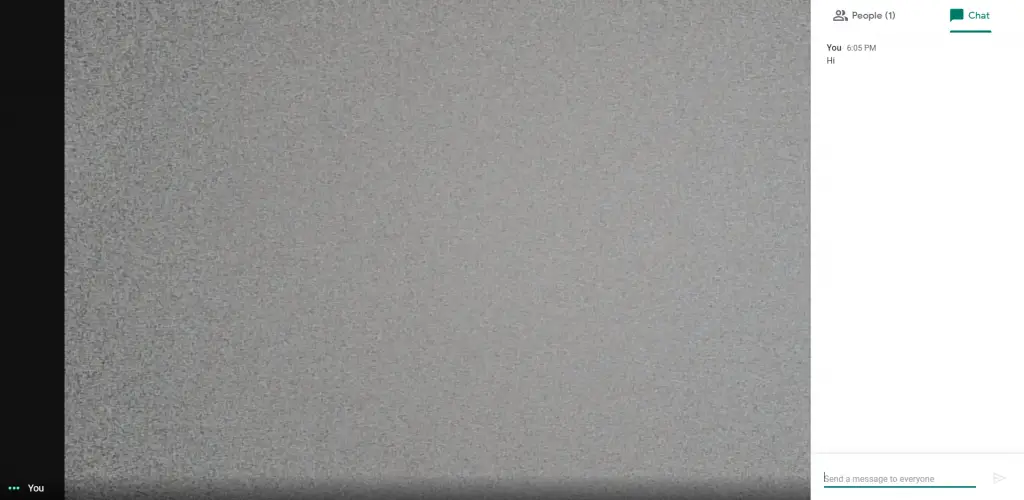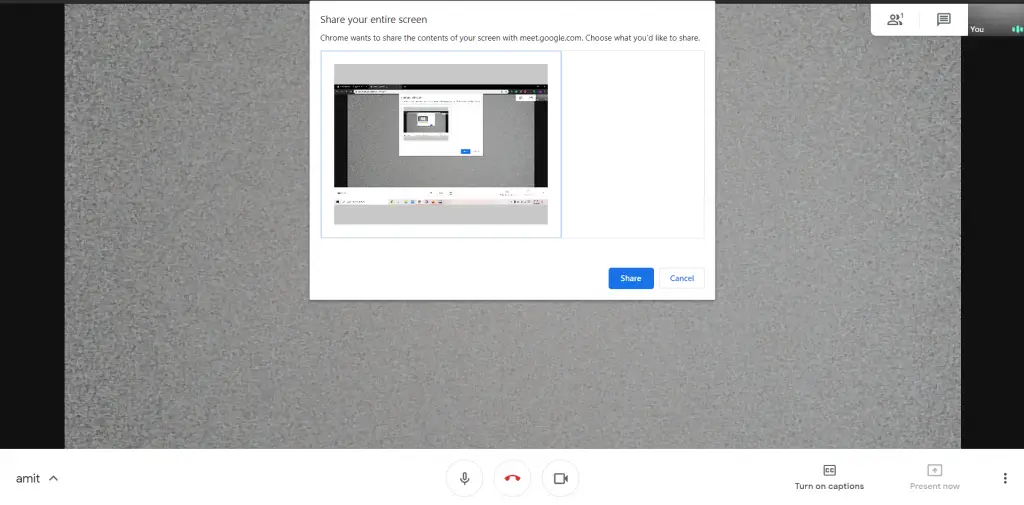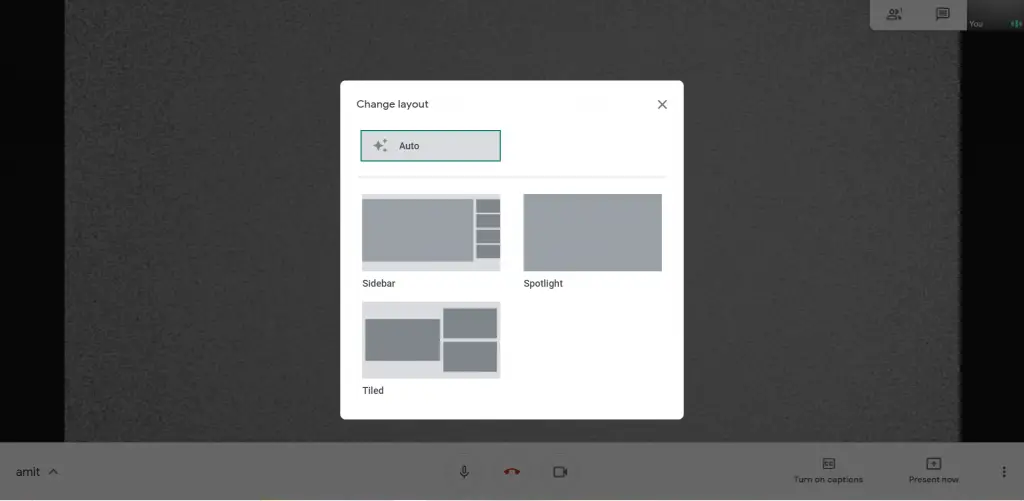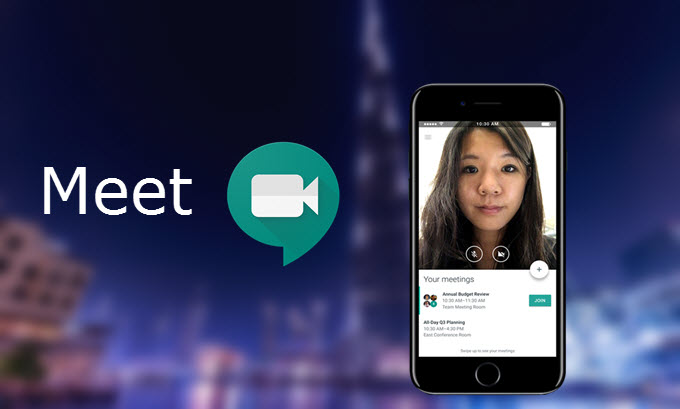Google Meet is a new video calling service exclusive for the G Suite users to use it for official meetings. This service is a free addon in the G Suite and you can use it too if you have a G Suite service. Here is a list of tips and tricks which will make you a pro in the Google Meet meetings.
One-click Meeting
One of the best parts of Google Meet is that you can start a new meeting with one click. The homepage is pretty simple with a Create meeting button and it also shows your scheduled meetings below that button. This is to help you remember about all the meetings which are scheduled for the day.
Live Captions on Meetings
Google Meet is the only service that can add live captions to the meetings so you can understand better. This can be enabled and disabled by a button provided below the main window. This is a nice feature that can help you understand the person better if the connection is weak and you cannot hear the voice.
Live Chat
Live chat is again a nice feature to help you send messages during the live meeting. If you are not able to understand anyone in the meeting then you can send messages in live chat using this feature. But you cannot send or receive document or files which is kind of bummer and Google should add this feature.
Share your desktop
If you want to present any presentation from your laptop or desktop then you can do that using the Google Meet too. This feature lets you project your desktop screen to the live meeting instead of your camera feed. You can choose to share your entire desktop or just a window that you want to share.
Change Layout
Google Meet comes with a layout feature that lets you customize the chat windows layout according to you. There are three different layouts to choose from, by default the Auto mode is selected. You can choose from the Sidebar, Spotlight, and Tiled layout for your meetings which has different features.
Available everywhere
Google Meet is available everywhere and you can create or join meetings from any device you are accessible to. You can create or in meetings using your laptop, just go to the Googe Meet website. You can also use Google Meet using your smartphone, Android, or iPhone, there is an app available.
Wrapping up
Google Meet is a great service for all the organization which comes with all the basic features which you need in a meeting. There are no limitations in the app you, get full features with unlimited usage.